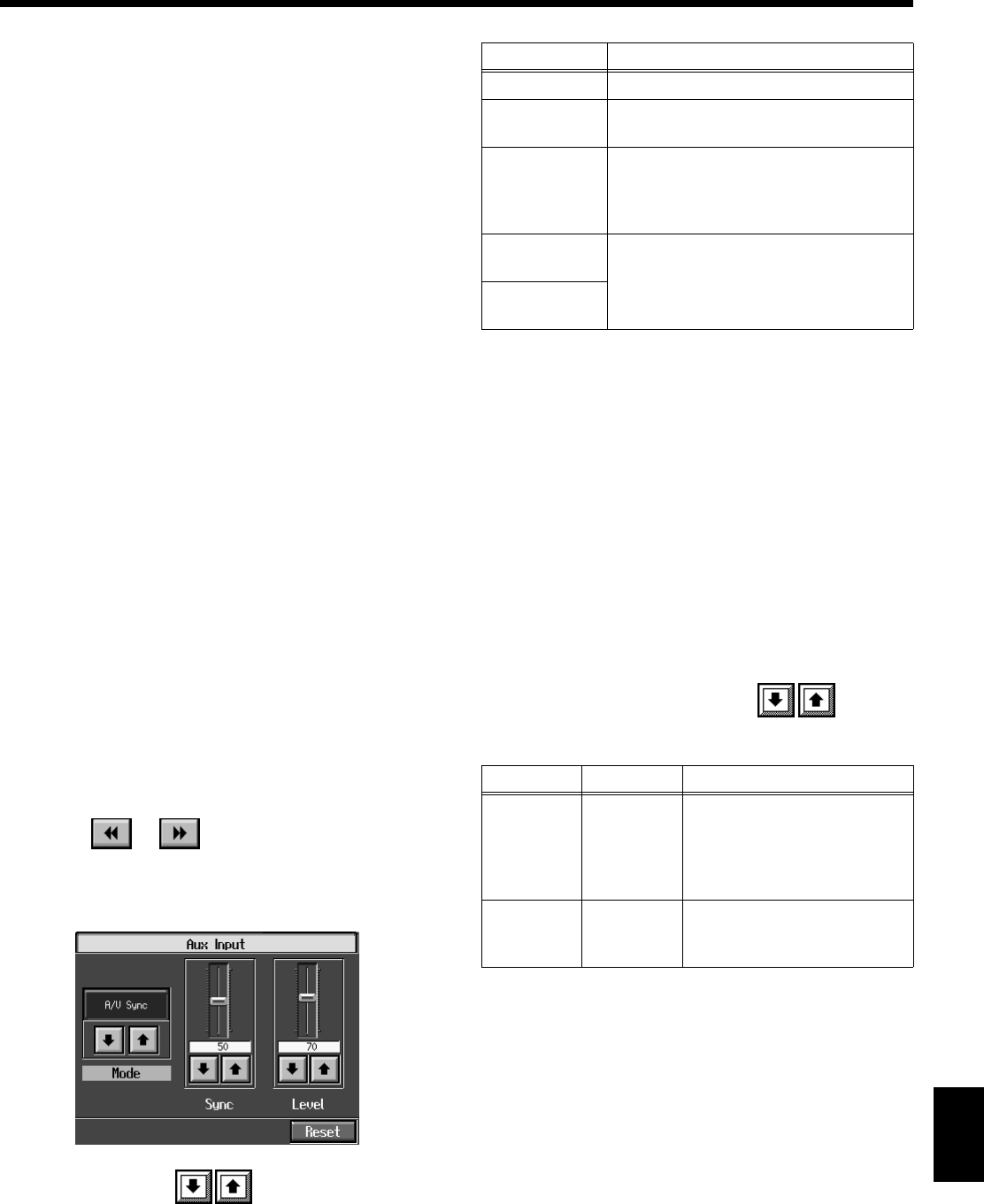
193
Chapter 11 Connecting External Devices
Chapter11
1.
Turn the volume all the way down on the KR and on
the device you’re about to connect.
2.
Turn off the power to the KR and other connected
equipment.
3.
Use audio cables (sold separately) to make the
connection.
4.
Turn on the connected equipment.
5.
Turn on the KR.
6.
Adjust the volume level on the KR and the connected
device.
* You cannot use the KR to adjust the volume of the connected
sound generating device.
Turning off the power
1.
Set the volume of the KR and of the connected devices
to the minimum position.
2.
Turn off the power to the KR.
3.
Turn off the connected equipment.
Making the Aux Input Jack Settings
Use this procedure to set the Aux Input jack assignments
when using these jacks.
1.
Press the [Menu] button.
The “Composer Menu” or the “A/V Sync” screen
appears.
2.
Touch < > < > to switch the page, then touch
<AUX Input>.
The following screen will appear.
fig.09-04.eps
3.
Touch the <Mode> to change the type of
the AUX Input.
This is set to “Off” at the factory.
→
When “A/V Sync” is selected, the KR automatically
distinguishes the type of the encoded signal, then starts
playing. In some cases, however, it doesn't play correctly.
In such cases, press <Reset>. If playback still doesn’t occur
correctly, set “Mode” to either “A/V Sync Type A” or “A/V
Sync Type B.”
* If both the A/V Sync output and AUX input are connected
simultaneously, please set “Mode” of the Aux input to “Off.”
If this is set to anything other than “Off,” make sure to
disconnect any cables connected to Aux Out or Balanced Out.
If such connections are left intact, you may likely encounter a
loud, continuous beep tone.
4.
Touch the <Sync> or the <Level> to change
the setting.
→
If the level is set to “0,” only keyboard performance sound
from the device connected to the Aux Input jacks will be heard.
5.
Press the [Exit] button.
Indication Description
Off
The Aux Input jacks cannot be used.
Stereo
Select this setting when connecting an
MD player or similar device.
A/V Sync
Select this setting when inputting MIDI
encoded signals.
The type of encoded signal is
determined automatically.
A/V Sync
Type A
Select this setting when inputting MIDI
encoded signals.
If the “A/V Sync” setting is not correct,
set this to Type A or Type B.
A/V Sync
Type B
Indication Setting Description
Sync 0–100
Adjust this value if the
keyboard performance is not
synchronized properly with
other audio data with the type
set to “A/V sync.”
Level
0–128
This adjusts the level for the
device connected to the Aux
Input jacks.
KR117_r_e.book 193 ページ 2005年11月8日 火曜日 午後4時20分


















