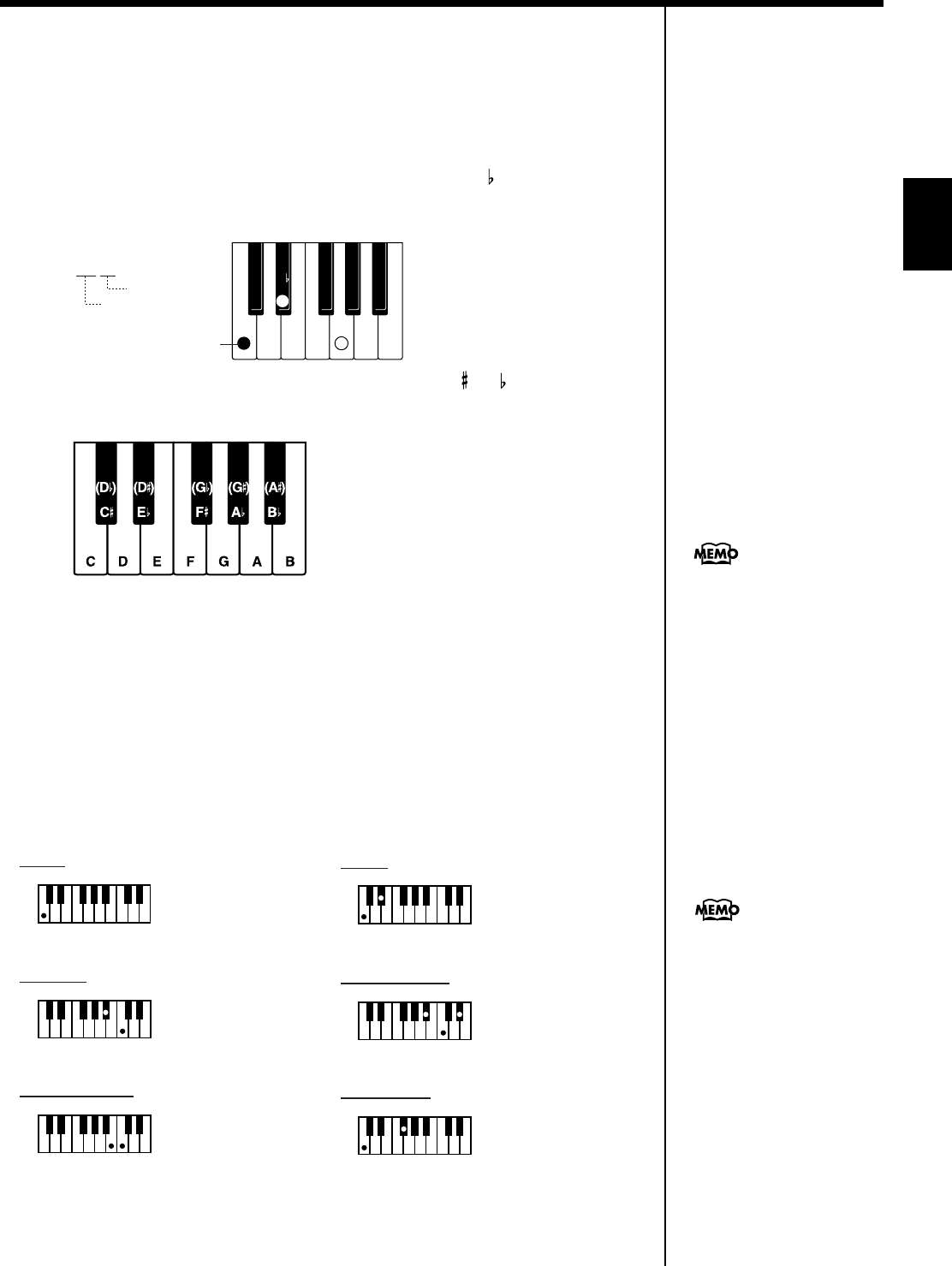
59
Chapter 2 Automatic Accompaniment
Chapter 2
■
About Chords
A chord is produced when several notes are played simultaneously. Chords are
indicated by the pitch of the fundamental note of the chord (the root) and the chord
type, which is determined by the other notes of the chord.
For example, the C m chord is expressed in terms of the root note “C” and the chord
type “m” (minor). C m is made up of the three notes “C,” “E ” and “G.”
“C m” is indicated as the chord name on the Basic screen.
fig.chord.e
All chord roots are indicated as a letter, sometimes with or added, and
correspond to the notes shown below.
fig.chord-root.e
■
Playing Chords with Simple Fingering
(Chord Intelligence)
“Chord Intelligence” is a feature that chooses the accompaniment chords the
moment you play a key.
To play a “C” chord, for example, you normally have to play the three keys C, E, and
G. But with Chord Intelligence, you only have to press the C key to start a “C” chord
accompaniment.
fig.chord-intel.e
CG
E
C
m
Root Note
Chord Type
Root Note
Normally, settings used for the
Chord Intelligence function are
selected, but there may be
settings that are not used. You
can also change the rules
governing how chords are
played. For more information,
see “Changing How Chords
Are Played and Specified
(Arranger Config)” (p. 162).
C
C maj 7
C 7
C m
C m7
C dim
Ex:
Ex:
Ex:
Ex:
Ex:
Ex:
Major
Seventh
Major Seventh
Minor
Minor Seventh
Diminished
Play the chord root.
Play the root and
the second key below it.
Play the root and
the third key above it.
Play the root and
the sixth key above it.
Play the root,
the third key above it, and
the second key below it.
Play the root and
the first key below it.
• Intelligence 1
For more information about
chord fingering, refer to the
“Chord List” (p. 212).
KR117_r_e.book 59 ページ 2005年11月8日 火曜日 午後4時20分


















