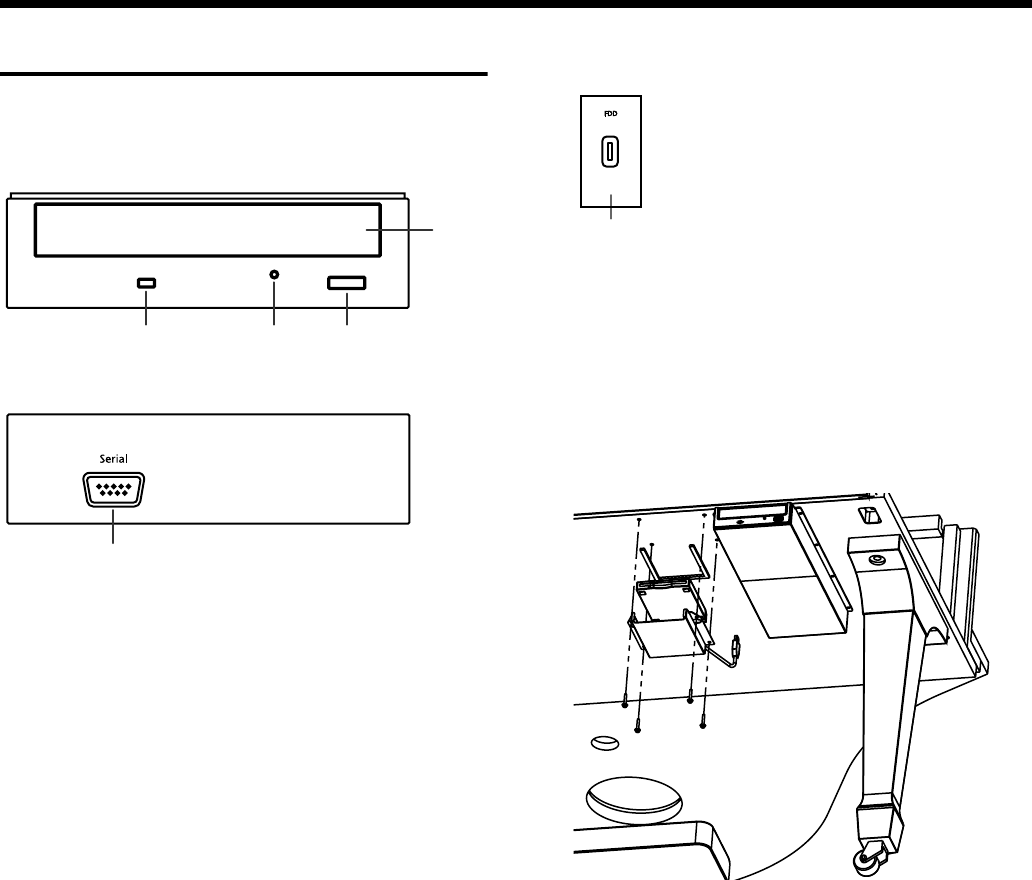
17
Panel Descriptions
Right Side of Bottom Panel
CD Drive (Instrument with Moving
Key)
fig.panelbottom
16.Access Indicator
This indicator will light when the inserted CD is being read.
17.Disc tray
Place the CD to be loaded on this tray.
18.Emergency eject hole
This hole allows the disc tray to be opened in case of an
emergency.
19.Eject button
Press this button to eject the CD.
* You cannot eject the CD unless the power is on.
20.Serial connector
Connect a external equipment here.
Bottom Panel (Front Right)
fig.panelUSB
21.Floppy disk drive connector
Connects an optional floppy disk drive to play and save
songs.
* Use floppy disk drive available from Roland.
* Attach the floppy disk drive to left of CD drive. For details of
the attachment, refer to the owner’s manual of the floppy disk
drive.
17
1916 18
20
21
KR117_r_e.book 17 ページ 2005年11月8日 火曜日 午後4時20分


















