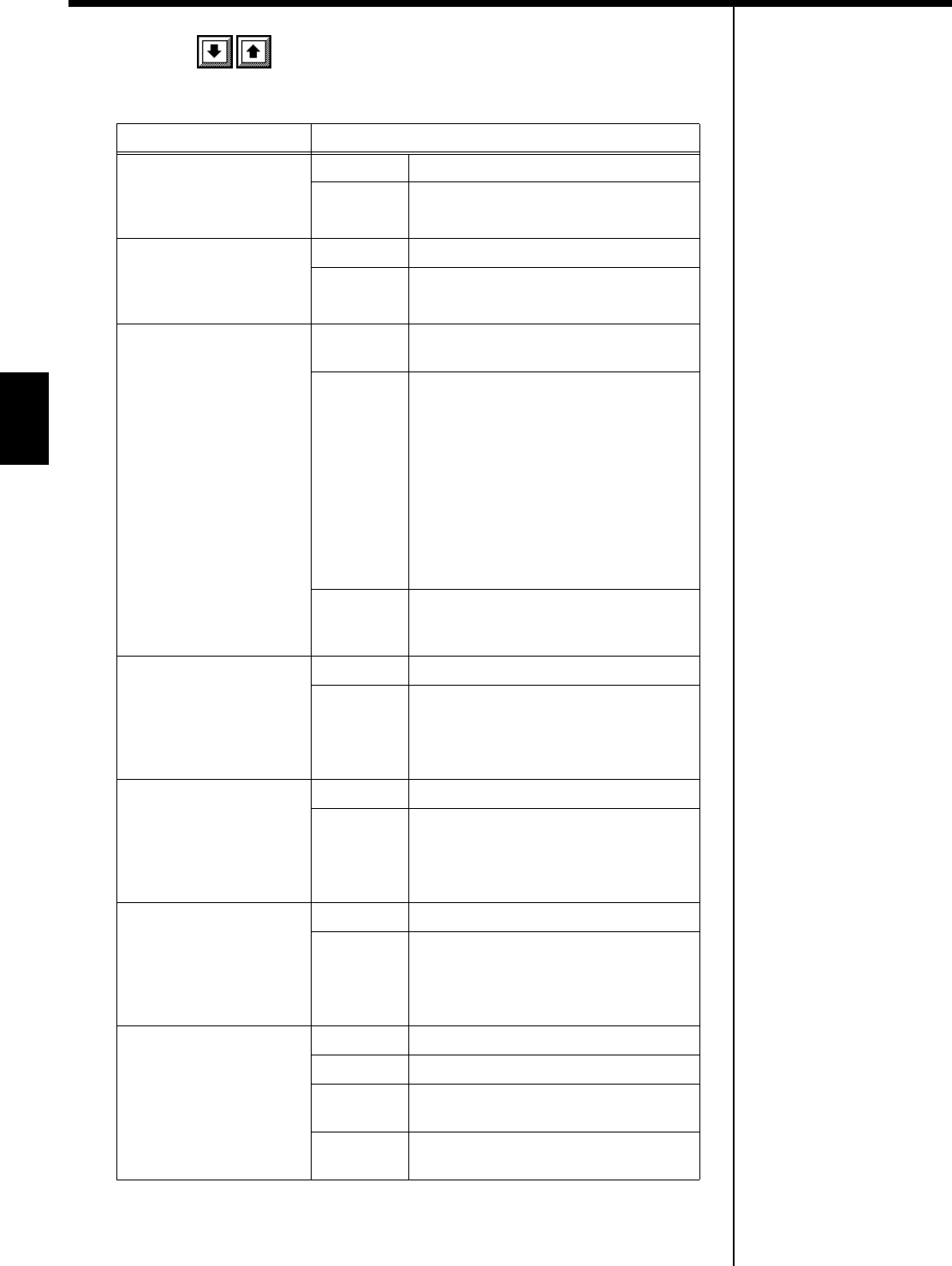
90
Chapter 4 Practice Functions
Chapter 4
3.
Touch for the parameter being set to select the value.
Press the [Exit] button to return to the Notation screen.
Item
Setting
Zoom
Sets whether or not the
enlarged notation is
displayed.
On Displays an enlarged notation.
Off Displays the notation at the normal size.
Keyboard
Sets whether the
keyboard is displayed
beneath the notation.
On Displayed.
Off Not displayed.
AutoSync DigiScore
Sets the function
whereby the notation
screen scrolls
automatically as you
play, even if the song is
not played back.
Off
The notation screen does not scroll
automatically.
Jump
The notation screen scrolls
automatically. When the bouncing ball
is blue, playback begins from the point
in the notation where the ball is set.
When the bouncing ball is red, and you
start playing a phrase at a point in the
notation close to where the ball is
located, the ball moves to the point
where you are playing. This position is
determined after you play at least four
notes of the phrase.
Next Note
The notation screen scrolls
automatically from the current position
in the song as you play.
Lyrics
This setting determines
whether or not lyrics in
songs that contain lyrics
data appear in the
notation.
On The lyrics are displayed.
Off Not displayed.
Finger Numbers
This setting determines
whether or not the
fingering in songs that
contain fingering data
appears in the notation.
On The fingering is displayed.
Off Not displayed.
Chords
This setting determines
whether or not chord
names in songs that
contain chord data
appears in the notation.
On The chord names are displayed.
Off Not displayed.
Pitches
Sets whether or not the
note names appear in the
music when the notation
is expanded.
Off Not displayed.
C, D, E The pitch names (C, D, E) are displayed.
Do, Re, Mi
(Fixed)
The pitch names (fixed Do) are
displayed.
Do, Re, Mi
(Movable)
The syllable names (movable Do) are
displayed.
KR117_r_e.book 90 ページ 2005年11月8日 火曜日 午後4時20分


















