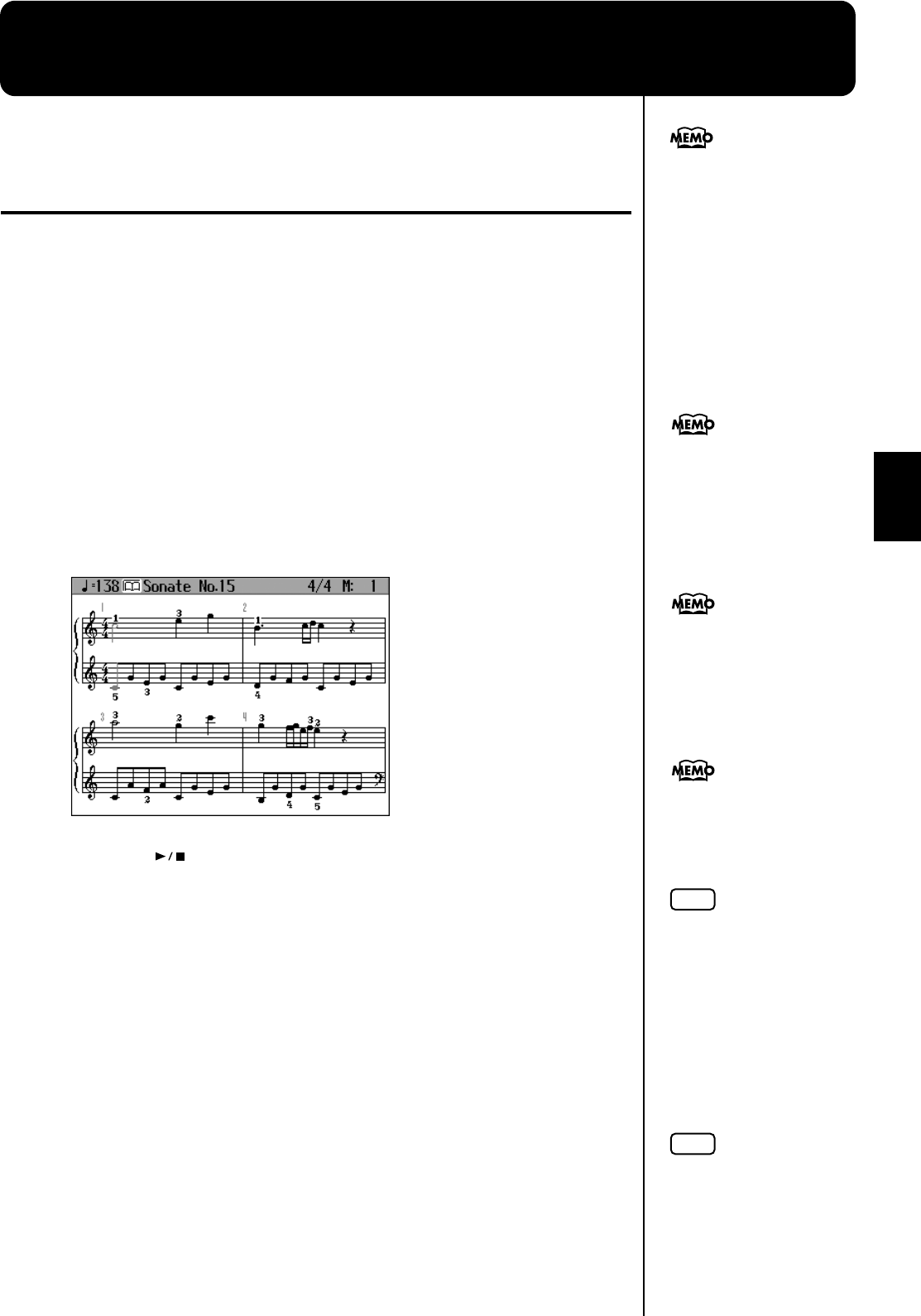
87
Chapter 4
Chapter 4 Practice Functions
With the KR, you can enjoy practice using a variety of functions.
Displaying the Notation
The KR can display notations not only for the internal songs, but for music files and
performances recorded with the KR. This is very convenient for performing while
reading the music and for checking songs that have been recorded. When you play
back a music file with lyrics, the lyrics appear on screen.
Selecting the song
When playing back songs on external memories, first connect the external memory
to the external memory port.
1.
Press the [Song] button to select a song.
For details refer to “Playing a Song” (p. 75).
2.
Press the [DigiScore] button.
The “Notation screen” appears.
fig.d-notation.eps_60
3.
Press the [ (Play/Stop)] button.
Playback of the song begins, and the notation advances along with the progression
of the performance.
Notes Regarding the Notation Display
• Since the displayed notation data is read from external memory or the internal
memory, some time may be required for the notation to be displayed.
• The displayed notations are based on music files. Priority is placed on the
readability of the displayed music, not on the accurate rendition of difficult,
high-level performances. Thus, there may be discrepancies seen when compared
with commercially available printed music. The display is not intended for
viewing advanced songs requiring precisely detailed notations, or complex
songs.
• On the notation display screen, lyrics and notes may extend beyond the range
displayed on the screen and may not be visible.
• Playback may start over from the beginning if you display the notation or
change the displayed part during playback of the song.
Using “Visual Lesson,” you
can select practice songs suited
to your skill level.
Additionally, you can have the
results your performance
indicated in points and check
the content in the notation.
Refer to the Quick Start.
In some internal songs, the
fingering is displayed.
The fingering numbers shown
in the screen indicate one
possible fingering.
Chord names can be displayed
in some of the internal songs
and recorded performances
using the KR’s Chord
Sequencer (p. 143).
You can make more advanced
settings for the notation by
pressing the [Option] button.
NOTE
No notes are shown in the
notation if the selected part
contains no data. To change
the part being displayed, refer
to “Making Detailed Settings
for the Notation Display” (p.
89).
NOTE
You cannot display the
notation for audio files nor
audio CD’s song.
KR117_r_e.book 87 ページ 2005年11月8日 火曜日 午後4時20分


















