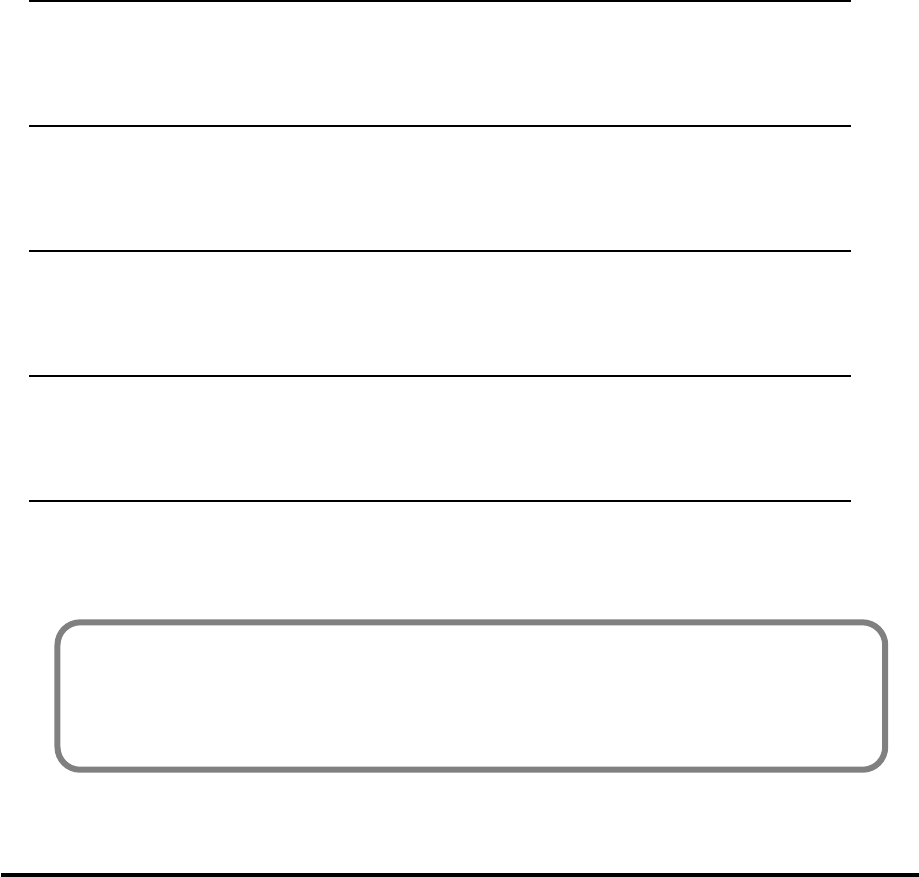
13
Setup
This section explains how to install the drivers needed for connecting
the PCR-30/50/80 to a computer, and make the necessary settings.
English
Installing & Setting Up the Driver (Windows) .............................. (p. 14)
Installing & Setting Up the Driver (Macintosh) ............................ (p. 25)
Deutsch
Installieren und Einrichten des Treibers (Windows) .................. (p. 33)
Installieren und Einrichten des Treibers (Macintosh) ................ (p. 46)
Français
Installation et configuration du pilote (Windows) ....................... (p. 55)
Installation et configuration du pilote (Macintosh) ..................... (p. 66)
Italiano
Installazione e configurazione del driver (Windows) ................. (p. 74)
Installazione e configurazione del driver (Macintosh) ............... (p. 85)
Español
Instalación y configuración del controlador (Windows) ............ (p. 94)
Instalación y configuración del controlador (Macintosh) .......... (p. 105)
What is a driver?
A “driver” is software that transfers data between the PCR-30/50/80 and application software
running on your computer, when your computer and the PCR-30/50/80 are connected by a
USB cable. The driver sends data from your application to the PCR-30/50/80, and from the
PCR-30/50/80 to your application.


















