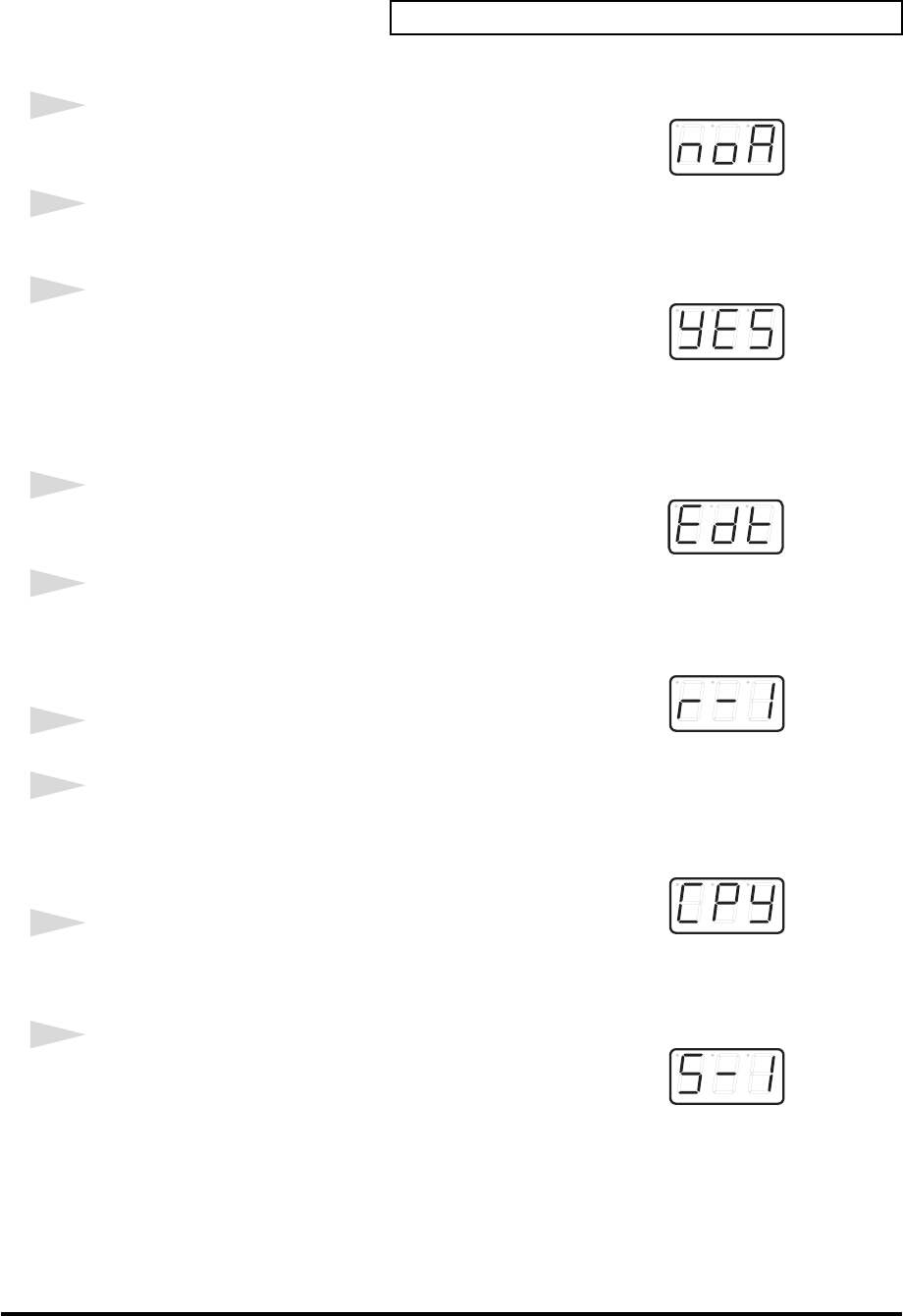
147
Edit mode (EDIT)
fig.noa
4
Press the [NO ASSIGN] key.
The display will indicate “NOA”.
5
Press the [ENTER] button.
fig.yes
6
The display will blink “YES,” so press the [ENTER] button once again.
■ ASSIGN COPY
Here’s how a message assigned to a controller can be copied to another controller.
fig.edt
1
Press the [EDIT] button.
The display will indicate “EDT”.
2
Slightly move the controller to which you want to copy the assignment (the “copy
destination”). In the case of a button, press that button.
fig.r-1
The display will indicate the number of the selected controller.
3
Confirm what’s indicated and press the [ENTER] button.
4
Slightly move the controller whose assignment you want to copy (the “copy source”). In
the case of a button, press that button.
fig.cpy
The display will indicate “CPY”.
5
Press the [ENTER] button.
The display will blink the copy-source controller number.
fig.s-1
6
Confirm what’s indicated and press the [ENTER] button.


















