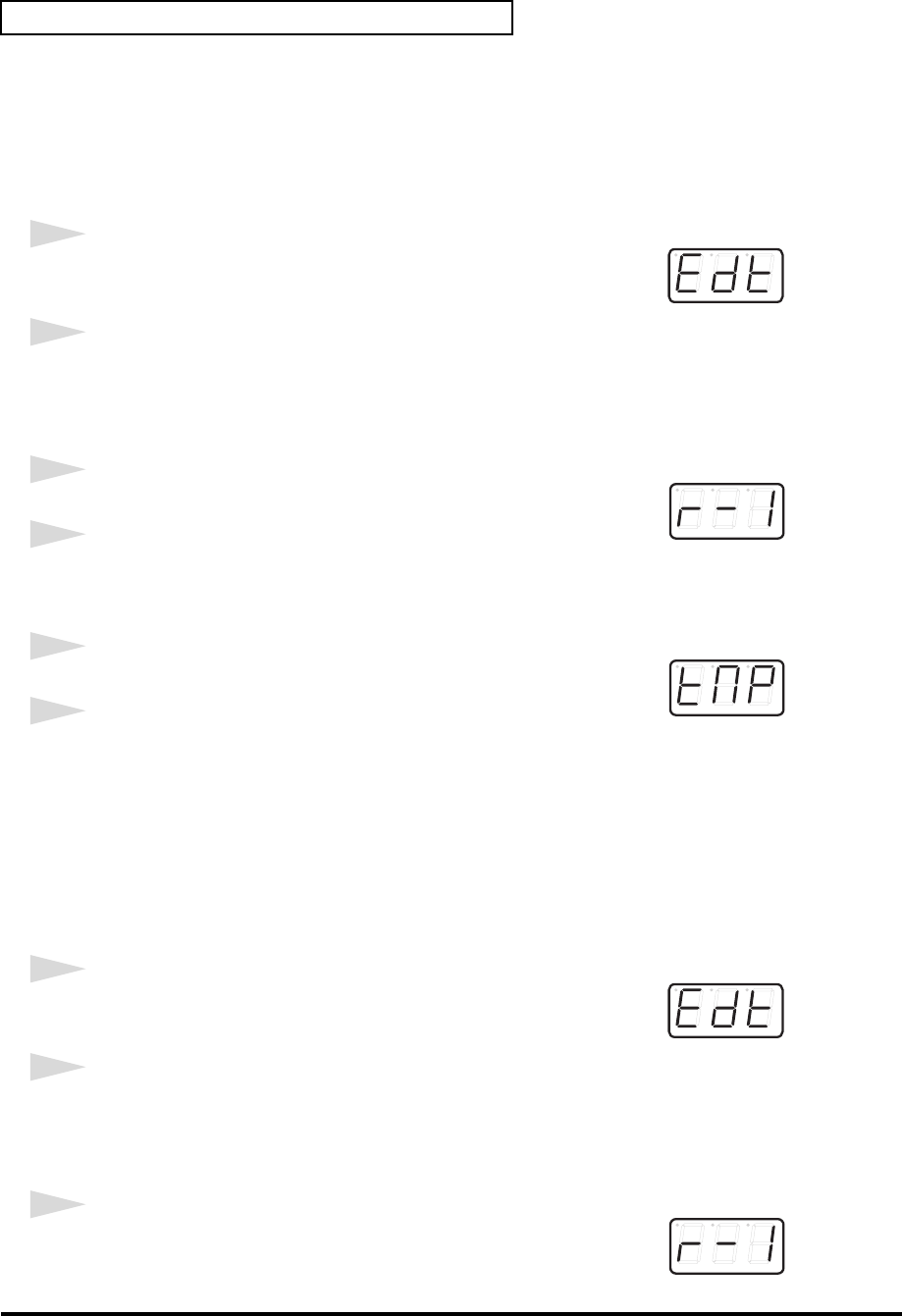
146
Edit mode (EDIT)
■ TEMPO ASSIGN
You can assign a controller to adjust the speed (20–250) of the F8 Clock message.
* In order to transmit F8 Clock messages, the F8 CLOCK setting must be “ON”.
(➔“F8 CLOCK ON/OFF” (p. 154))
fig.edt
1
Press the [EDIT] button.
The display will indicate “EDT.”
2
Slightly move the controller to which you want to assign TEMPO. In the case of a button,
press that button.
The display will indicate the number of the selected controller.
fig.r-1
3
Confirm what’s indicated and press the [ENTER] button.
4
Press the [TEMPO] key.
The display will indicate “TMP”.
fig.tmp
5
Confirm what’s indicated and press the [ENTER] button.
6
If you are making the assignment for a button, specify the button mode.
(➔“Specifying the button mode” (p. 158))
* In the case of a button, the value will be fixed at maximum (250) for ON, and minimum (20) for OFF.
■ NO ASSIGN
Here’s how you can cancel the message assigned to a controller. Once its assignment is cancelled,
no message will be transmitted when you operate that particular controller.
fig.edt
1
Press the [EDIT] button.
The display will indicate “EDT”.
2
Slightly move the controller whose assignment you want to cancel. In the case of a button,
press that button.
The display will indicate the number of the selected controller.
fig.r-1
3
Confirm what’s indicated and press the [ENTER] button.


















