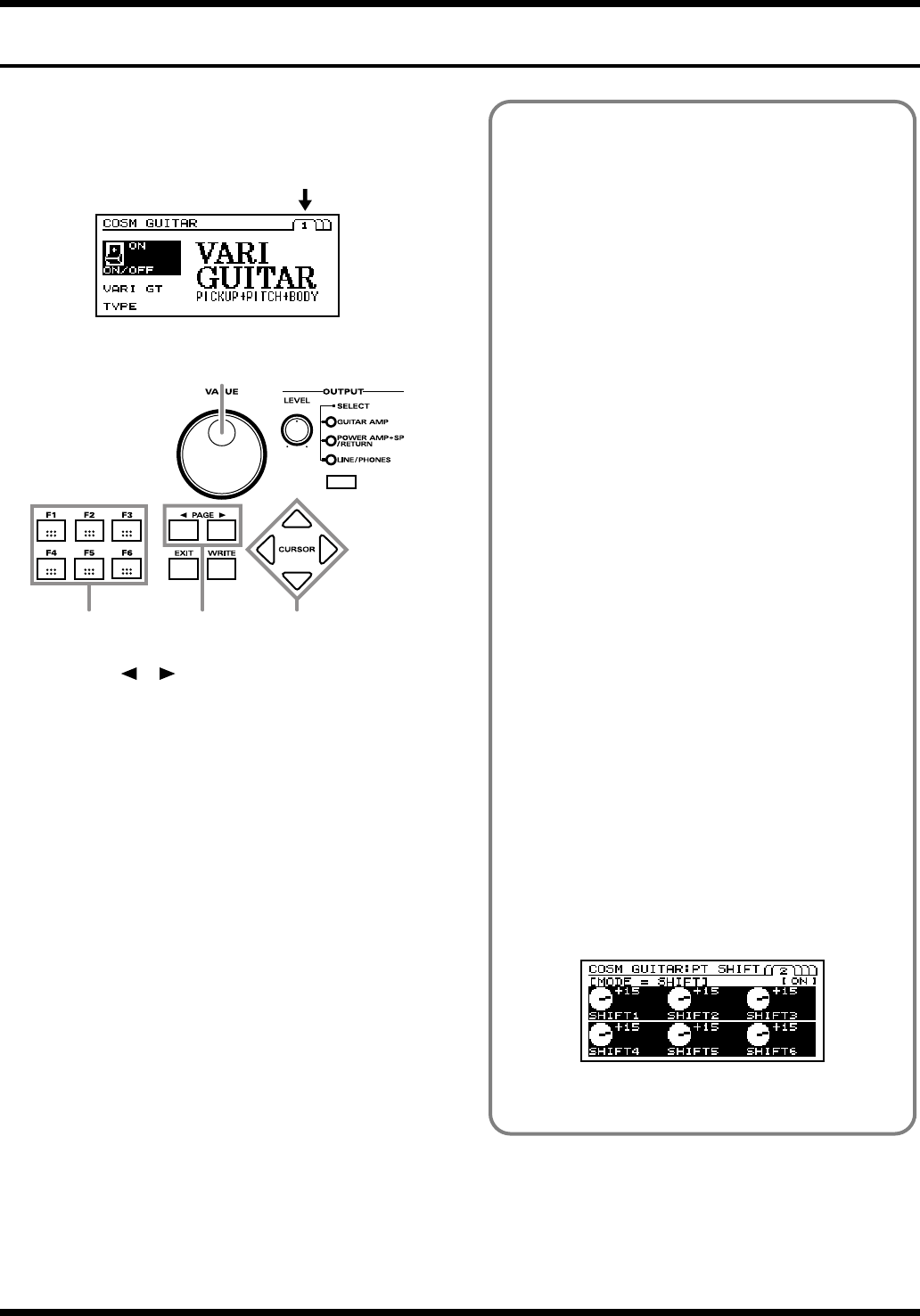
16
Chapter 1. Preparations for playing
About the screen display (Basic operation)
Depending on the screen, the parameters may occupy two or
more screen pages. The page icon is shown in the upper right
of the screen.
fig.2-02
fig.1-02
1. Use PAGE [ ][ ] to switch pages.
2. Use [F1]–[F6] to select parameters.
* You can also use [CURSOR] to select parameters.
3. Turn [VALUE] to select the desired value.
* If you wish to save a newly created or modified patch, refer to
“Saving a sound (patch) you created” (p. 25).
page icon
3
2
1 2
Edit Multiple Parameters Simultaneously
For parameters which can be set independently for each
string, you can simultaneously increase/decrease the
settings for each string.
For example if you wish to set the shift amount of
Polyphonic Pitch Shift to the same setting for all strings,
this function means that you don’t have to repeat the
procedure for each string.
This function is available for the following parameters.
SYSTEM:
PICKUP<->BRIDGE
SENSITIVITY
COSM GUITAR:
PT SHIFT SHIFT#1–6
PT SHIFT FINE#1–6
PT SHIFT HARMO#1–6
PT SHIFT E.LEVEL#1–6
PT SHIFT D.LEVEL#1–6
TUNE SHIFT#1–6
PAN STRING#1–6
PD SHIFT STRING#1–6
OCT -1OCT#1–6
OCT -2OCT#1–6
OCT DIR#1–6
1. Access the page that contains the parameter you
wish to modify.
2. Move the cursor to the parameter that you wish to
modify.
3. At this time, [F1] – [F6] will correspond to strings
numbers 1 – 6. While holding down the function
button for the desired string, press [F1] – [F6] that
you wish to modify simultaneously.
fig.1-02a
4. Press any button to cancel setting.


















