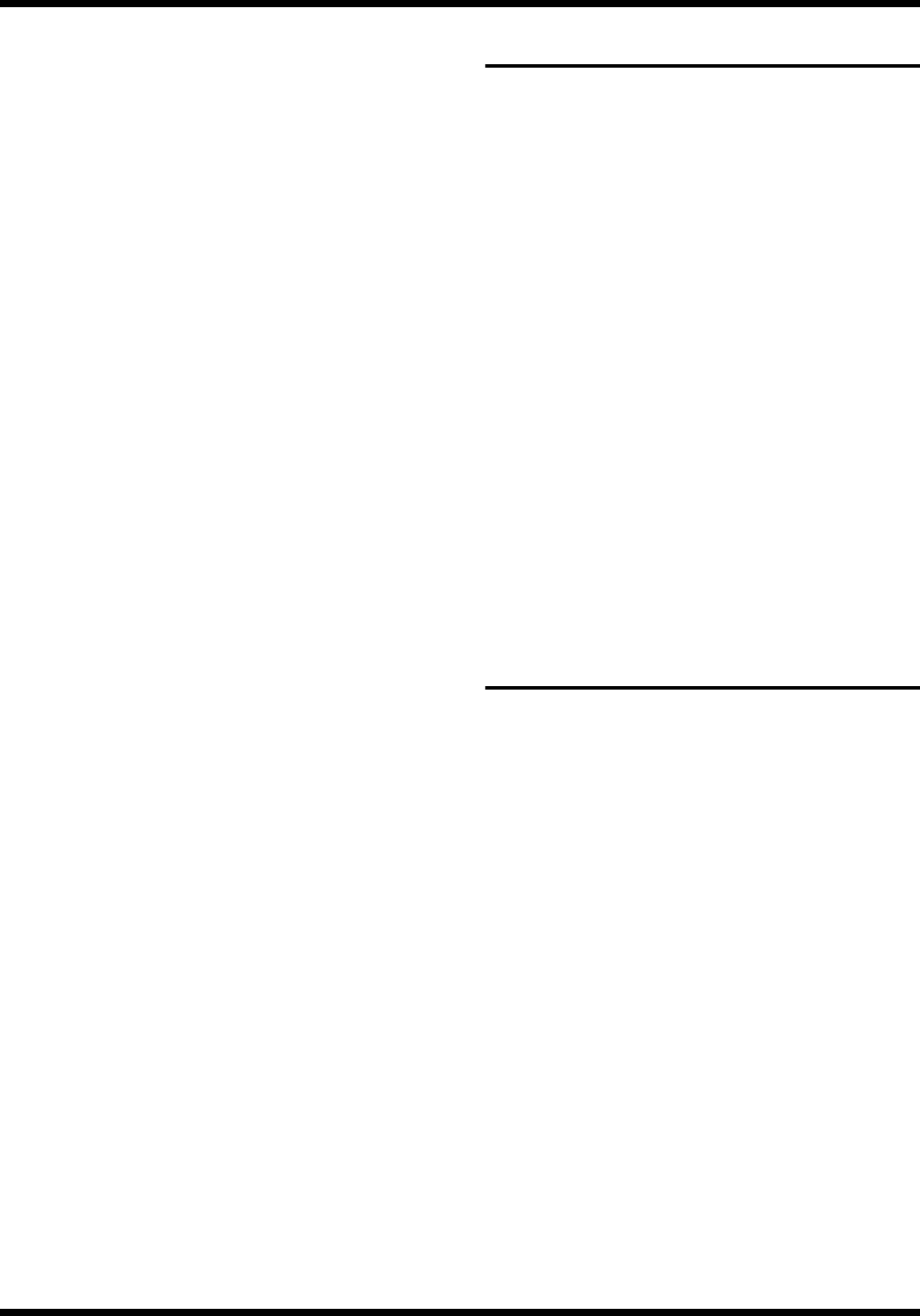
56
Chapter 5. Parameter Guide
SOURCE
Specify the MIDI data or device that will be the source of the
change.
* When using GK VOL, GK S1/S2, SUB CTL1, or SUB CTL2
as the source, GK FUNC SYNTH VOL, DOWN/S1 and UP/
S2, and PEDAL SUB CTL1 and SUB CTL2 for SYSTEM,
must be set, respectively, to “ASSIGNABLE” (p. 65-67).
MODE
Specify how the value will change in response to an
operation.
When the CTL pedal or ASSIGN source is other than GK
S1/S2
NORMAL:
The value will be at MAX while the CTL pedal is
pressed.
The value will be at MIN when the CTL pedal is
released.
TOGGLE:
The MIN and MAX values will alternate each time the
CTL pedal is pressed.
For GK S1/S2
DEC/INC:
S1 will decrease the value, and S2 will increase it.
TOGGLE:
The MIN and MAX values will alternate each time you
press S1/S2.
* When the S1/S2 POSTION of the DRIVER (SYSTEM) is set
to "REVERSE" position, the function of S1, S2 will be
reversed.
ACTIVE RANGE
Specify the valid range for the specified source device or
MIDI data.
LO:
Specify the minimum value for the valid range.
HI:
Specify the maximum value for the valid range.
EZ EDIT
This is where settings for the EZ Edit function are made.
TYPE
Selects the type of EZ Edit.
* If you set type to “PATCH DATA,” you can create a sound
using the sound obtained by changing to the EZ Edit function.
COLOR
Selects a sound.
DRIVE [0–100]
Adjusts the amount of distortion or sustain.
TONE [0–100]
Adjusts the tone.
MOD (modulation) [0–100]
Adjusts the depth or modulation of the sound.
DELAY [0–100]
Adjusts the reverberation of the sound.
CONTRAST
[1–16]
Depending on the location of the VG-88, the display may be
difficult to read. In such a case, adjust the display contrast.


















