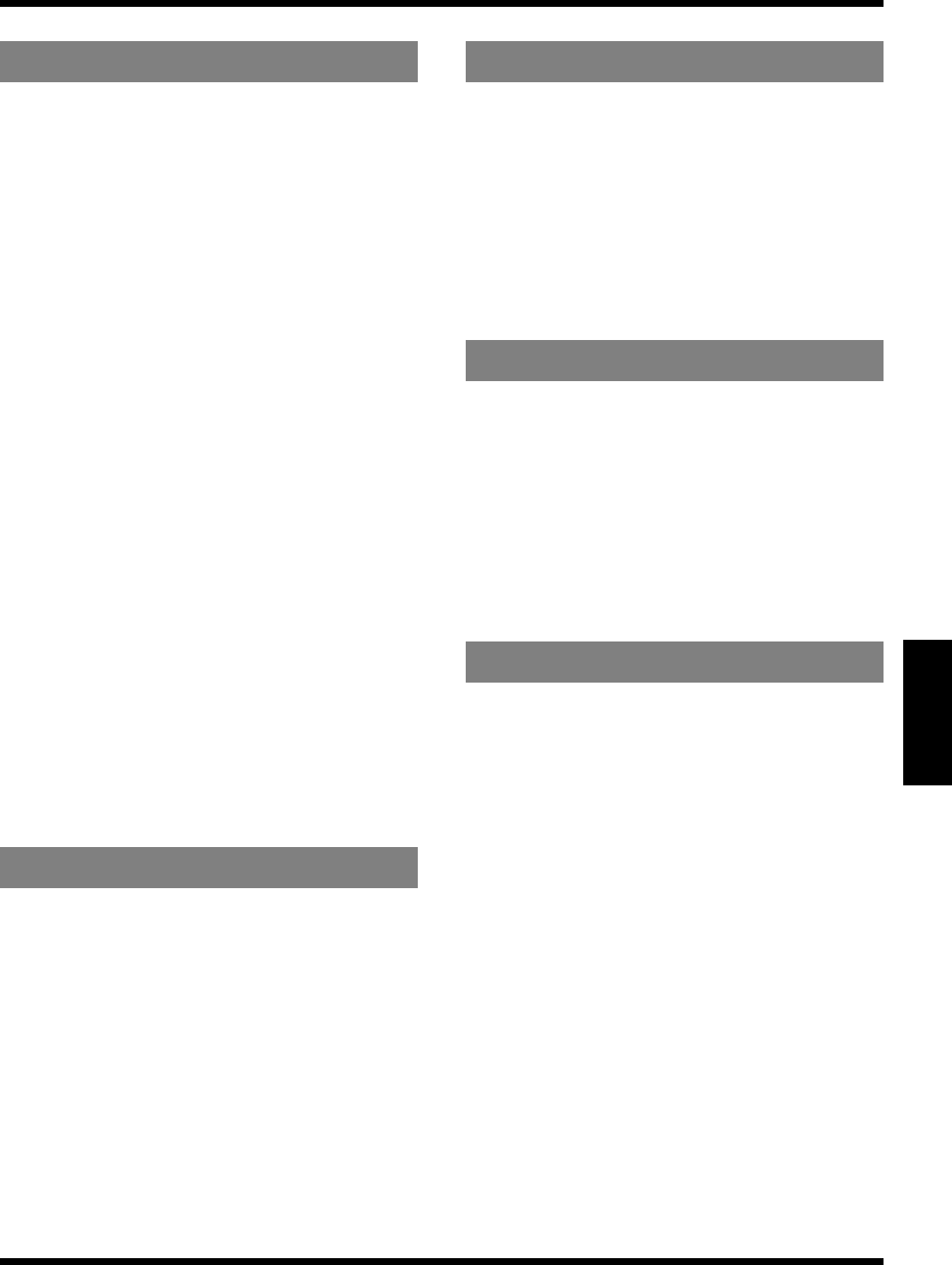
43
COSM GUITAR Chapter 5. Parameter Guide
Chapter 5
The sound can be passed through a filter to adjust the
brightness or character.
* Cannot be turned on/off.
PRESET
Select one of the pre-programmed types of filter.
CUTOFF (cutoff frequency) [0–100]
This sets the brightness (hardness) of the sound. A larger
value results in a brighter sound.
RESO (resonance) [0–100]
This sets the degree of resonance (distinctiveness) of the
sound. A larger value results in a sound that is more unique
and extraordinary.
TOUCH-S (touch sensitivity) [0–100]
This sets the sensitivity for a filter that alters the sound in
response to how much force is used to play the guitar. A
higher setting results in a brighter sound when the guitar
strings are played with force. When set to 0, the sound does
not change in keeping with how forcefully or gently the
strings are played.
DECAY [0–100]
This sets the length of time for the decay in the distinctive
sound characteristics produced when the guitar is played
with force. A smaller value results in a faster decay and a
softer sound.
* The decay effect cannot be obtained if the TOUCH-S value is
too low.
* This appears only when “FILTER BASS” is selected for the
COSM GUITAR TYPE setting.
A higher setting results in a “darker” sound. At the same
time, the tone and volume also change with respect to
fluctuations in pitch produced by using a tremolo bar or
other techniques.
* Cannot be turned on/off.
PRESET
Select one of the pre-programmed types of power bend.
P-BEND (power bend) [0–100]
The higher the value, the more strained the sound becomes.
P-BEND-Q (power bend Q) [0–100]
The higher the value, the more the sound will consist of
mainly the harmonic components, thus creating a sound that
exhibits almost no attack.
You can specify how the resulting volume will be affected by
changes (loud/soft dynamics) in the guitar string vibrations
that are input.
SUSTAIN [0–100]
Adjusts the range (time) over which low-level signals are
boosted. Larger values will result in longer sustain.
COLOR [0–100]
In the case of FILTER BASS, this adjusts the strength of the
low range. As the value is increased, the low range will
become stronger.
In the case of SOLO, this adjusts the strength of the
overtones. As the value is increased, the overtones will
become stronger.
Picking dynamics can affect the amount of pitch change over
time. This is known as the Glide effect.
With softly played notes for which no attack can be detected,
a glide effect may not be obtainable.
* Cannot be turned on/off.
PRESET
Select one of the pre-programmed types of glide.
GLD-SENS (glide sensitivity) [0–100]
This sets the sensitivity for a filter that changes the sound in
response to how much force is used to play the guitar.
GLD-TIME (glide time) [0–100]
This sets the speed of the glide. Larger values result in longer
glides.
* If GLD-SENS is at a relatively low value, GLD-TIME will
have less of an effect.
FILTER
P-BEND (power bend)
SUSTAIN
COLOR
GLIDE


















