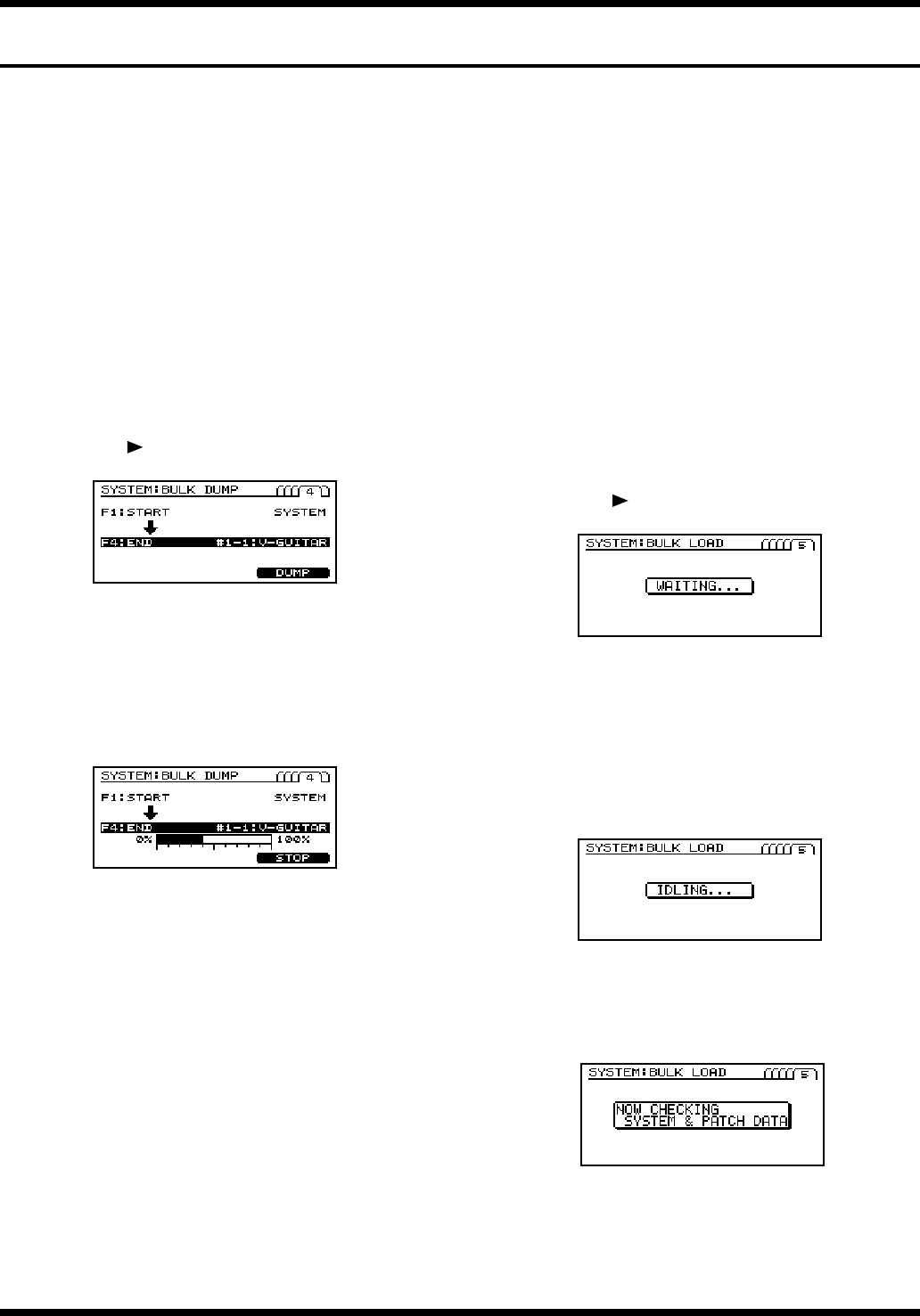
72
Chapter 7. Using MIDI
Transmitting/receiving all sound data
The VG-88’s system parameter and patch parameter settings can be transferred as a whole to or from an external device as MIDI
exclusive data.
If you use a MIDI sequencer that is able to record exclusive data, you can transmit system parameters and patch parameters to the
MIDI sequencer, and save them on a floppy disk. Alternatively, you can directly connect two VG-88 units via a MIDI cable, and
transmit or receive parameters directly.
■ Transmitting settings to an
external device (BULK DUMP)
1. Make sure you’re in Play page.
If you’re not in Play page, press [EXIT] several times.
2. Press [F6] (SYSTEM).
3. Press [F5] (MIDI).
4. Press [PAGE ] to access the BULK DUMP screen.
fig.7-11
5. Press [F1] (START), and use [VALUE] to select the first
patch or system that you wish to transmit.
6. Press [F4] (END), and use [VALUE] to select the last
patch or system that you wish to transmit.
7. Press [F6] (DUMP). Transmission will begin.
fig.7-12
8. Press [EXIT] several times to return to the Play page.
■ Receiving settings from an
external device (BULK LOAD)
You must use the following procedure to receive bulk dump
data from an external device.
1. Make sure you’re in Play page.
If you’re not in Play page, press [EXIT] several times.
2. Press [F6] (SYSTEM).
3. Press [F5] (MIDI).
4. Press [PAGE ] to access the BULK LOAD screen.
fig.7-13
5. Transmit the bulk data from the external MIDI device.
* If the display indicates “MIDI Receive Error !!,” check the
connections and slow down the tempo of the transmitting
MIDI device.
6. When data reception is complete, the following display
will appear.
fig.7-14
At this time, data may continue to be received.
7. Press [EXIT] to end the BULK LOAD.
The following display will appear.
fig.7-14a
8. Press [EXIT] several times to return to the Play page.


















