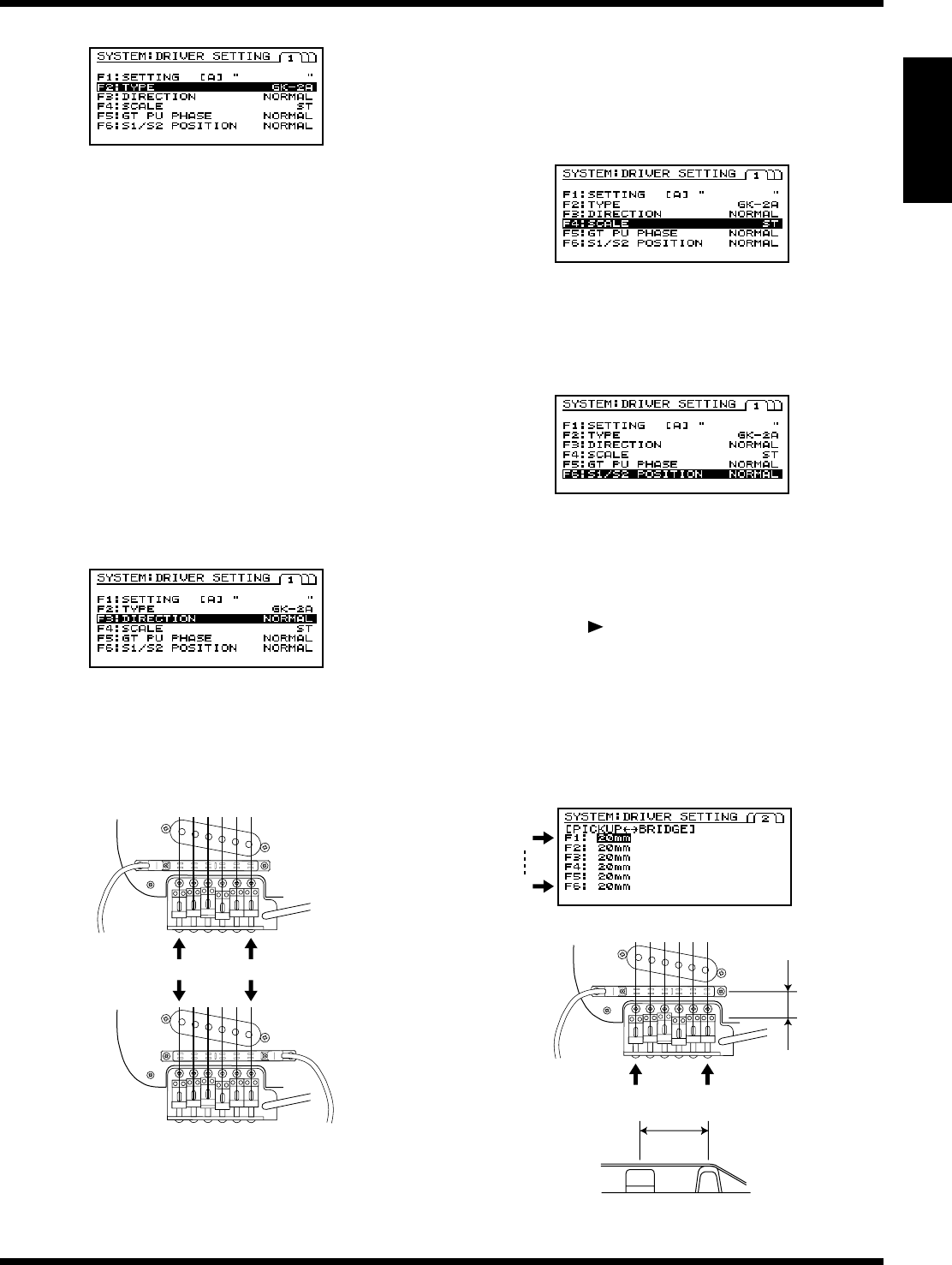
19
Chapter 1. Preparations for playing
Chapter 1
fig.1-10a
GK-2A:
Make this setting if you are using a GK-2A/GK-3
divided pickup.
GK-2:
Make this setting if you are using a GK-2 divided
pickup.
PIEZO:
Make this setting if you are using a piezo divided
pickup.
* Select the Piezo setting if you are using a piezo-type pickup.
A piezo-type pickup uses a piezo-electric sensor attached to the
bridge of the guitar to detect the vibrations of the strings.
5. Specify the direction in which the pickup is attached.
Move the cursor to “DIRECTION.” Use [VALUE] to
specify the direction in which the pickup is attached on
your guitar.
fig.1-10b
NORMAL:
In this direction, the cable exits on the side of string 6.
REVERSE:
In this direction, the cable exits on the side of string 1.
fig.1-10c
6. Specify the scale length.
Move the cursor to “SCALE.” Use [VALUE] to specify
the scale length of your guitar (the length from the
bridge to the nut). Select the closest value in the range of
620–660 mm (ST=648mm, LP=628mm).
fig.1-10d
7. Specify whether or not the functions of the GK-2A/GK-3
switches S1 and S2 will be exchanged.
Move the cursor to “S1/S2 POSITION,” and use
[VALUE] to select the setting.
fig.1-10f
NORMAL: The switch functions will be left as they are.
REVERSE: The S1 switch and S2 switch will be
exchanged.
8. Specify the distance from the pickup to the bridge.
Press [PAGE ] to move to Page 2.
Move the cursor to “PU↔BRIDGE <1>–<6>.” Use a ruler
or tape measure to actually measure along each string
from the center of the divided pickup to the bridge.
Specify the result as the length in millimeters for each
string.
* When TYPE is set to PIEZO, this setting is ignored.
fig.1-10e
fig.1-12
NORMAL
REVERSE
string 6 string 1
string 1
string 6
string 6 string 1
BridgePickup
String


















