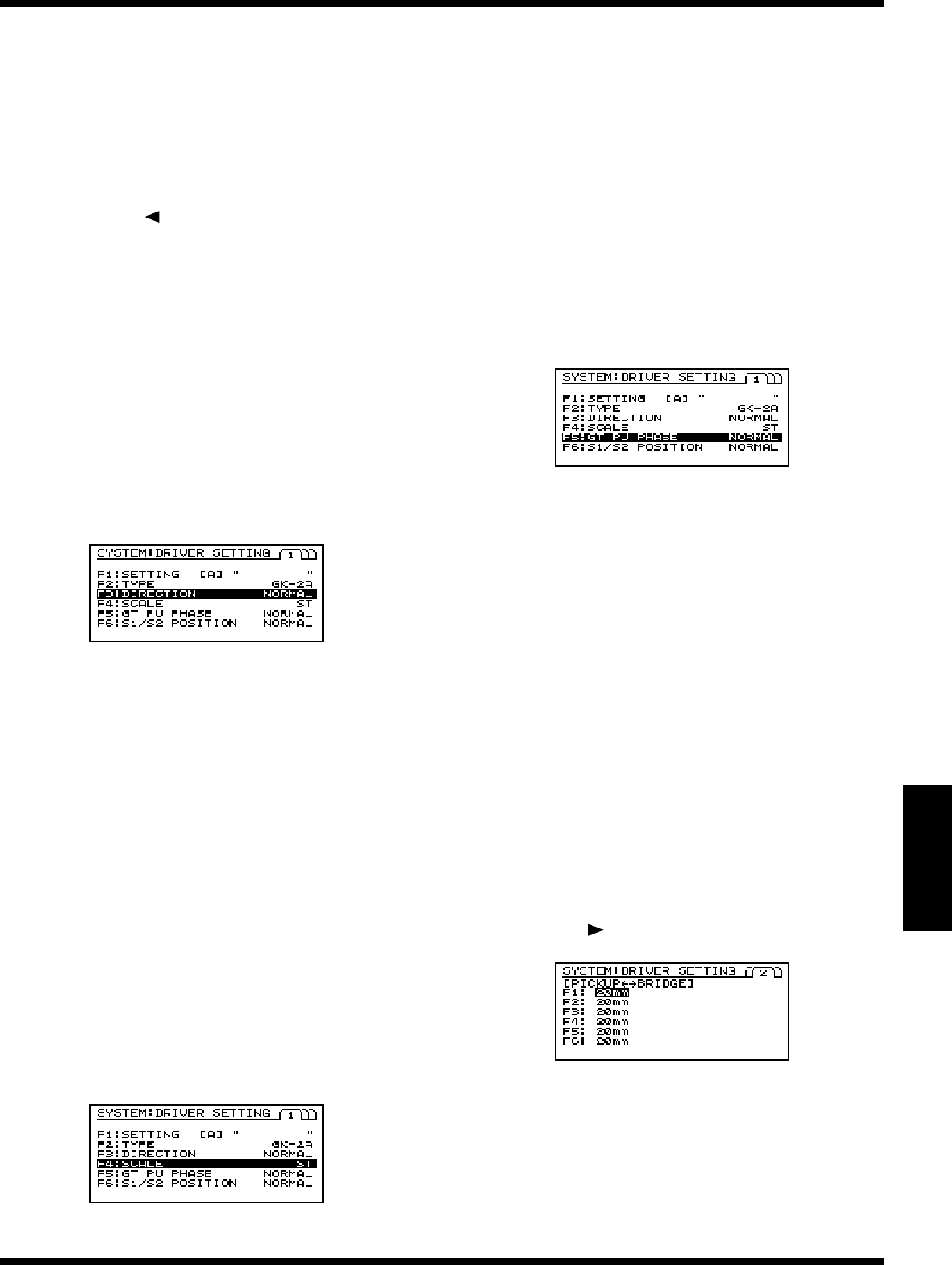
63
Chapter 6. Changing the system settings
Chapter 6
[F4] (SPACE): A space will be inserted at the cursor
location, and the cursor will move one space to the right.
[F5] (DELETE):
Delete a character and move the subsequent text forward.
[F6] (A, a, 1, ■):
Switch between inputting “uppercase characters,”
“lowercase characters,” “numerals,” and “symbols.”
* Press [CURSOR ] several times to return to the previous
page.
7. Press [EXIT] several times to return to the Play page.
■ Specify the direction in which
the divided pickup is installed
1. Make sure you’re in Play page.
If you’re not in Play page, press [EXIT] several times.
2. Press [F6] (SYSTEM).
3. Press [F1] (DRIVER).
4. Press [F3] (DIRECTION).
fig.1-10b
5. Rotate [VALUE] to select the direction in which the
divided pickup is installed.
NORMAL: In this direction, the cable exits on the side of
string 6.
REVERSE: In this direction, the cable exits on the side of
string 1.
6. Press [EXIT] several times to return to the Play page.
■ Specify the neck scale
Specify the neck scale of the guitar you are using.
1. Make sure you’re in Play page.
If you’re not in Play page, press [EXIT] several times.
2. Press [F6] (SYSTEM).
3. Press [F1] (DRIVER).
4. Press [F4] (SCALE).
fig.1-10d
5. Rotate [VALUE] to select the appropriate neck scale.
620 – 660 mm
ST: 648 mm
LP: 628 mm
6. Press [EXIT] several times to return to the Play page.
■ Specify the pickup phase
1. Make sure you’re in Play page.
If you’re not in Play page, press [EXIT] several times.
2. Press [F6] (SYSTEM).
3. Press [F1] (DRIVER).
4. Press [F5] (GT PU PHASE).
fig.1-10g
5. Rotate [VALUE] to select the appropriate pickup phase.
While playing String 6, select the position that does not
cause the volume of the low-frequency range to diminish
significantly.
NORMAL: The phase will remain unchanged.
INVERSE: The phase will be inverted.
6. Press [EXIT] several times to return to the Play page.
■ Specify the distance between
the divided pickup and the
bridge
1. Make sure you’re in Play page.
If you’re not in Play page, press [EXIT] several times.
2. Press [F6] (SYSTEM).
3. Press [F1] (DRIVER).
4. Press [PAGE ] to access page 2.
fig.1-10e
5. Press [F1] – [F6] to select a string.
6. Rotate [VALUE] to set the value.
7. Repeat steps 5 – 6 to make settings for each string.
8. Press [EXIT] several times to return to the Play page.
* When TYPE is set to PIEZO, this setting is ignored.


















