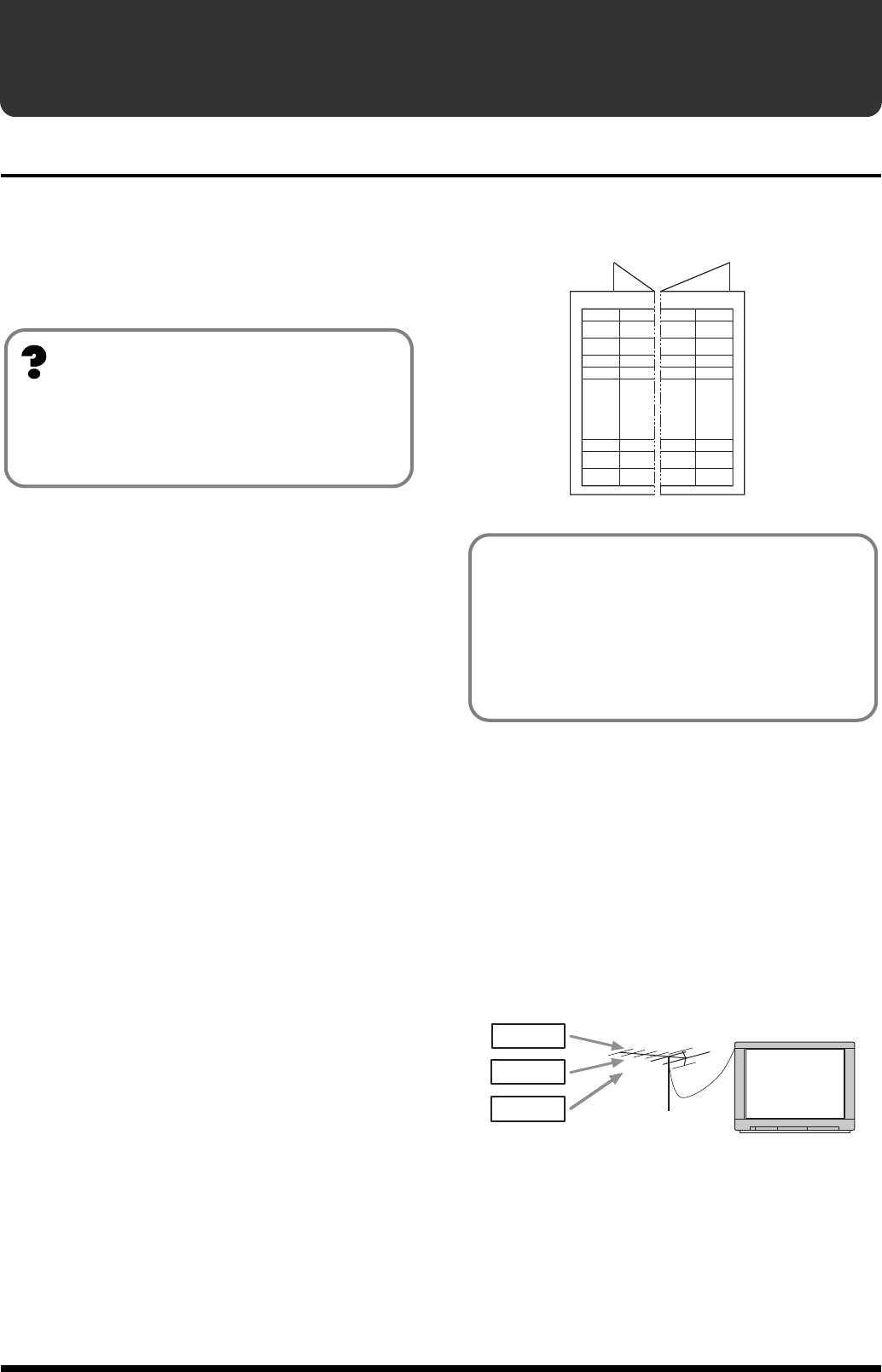
68
Chapter 7. Using MIDI
About MIDI
* The “Bank Select” described in this chapter is different than
the “Banks” explained in Chapter 1. Bank Select is a type of
MIDI message that is normally used for switching Patches. A
Bank Select message has a value of 0 to 127, and is used in
combination with a Program Change message.
MIDI is a standard that is shared by a wide range of
instruments from different manufacturers. For instance, you
could use a MIDI controller from company A to play a sound
module from company B, or to send data to a sequencer from
company C.
What follows is a list of some of the different types of MIDI
messages.
• Note On messages provide information on what note was
played, and its velocity.
• Note Off messages provide information on when a note
stops sounding.
• Pitch Bend messages provide information for changing
the pitch smoothly.
• Program Change messages transmit commands for
switching Patches.
• Control Change messages provide information on
changes in volume, tone, and other effects.
• System Exclusive (SysEx) messages provide information
that is unique to the instrument that originally generated
them.
■ Checking Compatible MIDI
Messages
(the MIDI Implementation Chart)
MIDI makes it possible for a wide range of different
instruments to communicate with each other. However, not
all instruments can send and receive every type of MIDI
message. Instruments can share only those types of MIDI
messages that they have in common.
The owner’s manual for every MIDI instrument comes with a
“MIDI Implementation Chart,” which provides a quick way
to check what kinds of MIDI messages the instrument
supports. You can easily determine what MIDI messages two
instruments have in commonby comparing their MIDI
Implementation Charts. Just line up the charts for the
sending instrument and the receiving instrument.
fig.7-01
■ MIDI channels
MIDI is able to independently control more than one MIDI
device over a single MIDI cable. This is possible because of
the concept of MIDI channels.
The idea of MIDI channels is somewhat similar to the idea of
television channels. By changing channels on a television set,
you can view a variety of programs. This is because the
information of a particular channel is received when the
channels of the transmitter and receiver match.
fig.7-01a
MIDI has sixteen channels 1 – 16, and MIDI messages will be
received by the instrument (the receiving device) whose
channel matches the channel of the transmitter.
* If omni mode is on, data of all MIDI channels will be received
regardless of the MIDI channel setting. If you do not need to
control a specific MIDI channel, you may set Omni On.
What is MIDI?
MIDI stands for “Musical Instrument Digital Interface,”
a worldwide standard that enables electronic
instruments and peripherals to share information about
performances, sound switching, and other functions.
TransmitFunction
Fold here
MIDI Device A MIDI Device B
Recognized
Remarks
A separate publication titled “MIDI Implementation” is
also available. It provides complete details concerning
the way MIDI has been implemented on this unit. If you
should require this publication (such as when you intend
to carry out byte-level programming), please contact the
nearest Roland Service Center or authorized Roland
distributor.
Broadcasting
Station A
T.V. information from many different broadcasting
station is sent through an antena.
Select the channel of
the broadcasting
station you wish to
watch
Broadcasting
Station B
Broadcasting
Station C


















