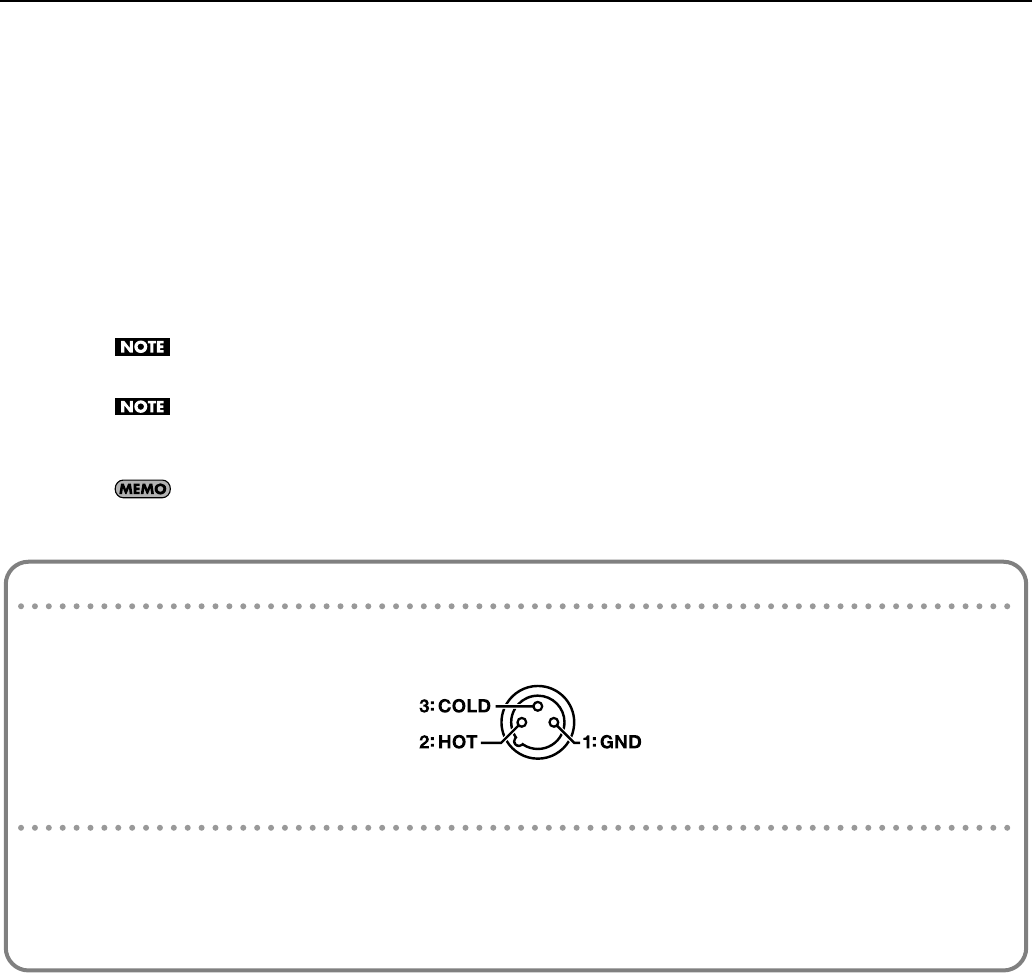
19
Getting ready
1.
Before you begin making connections, confirm the following.
• Is the volume level of the V-Piano or connected amp turned all the way down?
• Is the power to the V-Piano or connected amp turned off?
2.
Connect the supplied power cord to the AC Inlet of the V-Piano, and plug the other end into an AC outlet.
3.
Connect the V-Piano and the external devices.
Use audio cables to connect audio equipment, such as an amp or speakers.
Use MIDI cables to connect MIDI devices. Use USB cables to connect to a computer.
If you are using headphones, plug them into the headphone jack.
Connect pedal switches or expression pedals as necessary.
Use Stereo headphones.
Use only a specified expression pedal (EV-5/EV-7; sold separately). By connecting any other expression pedal, you risk causing
malfunction and/or damage to the unit.
You can connect a commercially available CD drive to the USB MEMORY connector. You can use a CD drive to play back
songs from a CD.
About the XLR OUTPUT connectors
This instrument is equipped with balanced (XLR) type jacks. A wiring diagram for these jacks is shown below. Make connections after first
checking the wiring diagrams of other equipment you intend to connect.
fig.XLRTRSJack.eps
About the phone (1/4”) OUTPUT connectors
If you connect a phone plug to only the L/1 (and L/3) phone connectors, they will output a mono signal that mixes-in the R/2 (and R/4) signals,
allowing you to use these as mono outputs.
* The XLR connectors will output a stereo signal.
* The V-Piano is designed to be used with stereo output. The sound quality and tonal character will be affected if you use monaural output.
V-Piano_e.book 19 ページ 2009年1月28日 水曜日 午前9時10分


















