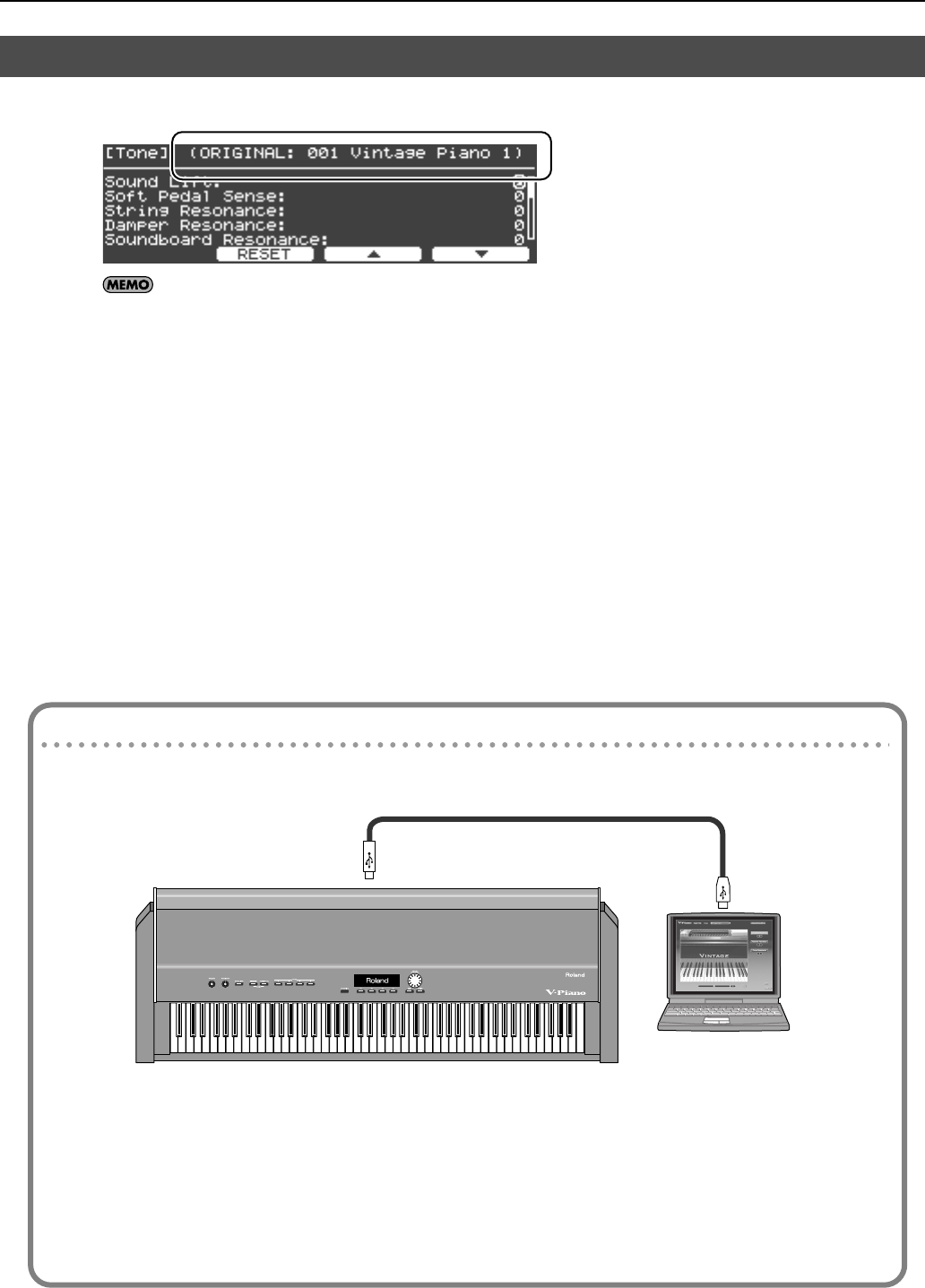
58
Customizing the V-Piano’s sounds
By accessing the utility screen “2. Tone Parameter” you can view the preset tone that was the basis of your customizations.
fig.UtilTone.eps
In some cases, the sound may be briefly interrupted when you switch tones; however, interruptions will be less likely when
you switch between a preset tone and a tone that was customized from that same preset tone. If you’re using a pedal to
switch between setups, it’s best if the setups contain tones that were customized from the same preset tones.
About V-Piano Editor
Viewing the original tone
About V-Piano Editor
The included CD-ROM contains “V-Piano Editor” software, which lets you visually customize the V-Piano’s tones from your
computer (Windows or Mac OS X).
fig.editor.eps
You can use a USB cable to connect the V-Piano to your computer, and customize the V-Piano’s parameters in real time
from your computer.
For details on the operating requirements and how to use the editor, refer to the online documentation provided on the
CD-ROM.
* Specifications and content of V-Piano Editor are subject to change for improvement without notice.
* Windows® is known officially as: “Microsoft® Windows® operating system.”
* Microsoft and Windows are registered trademarks of Microsoft Corporation.
* Apple and Mac OS are registered trademarks of Apple Inc.
Computer
To USB MIDI connector
USB cable
V-Piano_e.book 58 ページ 2009年1月28日 水曜日 午前9時10分


















