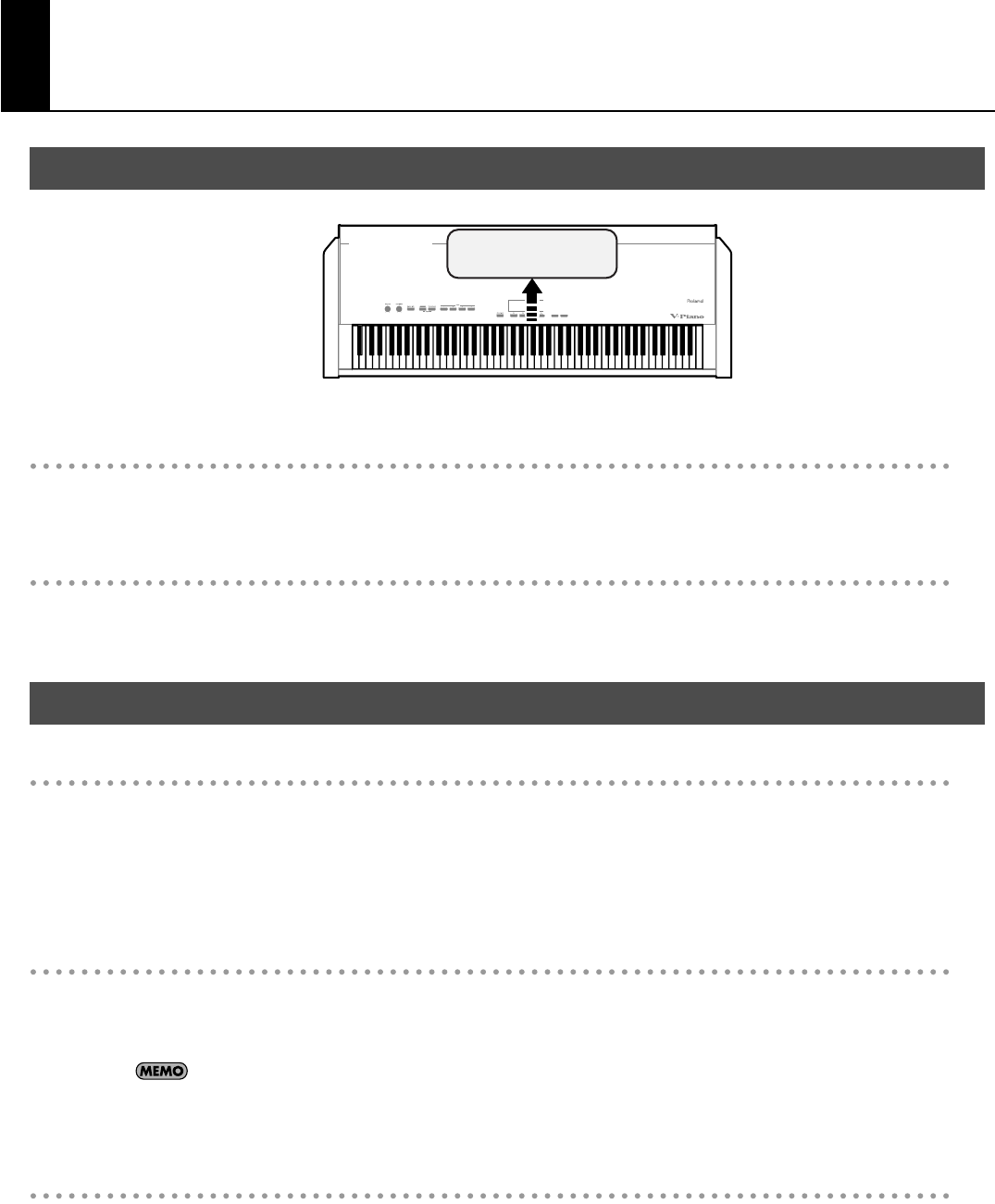
27
Introducing the V-Piano
fig.framework.eps
Controller section
This section contains the keyboard, foot controllers such as the pedals, and also includes the panel buttons and knobs.
The information generated as the result of playing the keyboard and operating the controllers is sent to the sound generator section.
Sound generator section
This section produces the V-Piano’s sounds. The sounds are generated according to the performance data received from the controller
section and from external MIDI devices, and sent as an audio signal from the OUTPUT jacks and the headphone jack.
Tones
When shipped from the factory, the V-Piano contains 24 “preset tones.”
You can customize these preset tones in the V-Piano’s Tone screen (p. 29) or by using the included V-Piano Editor (p. 58).
A customized preset tone can be saved in the V-Piano as a “user tone” (p. 51).
The V-Piano can internally store 100 user tones.
You can select and play one of the 24 preset tones or 100 user tones (p. 34).
Setups
A “setup” is a choice of tone together with settings such as pedal assignments.
The V-Piano lets you store 100 setups (p. 60).
You can recall and play one of these 100 setups (p. 59).
When you switch on the V-Piano’s power, setup number 001 will be selected automatically. If you save your favorite tone
and settings in setup number 001, that sound and those settings will be available to play as soon as you switch on the V-
Piano.
System parameters
Settings used by the entire V-Piano are called “system parameters” (p. 80). The values of the system parameters do not change when
you switch setups or tones.
If you don’t want settings such as pedal settings to change when you switch setups, you can save these settings as system parameters.
How the V-Piano is structured
The V-Piano’s parameters
V-Piano
Controller section
Play
Sound generator
section
V-Piano_e.book 27 ページ 2009年1月28日 水曜日 午前9時10分


















