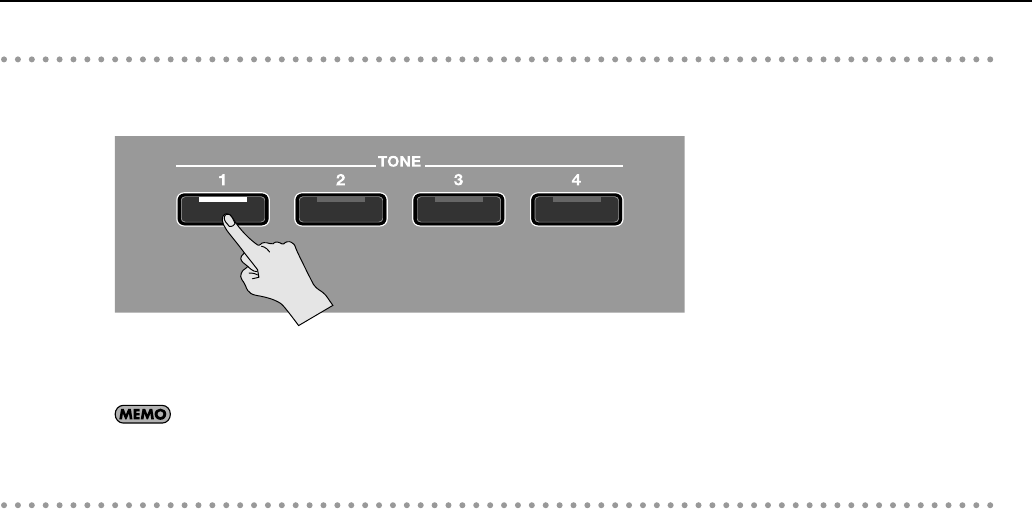
35
Playing
Assigning your favorite tones to the [TONE 1]–[TONE 4] buttons
You can assign your favorite tones to the [TONE 1]–[TONE 4] buttons.
If you turn the [VALUE] dial after pressing one of the tone buttons, the tone will change.
fig.play-3.eps
If you press and hold down the tone button for about one second, the currently selected tone will be assigned to that tone button.
Now you can select the newly assigned tone any time simply by pressing that tone button.
This setting is stored in the setup (p. 59).
Recalling a tone you’ve customized
If you’ve customized a tone, you can save it as a user tone so that it can be recalled from the tone screen.
For details on customizing a tone and saving it, refer to “Customizing the V-Piano’s sounds” (p. 48).
V-Piano_e.book 35 ページ 2009年1月28日 水曜日 午前9時10分


















