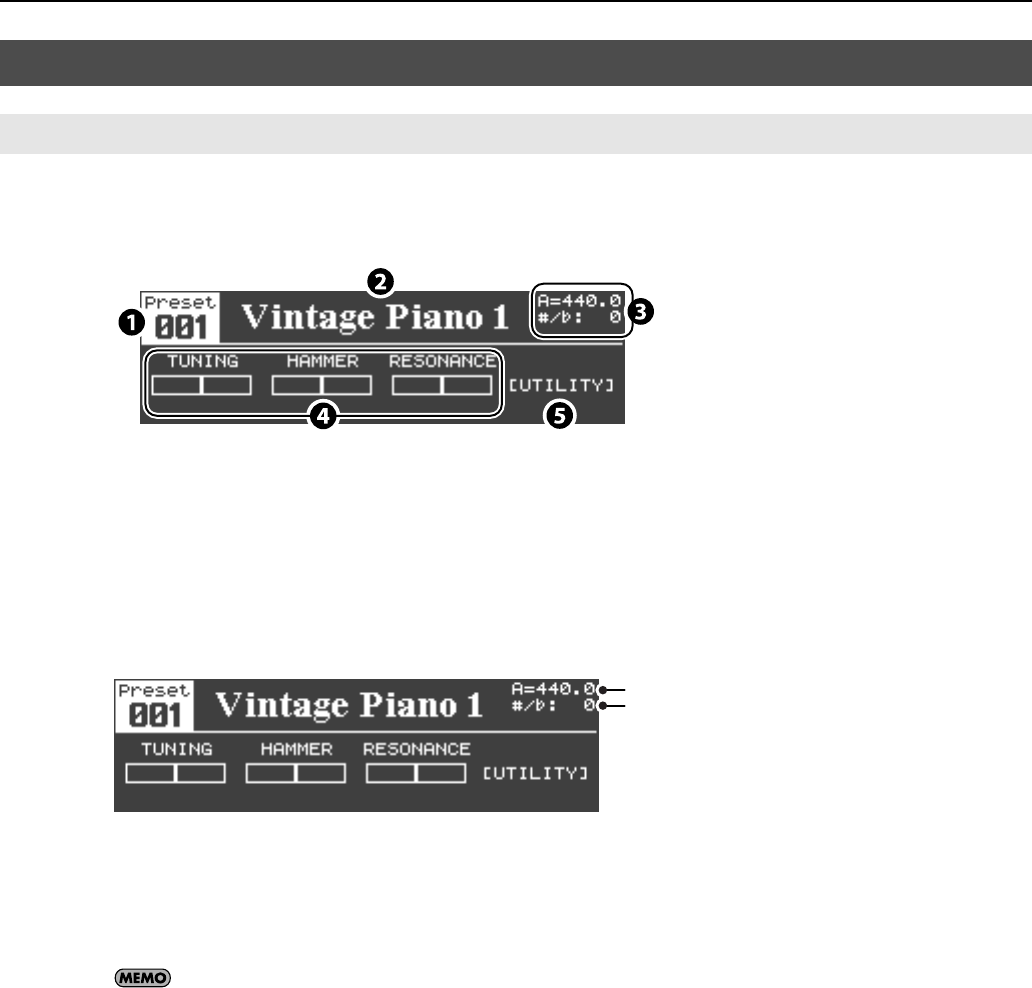
29
Introducing the V-Piano
The tone screen will appear when you switch on the V-Piano’s power.
The tone screen shows information about the currently selected tone.
In the tone screen you can select tones and access various customizations and functions.
fig.Tone01.eps
1.
Tone number
You can use the [VALUE] dial to select Preset 001–Preset 024 and User 001–User 100 tones (p. 34).
2.
Tone name
3.
Various information
Various types of information can be shown in this area.
fig.Tone02.eps
If the utility screen’s “1. System–Information Type” setting (p. 80) is set to “BASIC,” the following information is shown in this area.
With the factory settings, this is the information that is shown.
Basic information display
A.
Master tuning (Master Tune (p. 80))
B.
Transposition amount (p. 41)
You can change this display by changing the utility screen’s “1. System–Information Type” setting (p. 80). For details, refer to
“Information shown in the tone screen” (p. 30).
4.
Editable tone parameters
You can adjust the settings of these parameters by pressing a [F1]–[F3] button and then turning the [VALUE] dial. For details, refer to
“Editing a parameter’s value” (p. 50).
You are free to assign desired tone parameters to the [F1]–[F3] buttons “Changing the parameters shown in the tone screen” (p. 53).
5.
Utility screen indication
With the factory settings, you can access the utility screen by pressing the [F4] button.
You are free to assign a desired tone parameter to the [F4] button (p. 53).
How the V-Piano’s screens are organized
Tone screen
A
B
V-Piano_e.book 29 ページ 2009年1月28日 水曜日 午前9時10分


















