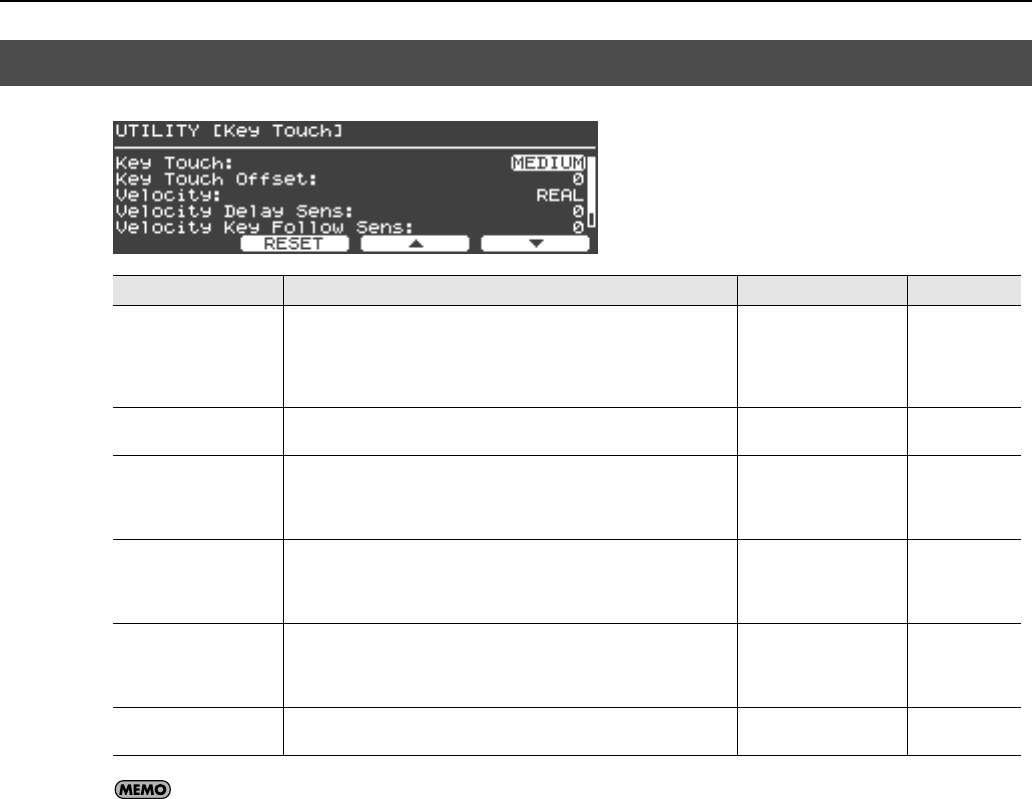
83
Detailed settings for various functions (Utility screen)
fig.UtilKey.eps
The Key Touch and Key Touch Offset settings are linked.
Keyboard touch settings (3. Key Touch)
Parameter
Description Value Default Value
Key Touch
Adjusts the touch sensitivity of the keyboard by changing the way in which
the sound responds to your keyboard playing dynamics.
SUPER LIGHT is the lightest setting, and SUPER HEAVY is the heaviest.
SUPER LIGHT,
LIGHT,
MEDIUM,
HEAVY,
SUPER HEAVY
MEDIUM
Key Touch Offset
Adjusts the touch sensitivity of the keyboard with greater precision than
the Key Touch setting.
-10–+9 0
Velocity
Specifies that notes will sound at a fixed volume regardless of the strength
(velocity) with which you play the keyboard.
If you want the volume to change in response to your keyboard playing
dynamics, choose the REAL setting.
REAL, 1–127 REAL
Velocity Delay Sens
Specifies the time from the instant you play a key until sound is heard.
With negative (-) values, the note will be delayed longer if you play more
strongly. With positive (+) values, the note will be delayed longer if you play
more softly.
-63–+63 0
Velocity Key Follow Sens
Specifies how the keyboard touch will vary as you play in different regions
of the keyboard.
With higher values, higher regions of the keyboard will feel heavier and
lower regions will feel lighter.
-63–+63 0
Piano Emotion
Increasing this value will produce an emphasized sense of attack when you
play staccato.
0–127 20
V-Piano_e.book 83 ページ 2009年1月28日 水曜日 午前9時10分


















