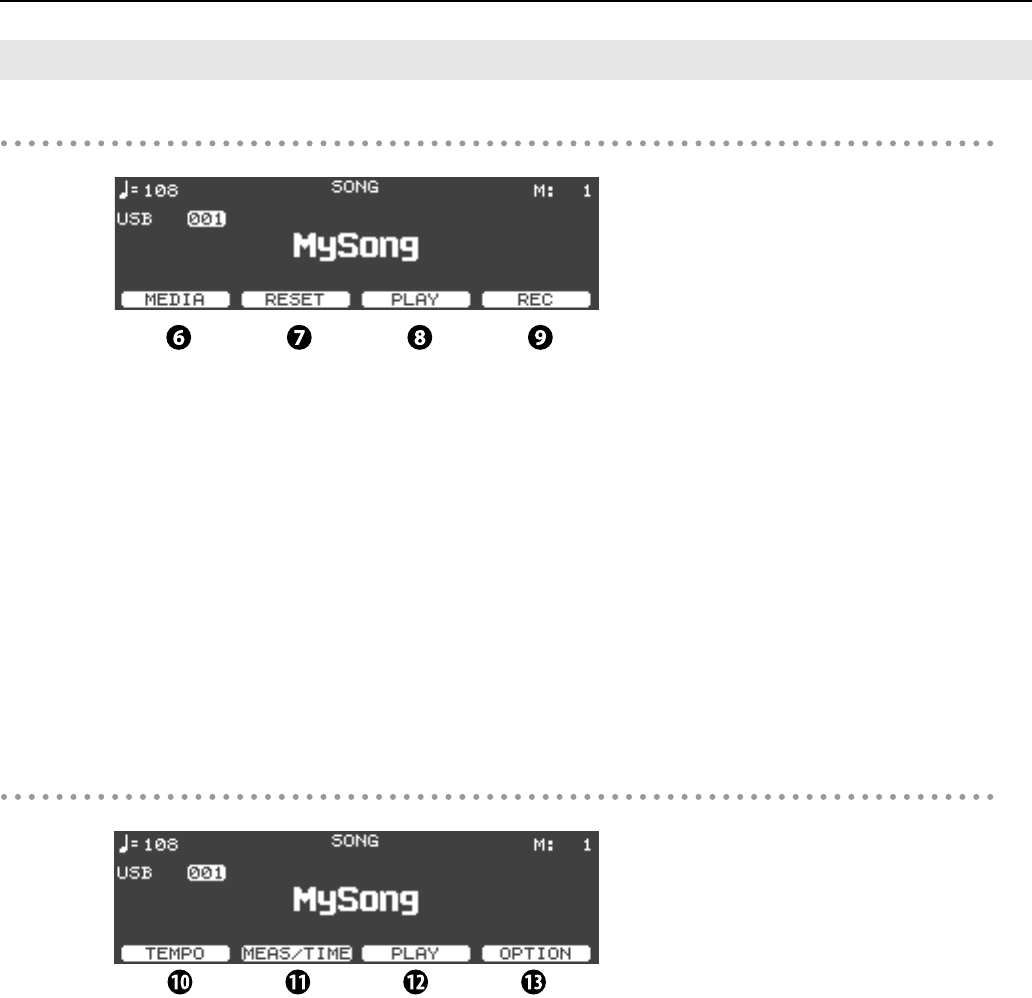
65
Playing songs and recording your performances
If Function is off
fig.Song01.eps
6.
[F1 (MEDIA)] button
Switches the media that contains the songs.
INT: The V-Piano’s internal memory
USB: USB memory or CD drive connected to the USB memory connector
7.
[F2 (RESET)] button
Moves the playback position of the selected song to the beginning of the song.
8.
[F3 (PLAY)] button
Plays the selected song. While the song is playing, this button pauses the song.
9.
[F4 (REC)] button
Records your performance (p. 70).
If Function is on
fig.Song02.eps
10.
[F1 (TEMPO)] button
Pressing this button lets you use the [VALUE] dial to change the playback tempo.
• Tempo adjustment range for SMF music data: 10–500
• Playback speed adjustment range for audio data: -25–+25 (%)
11.
[F2 (MEAS/TIME)] button
Pressing this button lets you use the [VALUE] dial to change the playback position.
12.
[F3 (PLAY)] button
Plays the selected song. While the song is playing, this button pauses the song.
13.
[F4 (OPTION)] button
Displays a menu that allows you to make settings, such as those for the metronome (p. 74).
[F1]–[F4] button operations
V-Piano_e.book 65 ページ 2009年1月28日 水曜日 午前9時10分


















