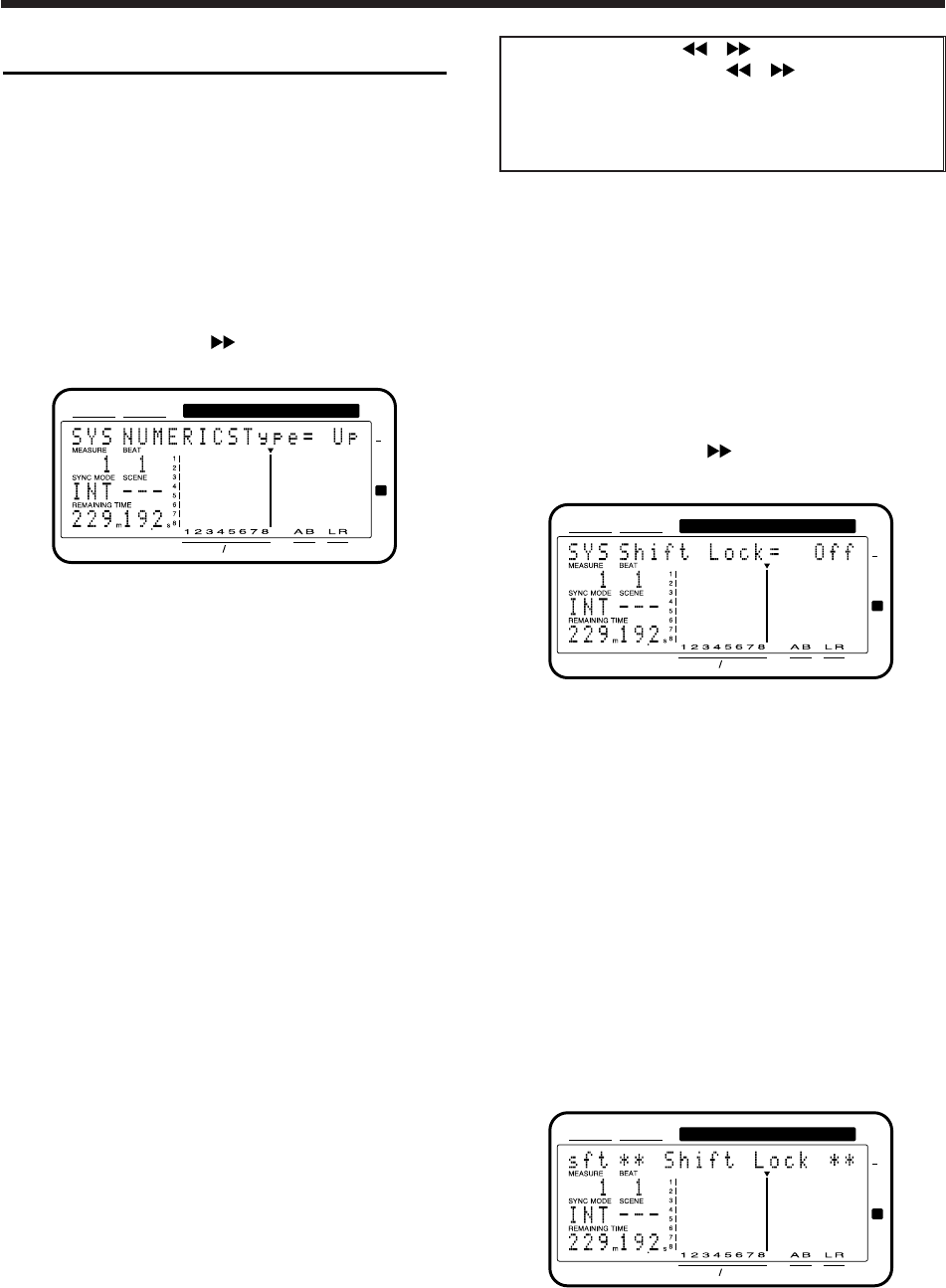
Other
■ Using the numeric keys
([NUMERICS])
When modifying the time locations of a locate point or
punch-in point, you can use the ten LOCATOR buttons as
numeric keys to input numbers directly. When doing so,
you may now choose one of two methods of input.
1. Press [SYSTEM] several times until “SYS System PRM
?” appears.
2. Press [YES].
3. Press PARAMETER [ ] several times until “SYS
NUMERICS Type=” appears.
4. Rotate the TIME/VALUE dial.
NUMERICS Type (Numeric key type)
Select the input method for when using the LOCATOR but-
tons as numeric keys.
Up: Input from the lowest place.
Dwn: Input from the highest place.
5. Press [PLAY(DISPLAY)].
You will return to Play condition.
Example procedure when NUMERICS
Type=Up
Suppose that you wish to input 01h23m45s00f.
1. Press [NUMERICS].
Indicator will light, and the current time location will
be displayed.
2. The cursor will be displayed in the lowest place. Press
LOCATOR buttons in the order of [1][2][3][4][5][0][0].
The numbers will scroll upward from low to high
places as they are input.
3. When you finish inputting, press [ENTER(YES)].
Example procedure when NUMERICS
Type=Dwn
Suppose that you wish to enter 01h23m45s00f.
1. Press [NUMERICS]. The indicator will light, and the cur-
rent time will be displayed.
2. The cursor will appear at the highest decimal place.
Press the LOCATOR buttons in the order of
[0][1][2][3][4][5][0][0].
The numbers will be input from highest to lowest place.
3. When you finish input, press [ENTER(YES)].
■ Holding the function of [SHIFT]
(Shift Lock)
It is now possible to temporarily hold the function of when
[SHIFT] is pressed.
This makes it possible to switch the mixer modes or V-
tracks etc. with one hand.
1. Press [SYSTEM] several times until “SYS System
PRM?” appears.
2. Press [YES].
3. Press PARAMETER [ ] several times until “SYS
Shift Lock=” appears.
4. Rotate the TIME/VALUE dial.
Shift Lock (Shift lock switch) [Off, On]
Specify whether the function of [SHIFT] will be held.
Off: [SHIFT] will not be held (same as Ver.1).
On: [SHIFT] will be held.
5. Press [PLAY(DISPLAY)].
You will return to Play condition.
Example procedure when switching
the mixer mode
1. In INPUT➝TRACK, press [SHIFT] and immediately
release it.
The display will briefly indicate ÒShift Lock.Ó Also, the
CONDITION field will alternately display the current
condition name and ÒsftÓ to indicate that Shift Lock is
on.
CONDITION MARKER#
MASTER
INPUT TRACK
AUX
TIMETIME
48
24
4
0
dB
1122
CONDITION MARKER#
MASTER
INPUT TRACK
AUX
TIMETIME
48
24
4
0
dB
1122
CONDITION MARKER#
MASTER
INPUT TRACK
AUX
TIMETIME
48
24
4
0
dB
1122
Chapter 1 Trying out the expanded functions
44
< Using PARAMETER [ ][ ] >
You can use PARAMETER [ ][ ] to move the cur-
sor. For example if you wish to enter a time that is 10 min-
utes later than the present time, you can simply move the
cursor to Ò00mÓ and input the number without having to
input all of the digits.


















