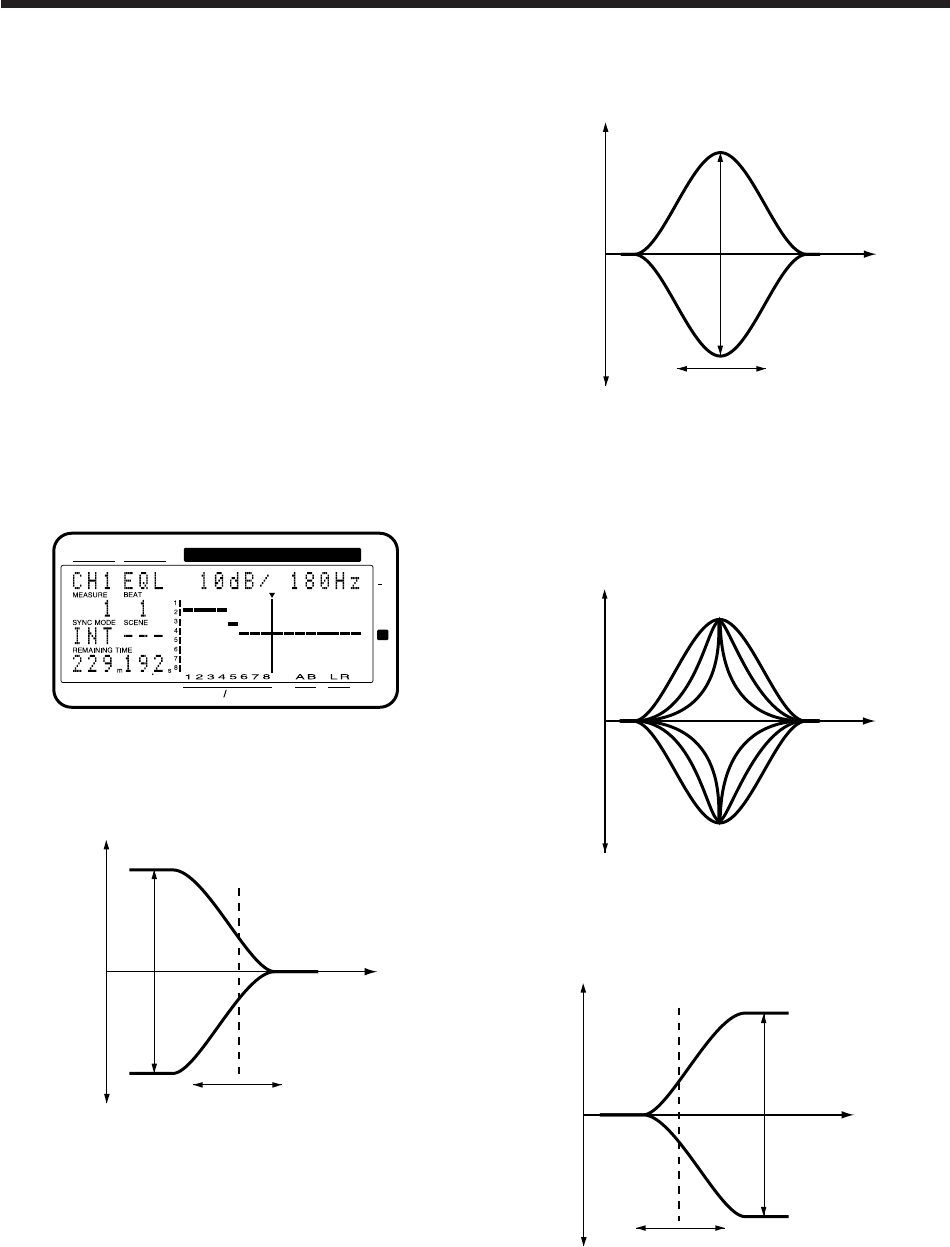
EQ Switch: To use the equalizer, first turn this
ÒOn.Ó Unless this is ÒOnÓ you will not
be able to select equalizer-related
parameters.
EQ Low: Gain and center frequency for the low
range
EQ Mid: Gain for the middle range
EQM F: Center frequency and Q (the sharp-
ness of the change) for the middle
range
EQ Hi: Gain and center frequency for the high
range
3. Make adjustments for the other channels in the same
way. When you finish making settings for all channels,
press [PLAY (DISPLAY)] to return to Play condition.
EQ Switch (equalizer switch)
If you wish to use the equalizer, set this ÒOn.Ó If not, set this
ÒOff.Ó When equalizer settings are being made, the equal-
ization curve will be shown graphically in the bar display. If
this is ÒOffÓ the equalizer-related parameters will not be
available.
EQL (equalizer low)
This sets the gain (-12Ð12 dB) and center frequency (40 Hz
Ð1.5 kHz) for the low-range equalizer (shelving type).
EQM (equalizer middle)
This sets the gain (-12Ð12 dB) for the middle-range equalizer
(peaking type).
EQM F (equalizer middle frequency / Q)
This sets the center frequency (200 HzÐ8 kHz) and the Q
(0.5Ð16) for the middle-range equalizer (peaking type). Q
determines the way in which the gain of the frequency
range is affected. Higher values will produce a sharper
change.
EQH (equalizer high)
This sets gain (-12Ð12 dB) and center frequency (500 HzÐ18
kHz) for the high-range equalizer (shelving type).
EQH frequency (500 Hz – 18 kHz)
Frequency
EQH gain
(-12–12 dB)
Gain
0
-
+
EQM Q
(0.5–16)
Gain
0
-
+
Frequency
EQM gain
(-12–12 dB)
EQM frequency (200 Hz – 8 kHz)
Gain
0
-
+
Frequency
EQL frequency (40 Hz – 1.5 kHz)
Frequency
EQL gain (-12–12 dB)
Gain
0
-
+
CONDITION MARKER#
MASTER
INPUT TRACK
AUX
TIMETIME
48
24
4
0
dB
1122
Chapter 3 Basic operation (as a replacement for a tape MTR)
68


















