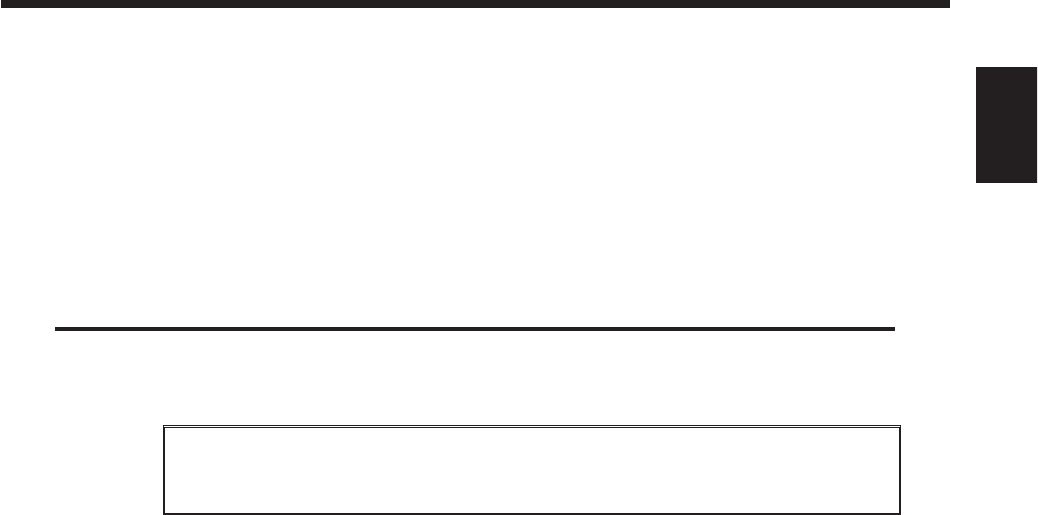
For example, the water that is supplied by the water company to your house is branched to a vari-
ety of locations within the house (kitchen, bathroom, toilet etc.). Then, the water that is used at
each of these locations is collected into the sewer, and carried away.
If we think of the VS-880 as the house, the water being supplied from the water company corre-
sponds to inputs such as mic or guitar. Some of these inputs are sent to recording tracks and are
recorded. Other portions are sent to the effects, and reverb or chorus are applied before they are
output.
The basic principle of the VS-880 is that by specifying in this way Òfrom whereÓ and Òto whereÓ the
common lines run, you can determine which input signals will be recorded on which track or sent
to which effects, and where they will be output.
Where a performance is recorded (Song)
On the VS-880, the location where a performance is recorded is referred to as a song. For example
on a cassette MTR, this would correspond to cassette tape. Up to four partitions can be created in
one disk drive, and up to 200 songs can be created in each partition.
The VS-880 handles each partition of a disk drive as an independent disk drive. Thus, you can
specify which partition of which disk drive you wish to use.
The disk drive that is currently being used is referred to as the
current drive.
Song data includes the following data. Up to 200 songs can be stored in each partition of a disk
drive.
● Playback data of all V-tracks
● MIDI clocks of the sync track
● Points specified for the song (marker points, locate points, loop points, auto punch-in/punch-
out points)
● Scene memory (mixer settings)
● Vari-pitch settings
● System settings (system, MIDI, disk, sync, scene)
● Effect 1/2 settings (if the VS8F-1 effect expansion board is installed)
● Auto Mix Data
< Partitions >
The disk drive capacity that the VS-880 is able to manage at one time is either 500 megabytes or
1000 megabytes. This means that if you are using a disk drive with a capacity greater than this,
you will need to divide it into two or more areas. Each of these areas is referred to as a
partition.
Chapter 2 Before you start (VS-880 terminology)
47
Chapter 2


















