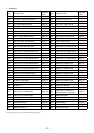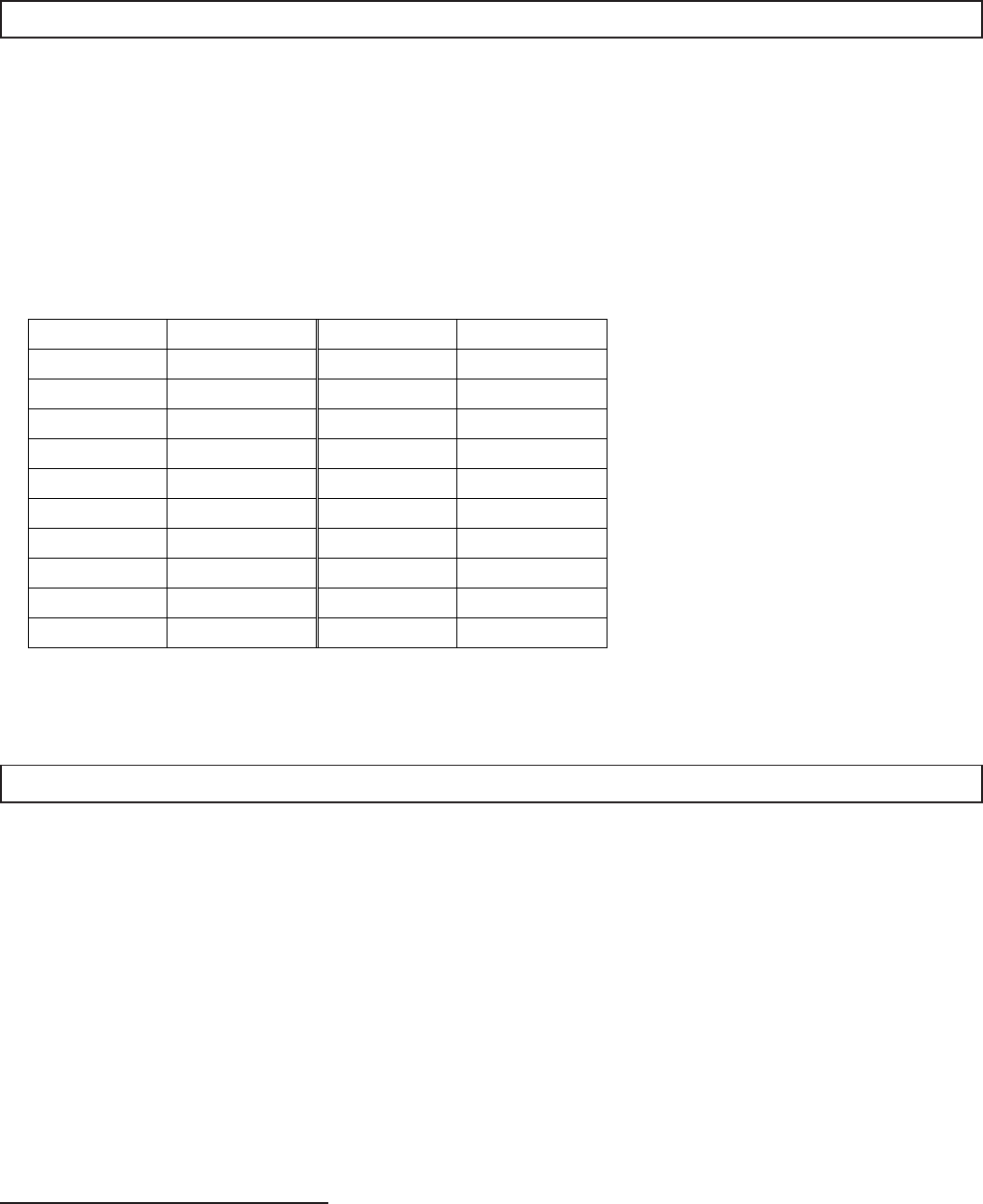
– 12 –
SCENE RECALL: 43[H] 52[H] 43[H] 4C[H] (‘CRCL’)
This command is used to recall the desired scene.
• Packet format
43[H] 52[H] 43[H] 4C[H] “parameter” 0D[H]
• Parameter
Specify the scene number that you want to use, as the parameter.
• Scene No.
Specify the scene number that you want to use.
Example: When recalling scene No.7
43[H] 52[H] 43[H] 4C[H] 3A[H] 0D[H] (‘C R C L 7 CR’)
STATUS REQUEST: 52[H] 53[H] 54[H] 54[H] (‘RSTT’)
This command is used to acquire the statuses such as level meter value and others from the SRP-X700P.
• Packet format
52[H] 53[H] 54[H] 54[H] “specified value” 0D[H]
Specify any single value that corresponds to the parameter name in the following table.
Example: When reading the MIC5/LINE1 level meter value.
52[H] 53[H] 54[H] 54[H] 34[H] 0D[H] (‘R S T T 4 CR’)
• Return packet format
When communication with the SRP-X700P is established with success, the single-byte parameter corresponding to the specified value is
returned together with ACK (41[H] (‘A’)) in the order shown below.
41[H] “parameter” 0D[H]
Global reading of all parameters
When you want to read all of the parameters that can be read by the STATUS REQUEST command, send the command in the following
format.
• Packet format
52[H] 41[H] 53[H] 54[H] 0D[H] (‘R A S T CR’)
• Return packet format
The parameter containing the 74 bytes is returned always in the order shown in the following table.
SCENE No. SCENE No.
131[H] ( ‘1’ )11 3B[H] ( ‘;’ )
232[H] ( ‘2’ ) 12 3C[H] ( ‘<’ )
333[H] ( ‘3’ ) 13 3D[H] ( ‘=’ )
434[H] ( ‘4’ )14 3E[H] ( ‘>’ )
535[H] ( ‘5’ )15 3F[H] ( ‘?’ )
636[H] ( ‘6’ )16 40[H] ( ‘@’ )
737[H] ( ‘7’ )17 41[H] ( ‘A’ )
838[H] ( ‘8’ )18 42[H] ( ‘B’ )
939[H] ( ‘9’ )19 43[H] ( ‘C’ )
10 3A[H] ( ‘:’ )20 44[H] ( ‘D’ )