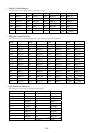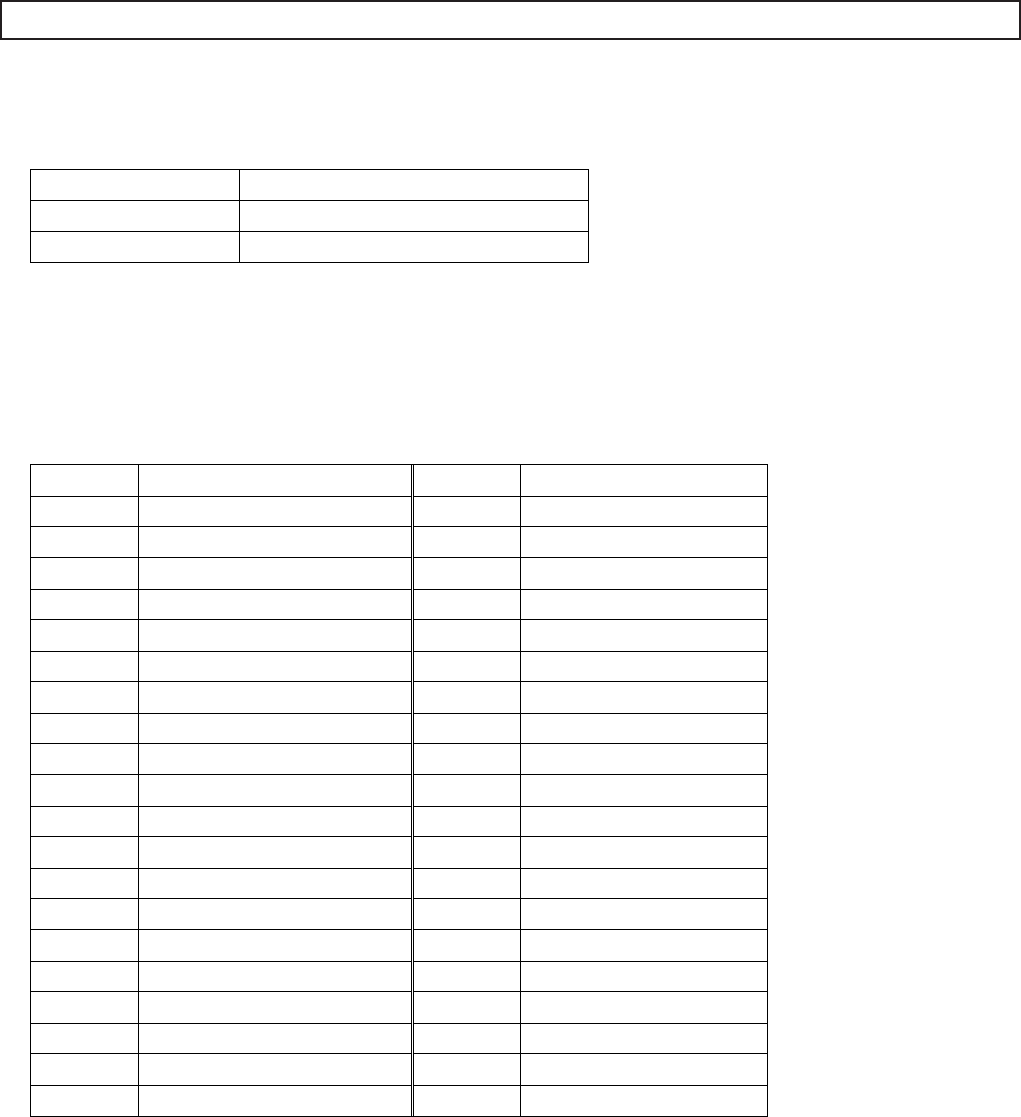
– 37 –
LINE OUTPUT1,2 : 43[H] 4F[H] 4C[H] 31[H],32[H] (‘COL1,2’)
This command is used to implement setup of any desired single channel of the LINE OUTPUT1 and 2.
Various setups can be memorized in the scene memories by specifying these scene Nos.
The commands that correspond to the respective channels are shown below.
• Packet format
43[H] 4F[H] 4C[H] 31[H] “parameter” 0D[H]
(In the case of LINE OUTPUT 1)
• Parameter
The parameter consists of the 47 bytes all the time in the order as shown in the table below.
When you specify NONE (30[H] ‘0’) as the scene No. in the 1st byte, you can establish the present setup.
When you specify the scene Nos.(31[H] (‘1’) through 44[H] (‘D’)), the parameters of the subsequent 2nd to 47th bytes are written in the
scene memory.
For the method of setting the scene No. and index, refer to the GROUP FADER command (pages 29 and 30).
Method of setting the PEQ1-11 frequency, PEQ1-11 Q, PEQ1-11 Gain, Gain Limit level and fader level is the same as that of the LINE 3
INPUT command. See pages 32 to 35.
For the packet example, see the example of the LINE 3 INPUT command on page 35. However, the parameter length becomes 47 bytes.
CHANNEL Command
LINE OUTPUT 1 43[H] 4F[H] 4C[H] 31[H] ‘COL1’
LINE OUTPUT 2 43[H] 4F[H] 4C[H] 32[H] ‘COL2’
byte Parameter name byte Parameter name
1st SCENE No. 28th PEQ6 Q
2nd-9th INDEX 29th PEQ6 GAIN
10th REF LEVEL 30th PEQ7 Frequency
11th FUNCTION ON/OFF 31st PEQ7 Q
12th PEQ1 Frequency 32nd PEQ7 GAIN
13th PEQ1 Q 33rd PEQ8 Frequency
14th PEQ1 GAIN 34th PEQ8 Q
15th PEQ2 Frequency 35th PEQ8 GAIN
16th PEQ2 Q 36th PEQ9 Frequency
17th PEQ2 GAIN 37th PEQ9 Q
18th PEQ3 Frequency 38th PEQ9 GAIN
19th PEQ3 Q 39th PEQ10 Frequency
20th PEQ3 GAIN 40th PEQ10 Q
21st PEQ4 Frequency 41st PEQ10 GAIN
22nd PEQ4 Q 42nd PEQ11 Frequency
23rd PEQ4 GAIN 43rd PEQ11 Q
24th PEQ5 Frequency 44th PEQ11 GAIN
25th PEQ5 Q 45th Delay
26th PEQ5 GAIN 46th GAIN LIMIT LEVEL
27th PEQ6 Frequency 47th FADER LEVEL