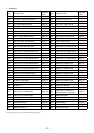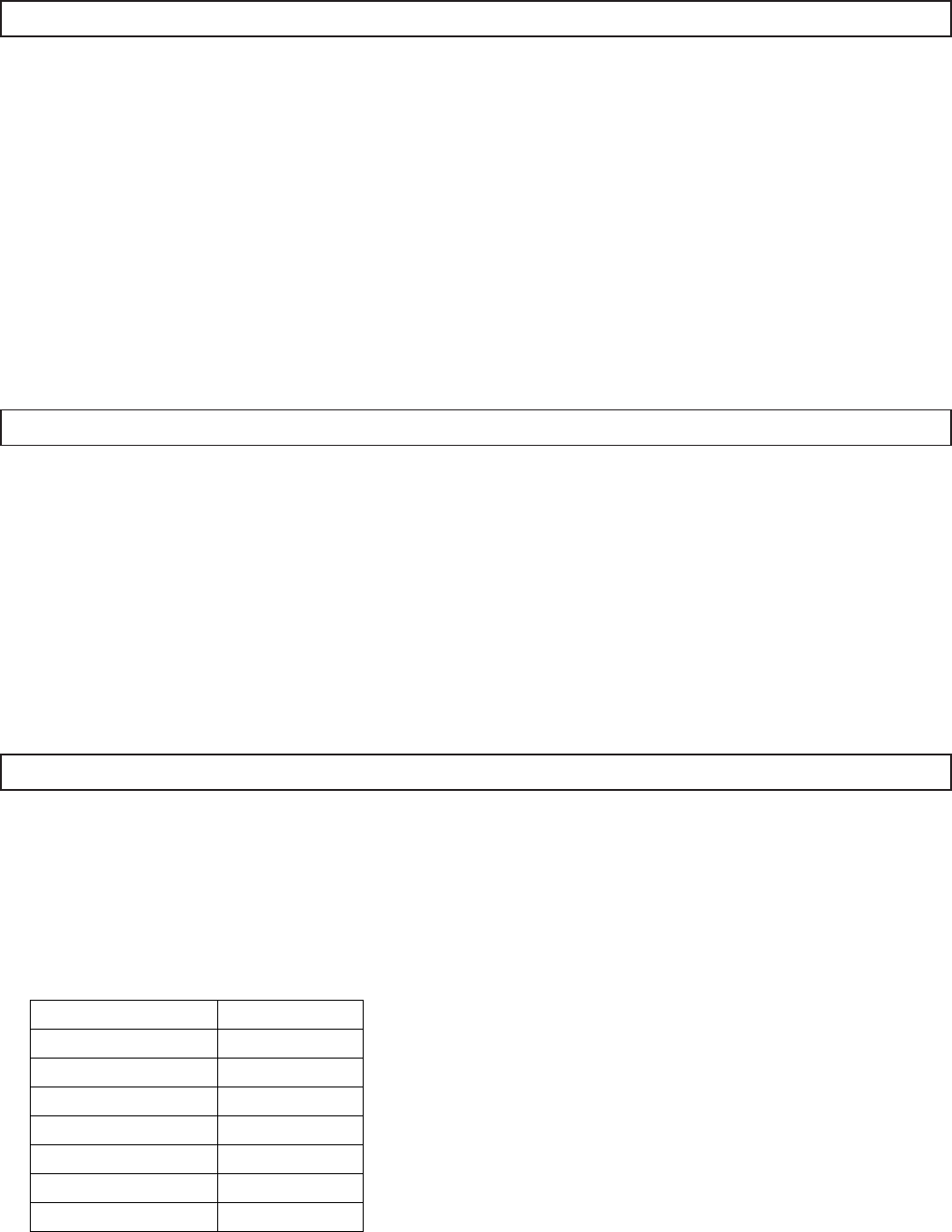
– 9 –
LEVEL UP: 43[H] 4C[H] 56[H] 2B[H] (‘CLV+’)
This command is used to increase the sound volume of the specified channel.
When this command is sent, the sound volume keeps increasing. When the LEVEL UP/DOWN STOP command that is described later, is
sent, the sound volume stops increasing.
Variable range of a sound volume is from –∞ to +10 dB when the sound volume is set to the reference level 0 dB.
When the power of the SRP-X700P is turned off, the sound volume level is reset to 0 dB.
• Packet format
43[H] 4C[H] 56[H] 2B[H] “parameter” 0D[H]
• Parameter
Same as that of the LEVEL DOWN command.
Example: When increasing the sound volume of MIC 3 INPUT
43[H] 4C[H] 56[H] 2B[H] 32[H] 0D[H] (‘C L V + 2 CR’)
LEVEL UP/DOWN STOP: 43[H] 4C[H] 56[H] 53[H] (‘CLVS’)
This command is used to stop increasing or to stop decreasing the sound volume caused by the LEVEL UP command and the LEVEL
DOWN command.
• Packet format
43[H] 4C[H] 56[H] 53[H] “parameter” 0D[H]
• Parameter
Same as that of LEVEL DOWN command.
Example: When stopping increasing/decreasing the sound volume of LINE4
43[H] 4C[H] 56[H] 53[H] 37[H] 0D[H] (‘C L V S 7 CR’)
LINE 4 SELECT: 43[H] 53[H] 45[H] 4C[H] (‘CSEL’)
This command is used to select the desired channel (A to F) for the LINE 4 input terminal.
• Packet format
43[H] 53[H] 45[H] 4C[H] “parameter” 0D[H]
• Parameter
Specify the channel that you want to select, as the parameter.
Example: When selecting the channel-B of the LINE4 input terminal.
43[H] 53[H] 45[H] 4C[H] 32[H] 0D[H] (‘C S E L 2 CR’)
CHANNEL
OFF 30[H] ( ‘0’ )
A31[H] ( ‘1’ )
B32[H] ( ‘2’ )
C33[H] ( ‘3’ )
D34[H] ( ‘4’ )
E35[H] ( ‘5’ )
F36[H] ( ‘6’ )