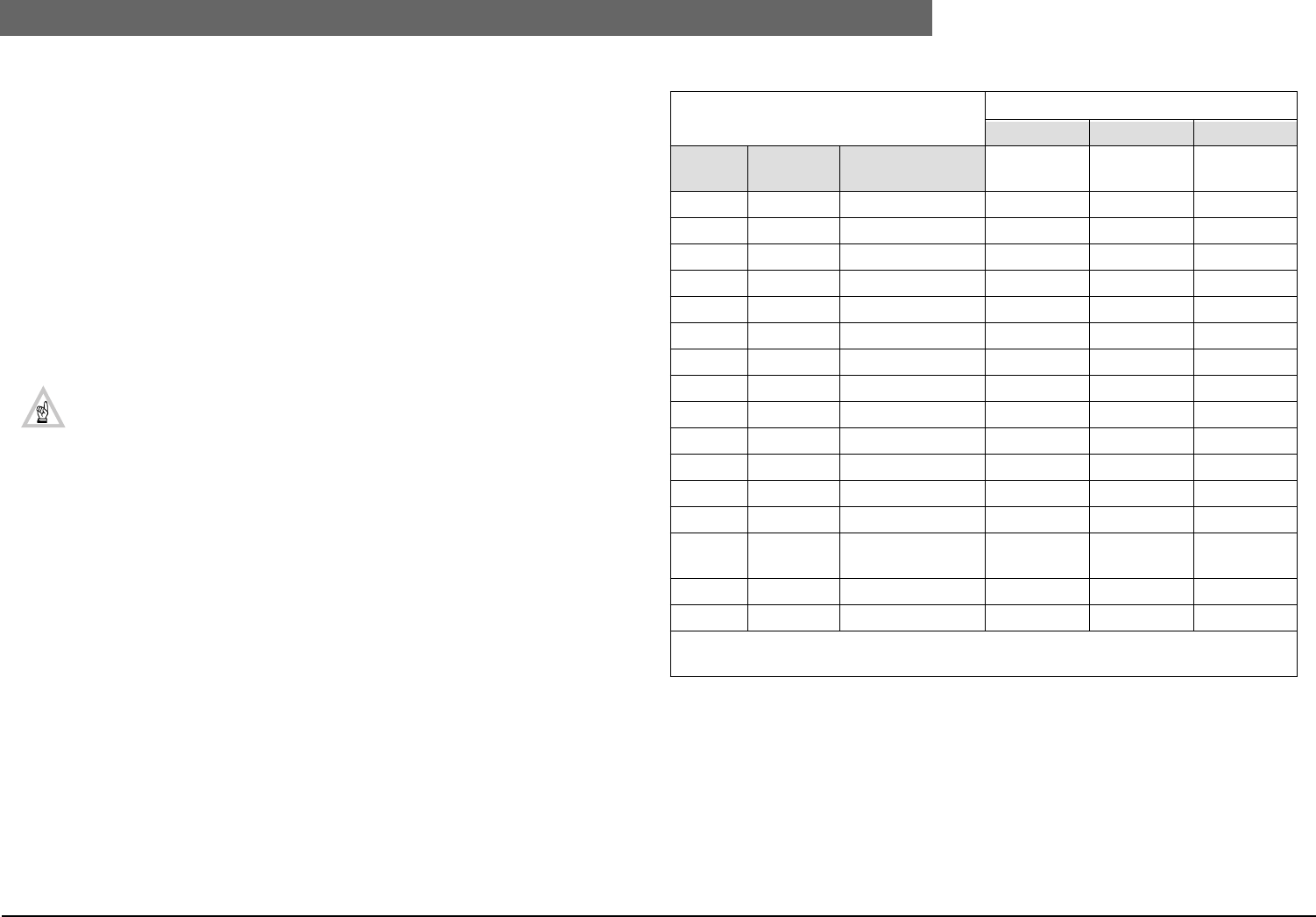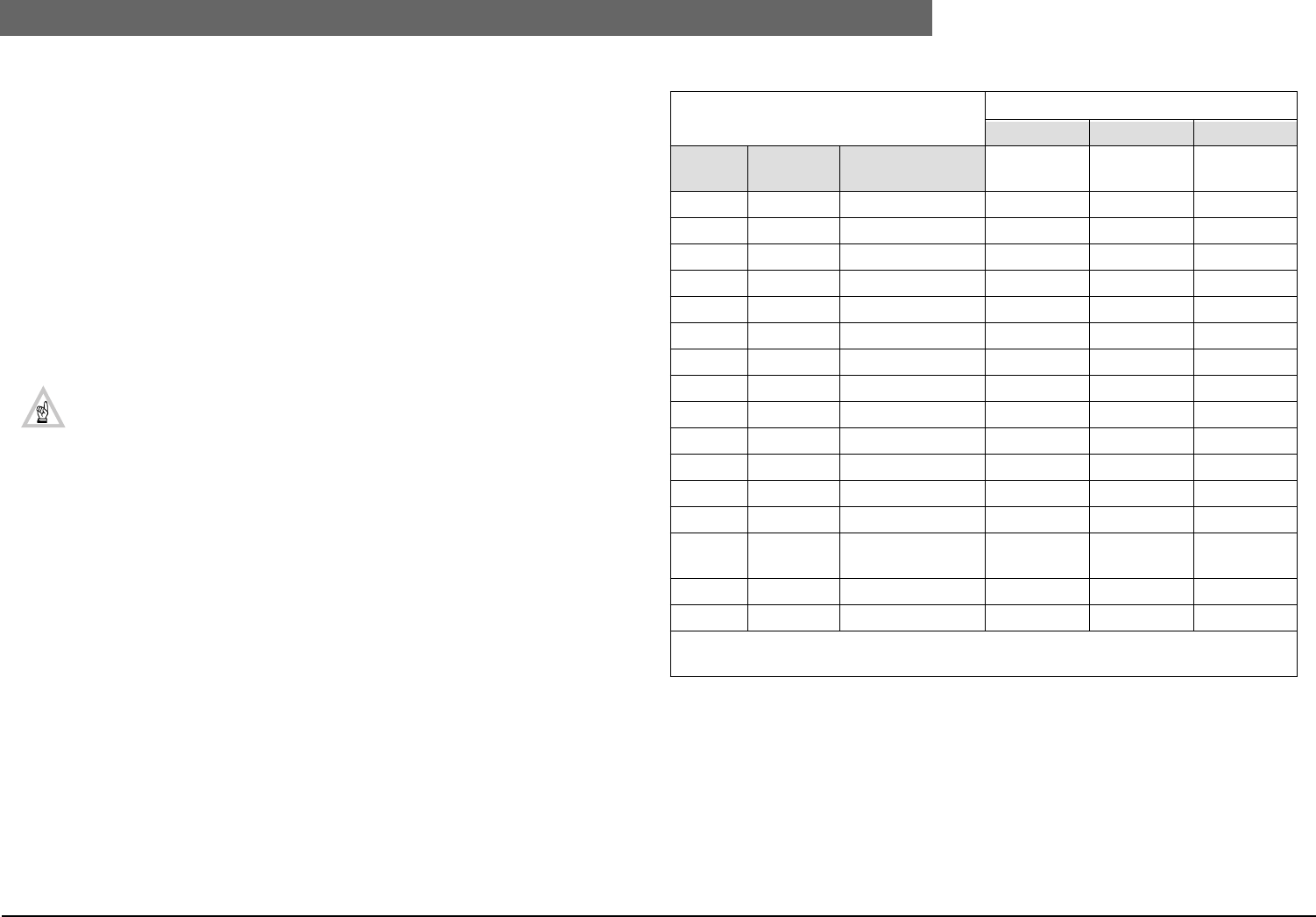
2
Bosch Security Systems | 04-2003 | 3922 988 43318 en
Digital Congress Network | Installation and Operating Manual | Chapter 13 - Technical Data
en | 13-13
Available Audio Down Link Channels
13.8 Available Audio Down Link Channels
The DCN system has a total of 16 down-link audio channels (numbered 0 - 15).
13.8.1 Stand-alone systems
In a stand-alone system, all audio channels are fixed and assigned according to Table 13-1:.
The audio output signals, available on different system units are listed according to Table 13-1:.
13.8.2 Systems with a PC
In a system using a PC, channels can be assigned to suit system requirements. This is done using
software package ‘System Installation LBB 3585’.
The channel assignment for a PC system are as follows:
• Channels 1 - 11 can be assigned as interpretation, floor or intercom.
Channels 12 - 15 can be assigned as interpretation,
NOTE:
1. When in Multi-CCU mode, only channels 1 - 11 can be assigned as interpretation
channels.
2. Local floor audio of all contribution units connected to a CCU LBB 3500/35 is
available via channel 12. This signal can be used for group recording, or for systems
requiring speech localization. Channel 12 audio signal output is available via the Audio
Media Interface Unit LBB 3508/00 and LBB 3508/00(D) or via the Analog Audio
Input/Output Module LBB 3513/00
• Channel 15 is assigned as the intercom channel. Each audio channel assigned to intercom can
actually accommodate up to 4 separate intercom channels with limited audio frequency charac-
teristics.
For more information refer to the software user manual for System Installation LBB 3585.
The Table opposite shows the basic configuration. Other configurations can be assigned using the
DCN application software.
Table 13-1: Available audio down link channels
+ = Audio outputs Audio Outputs
LBB 3500/.. LBB 3508/00 LBB 3513/00
Channel Descrip-
tion
Remark
0 Floor Interpretation - + +
1 Interpret 1 Distribution 1 - + +
2 Interpret 2 Distribution 2 - + +
3 Interpret 3 Distribution 3 - + +
4 Interpret 4 Distribution 4 - + +
5 Interpret 5 Distribution 5 - + +
6 Interpret 6 Distribution 6 - + +
7 Interpret 7 Distribution 7 - + +
8 Interpret 8 Distribution 8 - + +
9 Interpret 9 Distribution 9 - + +
10 Interpret 10 Distribution 10 - + +
11 Interpret 11 Distribution 11 - + +
12 Floor Line output equalized - + +
13 Floor Delegate loudspeak-
ers equalized
-++
14 Floor Line output + +
15 *Intercom + **
* Intercom channels not suitable for distribution
** Available for interpretation when channels 1 - 15 are assigned for interpretation.