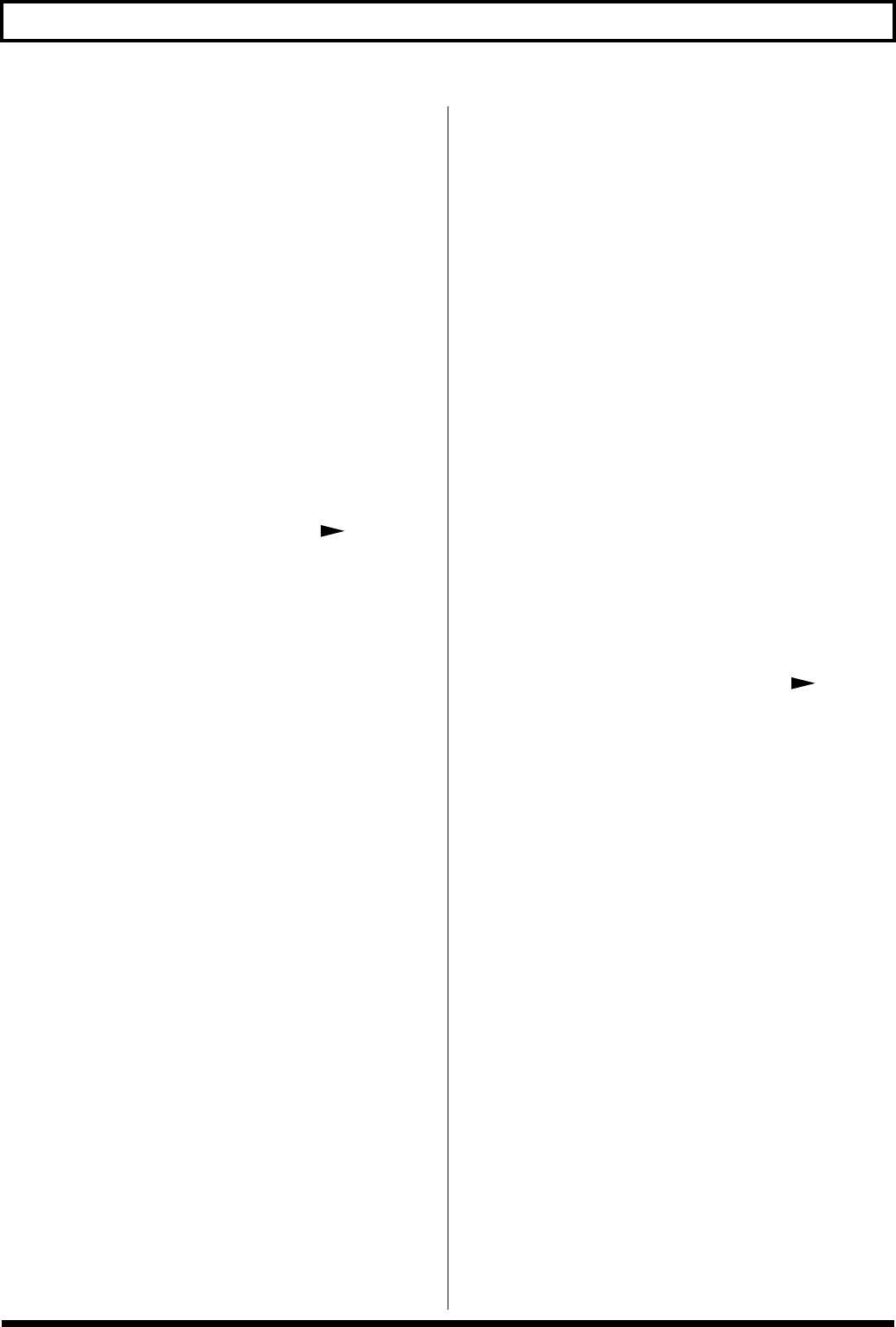
42
Chapter 4 The Effects Explained
Vowel 2
This selects the second vowel.
Sensitivity
This adjusts the sensitivity of the humanizer. When it is set to
a lower value, no effect of the humanizer is obtained with
weaker picking, while stronger picking produces the effect.
When it is set to a higher value, the effect of the humanizer
can be obtained whether the picking is weak or strong.
Rate
This adjusts the cycle for changing the two vowels.
* When set to BPM, the value of each parameter will be set
according to the value of the Master BPM (p. 46) specified for
each patch. This makes it easier to achieve effect sound settings
that match the tempo of the song (synchronizing the cycle to
one-half or one-fourth of the BPM when the set cycle rate is
increased).
When setting to BPM, press PARAMETER [ ] to display
the Master BPM settings screen.
Depth
This adjusts the depth of the effect.
Manual
This determines the point where the two vowels are
switched. When it is set to “50,” vowel 1 and vowel 2 are
switched in the same length of time. When it is set to lower
than “50,” the time for vowel 1 is shorter. When it is set to
higher than “50,” the time for vowel 1 is longer.
Level
This sets the volume of the humanizer.
■ RM (Ring Modulator)
This effect sounds with modulating the harmonics.
Mode
This selects the mode for the ring modulator.
Normal:
This is a normal ring modulator.
Intelligent:
By ring-modulating the input signal, a bell like sound is
created. The intelligent ring modulator changes the
oscillation frequency according to the pitch of the input
sound and therefore produces a sound with the sense of
pitch, which is quite different from “Normal.” This effect
does not give a satisfactory result if the pitch of the guitar
sound is not correctly detected. So, you must use single
notes, not chords.
Frequency
This adjusts the frequency of the internal oscillator.
Effect Level
This adjusts the volume of the effect sound.
Direct Level
This adjusts the volume of the direct sound.
■ SL (Slicer)
This consecutively interrupts the sound to create the
impression that a rhythm backing phrase is being played.
Pattern
Select the slice pattern that will be used to cut the sound.
Rate
Adjust the rate at which the sound will be cut.
* When set to BPM, the value of each parameter will be set
according to the value of the Master BPM (p. 46) specified for
each patch. This makes it easier to achieve effect sound settings
that match the tempo of the song (synchronizing the cycle to
one-half or one-fourth of the BPM when the set cycle rate is
increased).
When setting to BPM, press PARAMETER [ ] to display
the Master BPM settings screen.
Trigger Sens
Adjust the sensitivity of triggering. With low settings of this
parameter, softly picked notes will not retrigger the phrase
(i.e., the phrase will continue playing), but strongly picked
notes will retrigger the phrase so that it will playback from
the beginning. With high settings of this parameter, the
phrase will be retriggered even by softly picked notes.
■ AR (Auto Riff)
This allows you to automatically produce a phrase simply by
picking a single note. This can be used to easily play
extremely rapid phrases.
* Running the following operations while Auto Riff is playing
may result in disturbances in the sound.
• Using anti-feedback
• Reception of large amounts of MIDI data
Phrase
Select the phrase.
User-programmed phrases are used when User 1–10 is
selected.


















