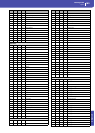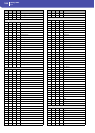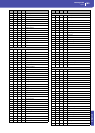180
Effects
Vocoder
139: Early Reflections
This early reflection effect has more precise early reflections
with twice the maximum length of a normal-size effect (See
“Early Reflections” on page 153.). You can create a very smooth
and dense sound.
Vocoder
The Vocoder can only be assigned to the FX B - Master 2 proces-
sor (usually, the modulating effect for the keyboard tracks).
When this effect is selected, the microphone input no longer
goes to the Voice Processor, but is routed to this FX processor.
140: Vocoder
This effect applies the timbral character of a different signal (the
modulator) to the input signal (the carrier).
A common use of this effect is to produce the sound of various
instruments by inputting a voice to the Modulator via a micro-
phone. A special effect is also achieved by using rhythm or effect
sounds. Strings or distortion guitar sounds with a lot of harmon-
ics are suitable as Carrier signals.
aType
Sharp, Loose,
Modulated,
Reverse
Selects the decay curve for the early
reflection
b ER Time [msec] 10...1600
Sets the time length of early
reflection
c
Pre Delay
[msec]
0...200
Sets the time taken from the original
sound to the first early reflection
d EQ Trim 0...100
Sets the input level of EQ applied to
the effect sound
e
Pre LEQ Fc
Low,
Mid-Low
Selects the cutoff frequency (low or
mid-low) of the low-range equalizer
Pre HEQ Fc
High,
Mid-High
Selects the cutoff frequency (high or
mid-high) of the high-range
equalizer
f
Pre LEQ Gain
[dB]
–15.0...+15.0 Sets the gain of Low EQ
Pre HEQ Gain
[dB]
–15.0...+15.0 Sets the gain of High EQ
g
Wet/Dry
Dry, 1:99...99:1,
Wet
Balance between the wet and dry
signal
Src Off...Tempo
Table , “Dynamic Modulation
sources,” on page 106
Amt –100...+100 Amount of modulation source
Left
Right
FX Amt
FX Amt
FX Amt = 100: Mono In - Stereo Out / FX Amt = 0: Stereo In - Stereo Out
EQ Trim
+
EQ Trim
Pre Delay
Early Reflections
LEQ HEQ
a Carrier Trim 0...100 Sets the Carrier input level
b
Modulator
Trim
0...100 Sets the Modulator input level
c
Modulator
Source
Input,
Audio In 1,
Audio In 2
Selects the modulator input
d
Modulater
Select
L/R Mix,
L Only,
R Only
Selects whether to use the left/right
mix, only left, or only right of the
modulator input
e Formant Shift –2...+2
Sets the height of the frequency for
the vocoder effect
f Response 0...100
Sets the speed of the response to
the modulator input
g
Noise Level 0...100
Sets the noise mix level to the
Carrier
Src Off...Tempo
Selects the modulation source for
the noise mix level
Amt –100...+100
Sets the modulation amount for the
noise mix level
h
Modulator
High Mix
0...100
Sets the high-range output level of
the modulator
i
Low Gain [dB] –12...+12
Sets the low-range output level of
the vocoder
High Gain [dB] –12...+12
Sets the high-range output level of
the vocoder
j
Wet/Dry
Dry, 1:99...99:1,
Wet
Balance between the wet and dry
signal
Src Off...Tempo
Table , “Dynamic Modulation
sources,” on page 106
Amt –100...+100 Amount of modulation source
Left
Right
FX Amt
FX Amt
FX Amt = 100: Stereo In - Mono Out / FX Amt = 0: Stereo In - Stereo Out
Band Pass Filter
Envelope
Carrier Trim
Modulator Trim
Modulator High Mix
Noise
Generator
Noise Level
+
+
FX Control BUS 1
FX Control BUS 2
Modulator Source
Modulator Select
+
+