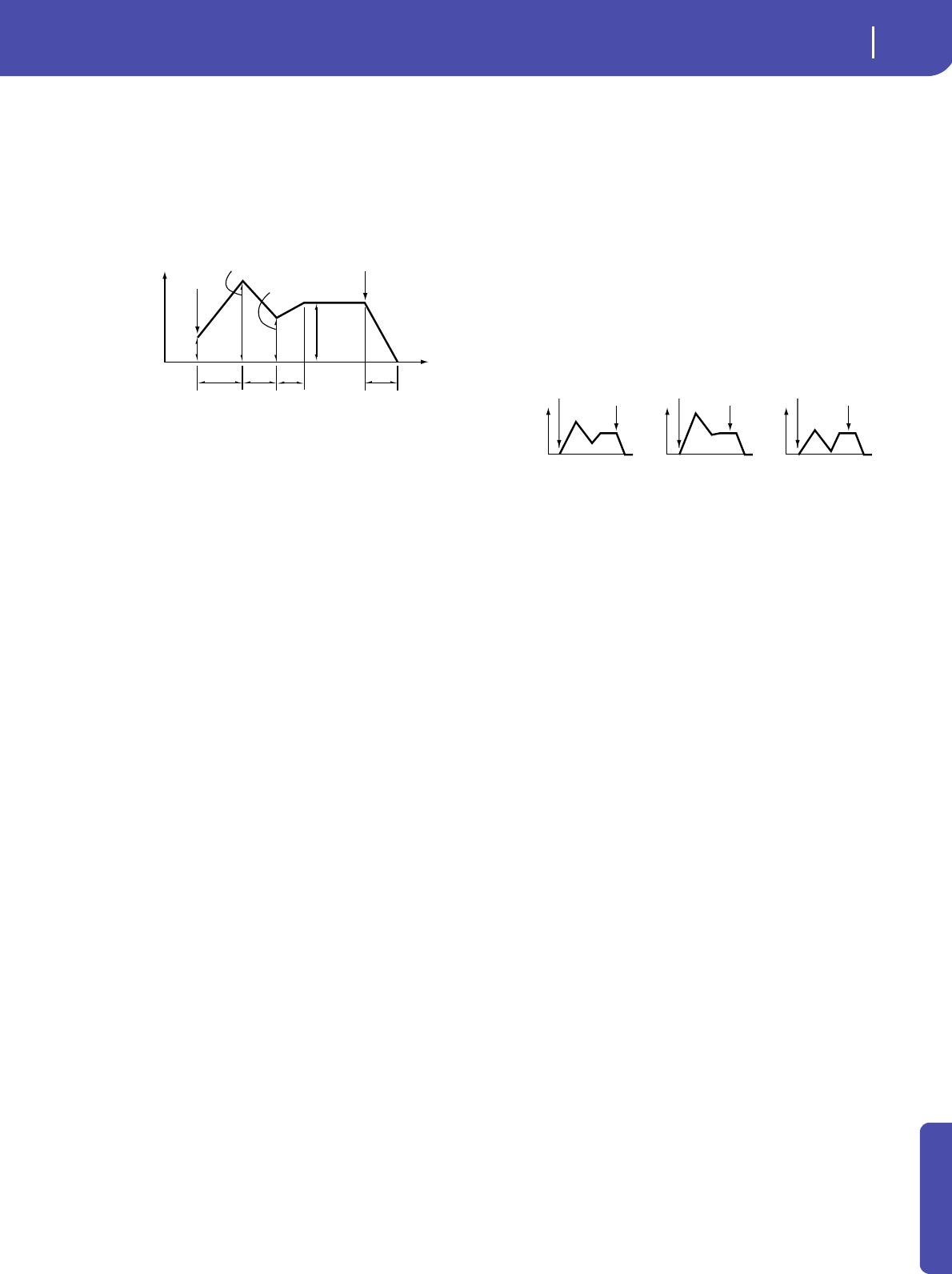
71
Sound operating mode
Amp: Amp EG
Advanced
Diagram
The diagram on top of the page shows the Amplitude envelope
line.
Level
These parameters are the level of the envelope segment.
Start
This parameter specifies the volume level at note-on. If you want
the note to begin at a loud level, set this to a high value.
0…99 Level value.
Attack
This parameter specifies the volume level that will be reached
after the attack time has elapsed.
0…99 Level value.
Break
This parameter specifies the volume level that will be reached
after the decay time has elapsed.
0…99 Level value.
Sustain
This parameter specifies the volume level that will be maintained
from after the slope time has elapsed until note-off occurs.
0…99 Level value.
Time
These parameters specify the time over which the volume
change will occur.
Attack
This parameter specifies the time over which the volume will
change after note-on until it reaches the attack level. If the start
level is 0, this will be the rise time of the sound.
0…99 Time value.
Decay
This parameter specifies the time over which the volume will
change from when it reaches the attack level until it reaches the
break point level.
0…99 Time value.
Slope
This parameter specifies the time over which the volume will
change from when it reaches the break point level until it reaches
the sustain level.
0…99 Time value.
Release
This parameter specifies the time over which the volume will
change after note-off until it reaches 0.
0…99 Time value.
Level Modulation
AMS (Alternate Modulation Source)
This parameter specifies the source that will control the “Level”
parameters of the amp EG. See “AMS (Alternate Modulation
Source) list” on page 77.
Intensity
This parameter specifies the depth and direction of the effect
that “AMS” will have. For example, if “AMS” is Velocity, setting
“St (Start Level Swing)”, “At (Attack Level Swing)” and “Br
(Break Point Level Swing)” to + and setting “Intensity” to a posi-
tive (+) value will cause the amp EG volume levels to increase as
you play more strongly. Setting “Intensity” to a negative (–) val-
ues will cause the amp EG volume levels to decrease as you play
more strongly. With a setting of 0, the levels will be as specified
on “Amp: Amp EG”.
-99…+99 Intensity value.
St (Start Level Swing)
This parameter specifies the direction in which “AMS” will
change “Start”. If “Intensity” is set to a positive (+) value, setting
this parameter to + will allow AMS to increase the EG level, and
setting this parameter to – will allow AMS to decrease the EG
level. With a setting of 0, no change will occur.
At (Attack Level Swing)
This parameter specifies the direction in which “AMS” will
change “Attack”. If “Intensity” is set to a positive (+) value, set-
ting this parameter to + will allow AMS to increase the EG level,
and setting this parameter to – will allow AMS to decrease the
EG level. With a setting of 0, no change will occur.
Br (Break Point Level Swing)
This parameter specifies the direction in which “AMS” will
change “Break”. If “Intensity” is set to a positive (+) value, setting
this parameter to + will allow AMS to increase the EG level, and
setting this parameter to – will allow AMS to decrease the EG
level. With a setting of 0, no change will occur.
Note-on
Note-off
Attack
Time
Decay
Time
Release Time
Attack Level
Sustain
Level
Time
Break Point
Start
Level
Slope
Time
Amplifier EG
Volume
Amp 1 EG changes (Level) (AMS=Velocity, Intensity = a positive (+) value)
Note-on
Note-off
Note-on
Note-off
Note-on
Note-off
Softly played note when Start Level
Swing=0 and Attack Level Swing
and Break Level Swing are set to +
Strongly played note when Start Level
Swing=0 and Attack Level Swing and
Break Level Swing are set to +
Strongly played note when Start Level
Swing=0 and Attack Level Swing and
Break Level Swing are set to +


















