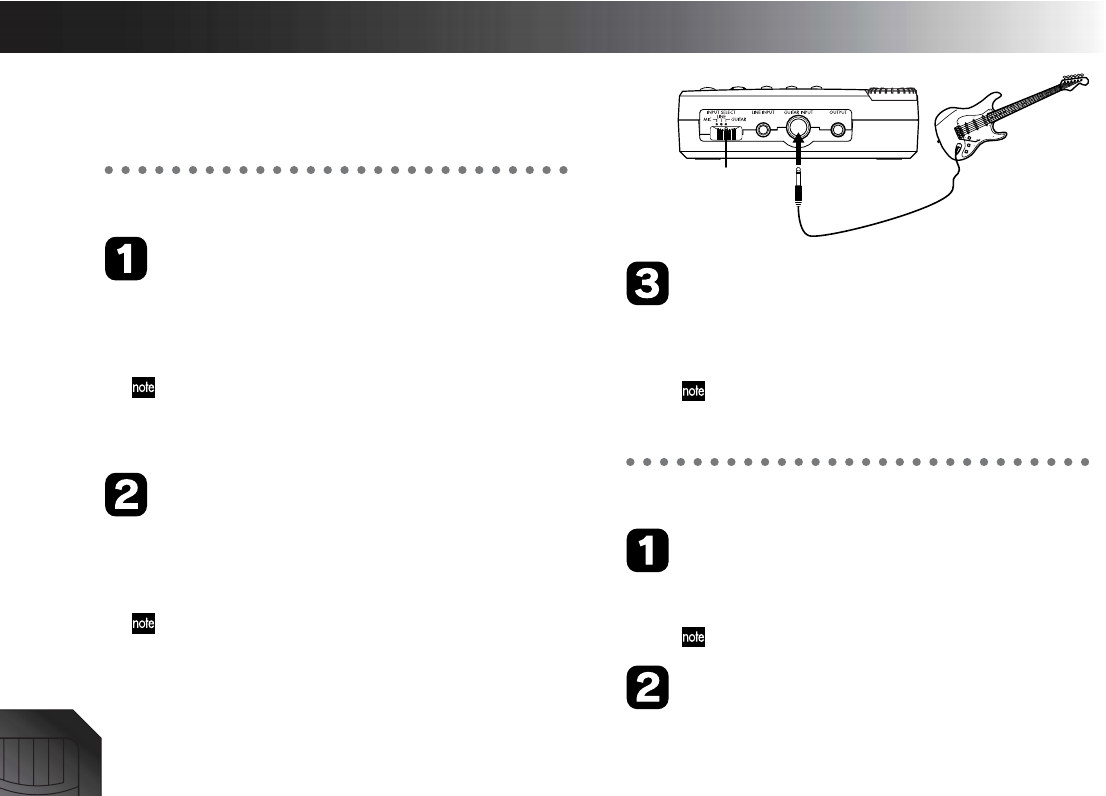
16
Quick start
This section explains easy operation of the PXR4.
To begin, here’s how to connect your guitar, record your play-
ing on one track, and then play it back.
1. Preparations
Insert the card
Insert the card (SmartMedia) into the card slot.
(→p.13)
If you are using a new card, format the card after turn-
ing the power on. (→p.54)
If you are using the included card, it will have relatively little
remaining capacity, so you should format it before use. If you
want to keep the demo songs, back them up before format-
ting the card.
Connect your guitar
Connect a shielded cable (mono phone plug) to your
guitar. Connect the other end of the cable to the
PXR4’s [GUITAR IN] jack. (→p.12)
Set the PXR4’s [INPUT SELECT] switch to GUITAR.
If you set the [INPUT SELECT] switch to the MIC position,
you can record using the internal mic.
Connect your headphones
Connect your headphones to the PXR4’s [PHONE]
jack.
Set the [PHONE LEVEL] knob to 0.
If you want to connect an amp or audio system, refer to
p.12.
2. Turn the power on
Connect the AC adapter
Connect the included AC adapter to the [DC 4.5V]
jack.
If you want to use batteries, refer to p.13.
Set the [MASTER] fader to “0”
Lower the PXR4’s [MASTER] fader.
GUITAR
[GUITAR INPUT]


















