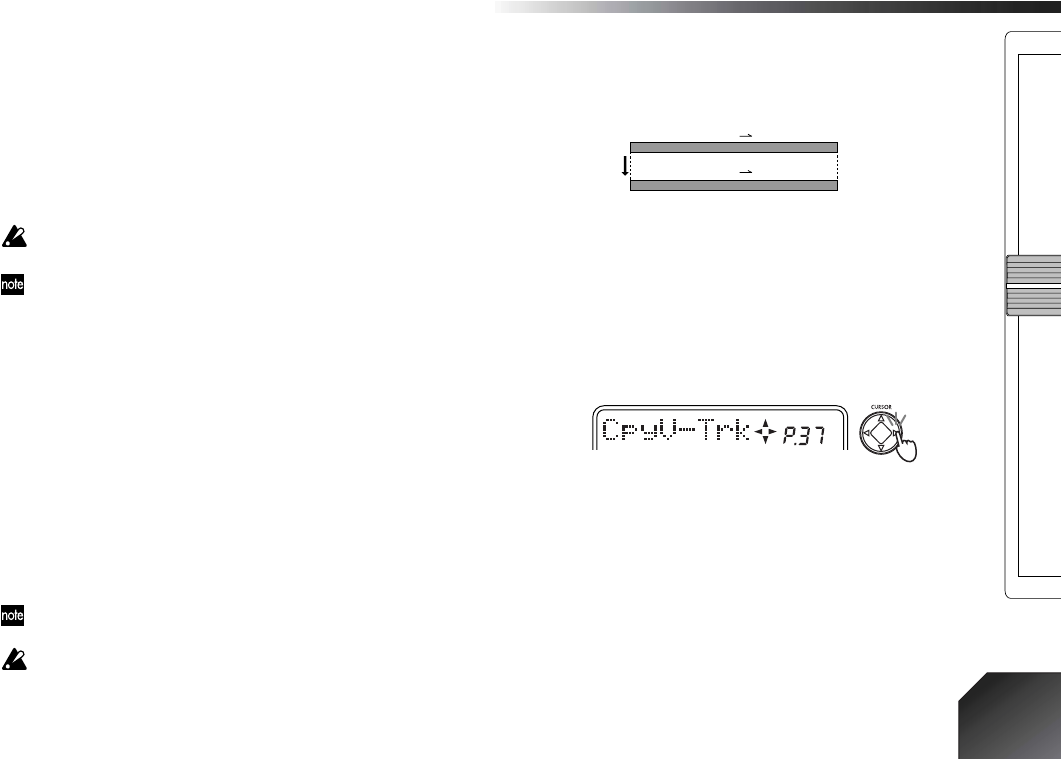
Operation
49
Use the dial to select the number of times that the data
will be copied. For this example, select “3” as the
number of times that the data will be copied. Then
press the [CURSOR] right key.
7 Select the “InTime,” “OutTime,” “ToTime,” and
“EndTime.”
For each of these, use the dial to select a mark number
that you registered. Then press the [CURSOR] right
key.
The To–End time must be in the range of 50%–200% of the
In–Out time.
By pressing the [CURSOR] down key, you can edit the time
location of the selected mark. You can also press the [PLAY]
key to play back the sound for approximately two seconds
from the selected time location. (→p.32)
8 Select “PitchFix.”
Use the dial to select whether the pitch will remain the
same or will change. For this example, select “Yes” to
fix the pitch. Then press the [CURSOR] right key.
9 Execute the operation.
When the display asks “ExpOK?,” press the [CUR-
SOR] right key to execute the operation. When the
data has been expanded/compressed, the display will
indicate “Finish!”
0 Press the [PLAY] key to play back, and verify that the
operation occurred as you intended.
You can press the [UNDO] key to return to the state prior to
executing. (→p.21)
This operation will take longer to be completed (the “Fin-
ish!” display) according to the length of the specified region
(In–Out).
Copy Virtual Track – copying to a virtual track
This operation copies the data of an entire virtual track
(from its beginning to end) to another virtual track of the
same track, or to a virtual track of another track.
As an example, here’s how virtual track “A” of track 1 can
be copied to virtual track “B” of the same track 1.
1 Display the “EditTrk” (track edit) page. (→Copy
Track 2 )
2 Select the “CpyV-Trk.”
Press the [CURSOR] up or down keys several times to
select “CpyV-Trk.” Then press the [CURSOR] right
key.
3 Select the “SrcTrk.”
Use the dial to select the copy source track number.
For this example, select track “1.” Then press the
[CURSOR] right key.
4 Select the “SrcVTrk.”
Use the dial to select the copy source virtual track
number. For this example, select virtual track “A.”
Then press the [CURSOR] right key.
SrcVTrkSrcTrk
DestVTrk (a...h)DestTrk


















