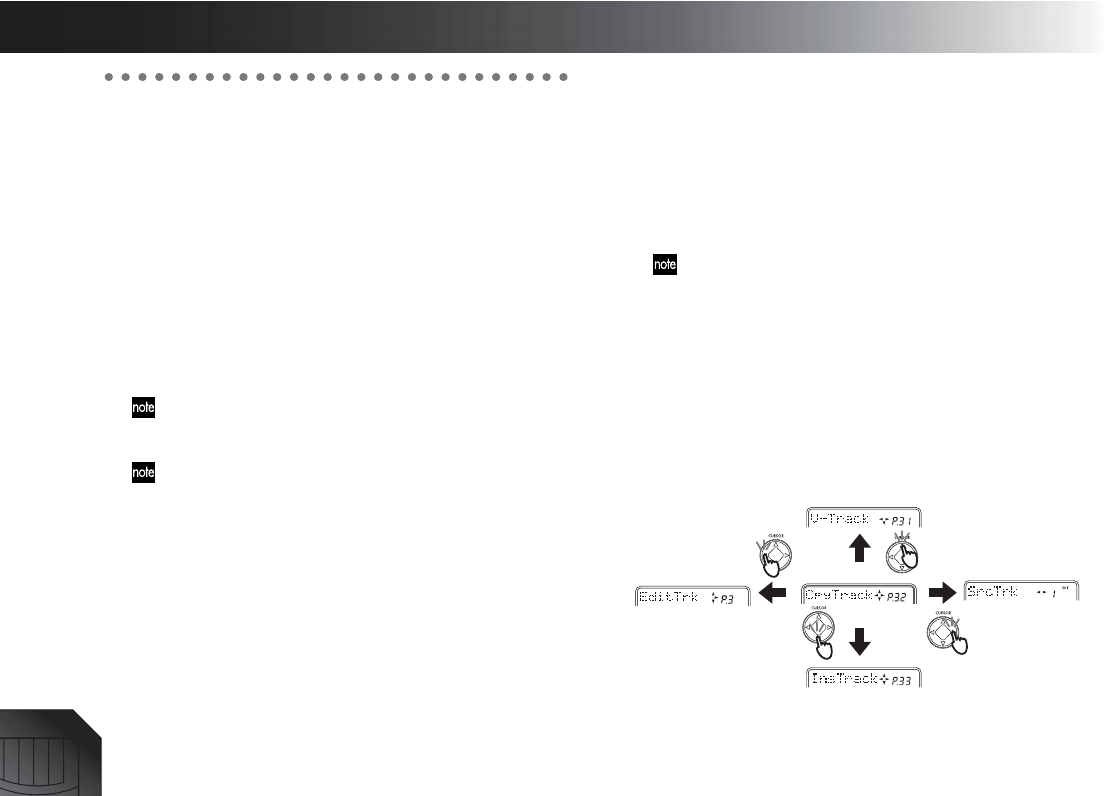
20
Operation
Step 1. Basic operation
This section explains basic operation of the PXR4.
1. Selecting modes
The functions of the PXR4 are organized into five modes,
and these modes are accessed by the following keys.
Locate mode: [LOCATE] key (→p.56)
In Locate mode you can view the current location (time
data), and check the available recording time that remains
on the card. By using the dial to edit the location while
stopped, you can move the time while listening to the
sound.
When you switch songs, the song name will be displayed for
several seconds, and you will then enter this mode automati-
cally.
If while operating the PXR4 you become unsure of the mode
you are in, press the [EXIT] key several times and you will
return to Locate mode.
System mode: [SYSTEM] key (→p.57)
In this mode you can perform recorder editing operations
and make basic settings. The value area of the display will
indicate the page number.
Mark mode: [MARK] key (→p.66)
In this mode you can move the current time to a previ-
ously-registered mark. Here you can also delete a mark
that you registered.
Effect mode: [EFFECT/TUNER] key (→p.64)
In this mode you can operate the effect unit. In this mode,
the panel keys will perform the functions printed in
orange.
Mixer mode: [MIXER] key (→p.66)
Mixer operations are performed in this mode.
You can adjust volume, pan, and effect send levels for
each track.
In addition, there is also a Tuner mode in which the PXR4
functions as a tuner.
2. Selecting and setting parameters
Selecting parameters
After you have pressed the key of the desired mode, use
the [CURSOR] key to move to the page of the parameter
you want to edit.
The pages exist in the directions shown by the page guide
indicator. Pressing the [CURSOR] key in that direction
will move to the corresponding page.


















