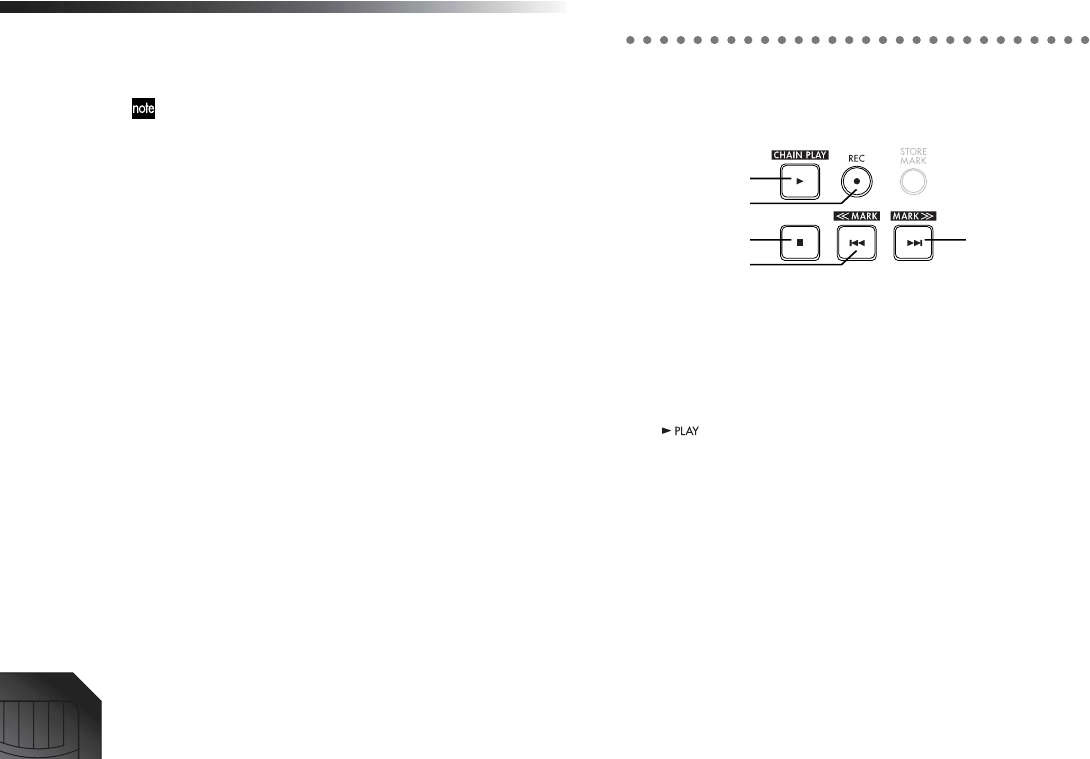
Parameters
70
In the effect pages, the faders can be used to edit the effect.
In the mixer pages, the faders can be used to edit the pan
and effect send of each track.
In order to use this function, the System mode “Mixer” page
setting “FadrCtrl” (fader control) must be turned “On.”
(→p.63)
1, 2, 3, 4:
These faders adjust the volume level of each track.
For tracks not selected for recording by “REC SELECT,”
the fader adjusts the playback volume level.
For tracks selected for recording by “REC SELECT,” the
fader adjusts the recording level of the external input.
MASTER:
This fader adjusts the master L/R bus volume level.
When recording an external input, this fader adjusts the
master L/R bus volume level.
When bounce-recording, this fader adjusts the recording
level on the track(s) that is/are selected for recording by
“REC SELECT.”
TRANSPORT KEYS
These keys are used to perform recorder operations such
as playback and record.
1. PLAY
This key plays back the currently selected song.
If a [REC SELECT] key has been used to select a recording
track, recording will begin when you press this key after
pressing the [REC] key.
When the recorder is recording or playing back, the
“” indicator will light. During playback, pressing
this key will play back at half-speed, which is a conve-
nient way for you to practice along with a recorded per-
formance that is too fast for you to play at normal speed.
Punch-recording cannot be used at this time. (→p.27:
Punch-in/out)
During track editing, you can press this key when setting
the In, Out, To, or End points to hear the playback for
approximately two seconds from that time location.
If you hold down the [SHIFT] key and press this key, the
stored songs will play back consecutively. (→p.31: Chain
Play)
1
2
3
4
5


















