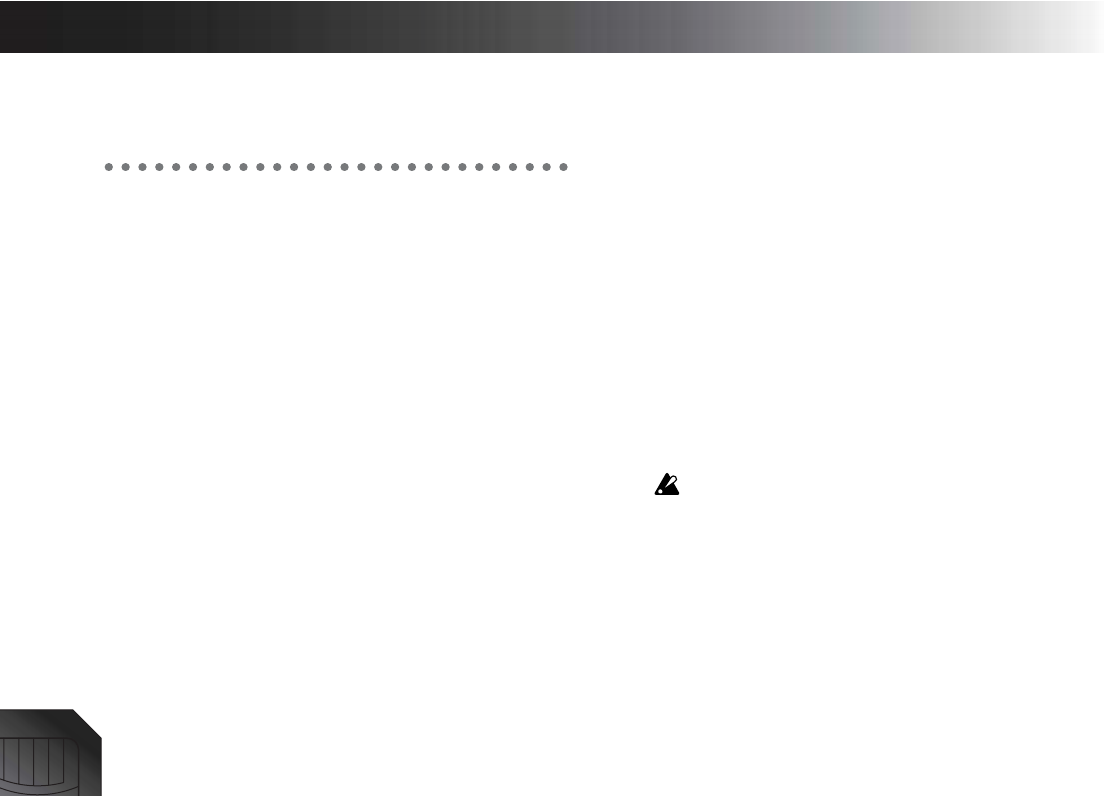
72
Effect parameters
The contents of the effect parameters are explained for each effect
module. The effect modules that can be selected will differ for
each chain. (→p.82)
DRIVE/LMT BLOCK
1. DRIVE
TopBoost (TOP BOOST)
This model simulates the distortion of the VOX AC30.
1. GAIN ..................... [1...10]:Adjusts the amount of distortion.
2. LEVEL.................... [0...10]: Adjusts the output level.
3. TREBLE................. [1...10]: Adjusts the treble (high range) tone.
4. MIDDLE................ [1...10]:Adjusts the middle (mid range) tone.
5. BASS....................... [1...10]:Adjusts the bass (low range) tone.
US HI-G (US HI-GAIN)
This model simulates the distortion of a USA-made high-gain
amp.
* The parameters are the same as “TOP BOOST.”
Brit Stk (BRIT STACK)
This model simulates the distortion of a British-made stack-
type amp.
* The parameters are the same as “TOP BOOST.”
BigFuzz (BIG FUZZ)
This model simulates a standard vintage fuzz unit.
* The parameters are the same as “TOP BOOST.”
Seattle (SEATTLE)
This model simulates a pedal that is ideal for the grunge rock
that originated in the Seattle area.
* The parameters are the same as “TOP BOOST.”
Mtl Dist (METAL DIST)
This model simulates the hard distortion of the 90’s.
* The parameters are the same as “TOP BOOST.”
Fat Dist (FAT DIST)
This model simulates a distortion pedal with the fat distortion
of the 80’s.
* The parameters are the same as “TOP BOOST.”
ClasDist (CLASSIC DIST)
This model simulates the sound of a distortion pedal plus
amp distortion that was typical of the 70’s.
* The parameters are the same as “TOP BOOST.”
Tube OD (TUBE OD)
This model simulates the driving tube amp distortion of the
70’s.
* The parameters are the same as “TOP BOOST.”
ClasComp (CLASSIC COMP)
This is a compressor that makes your picking more consistent
and produces a smooth sustain.
If the sound is distorted, slightly lower each of the LEVEL,
TREBLE, MIDDLE, and BASS settings.
1. SENS.......................[1...10]: Adjusts the sensitivity of the compres-
sor.
2. LEVEL....................[0...10]:Adjusts the output level.
3. TREBLE..................[1...10]:Adjusts the treble (high range) tone.
4. MIDDLE.................[1...10]:Adjusts the middle (mid range) tone.
5. BASS.......................[1...10]:Adjusts the bass (low range) tone.
Acoustic (ACOUSTIC)
When you use the pickup closest to the neck of your guitar,
this produces a realistic simulation of an acoustic guitar.
It contains a compressor with adjustable sensitivity.


















