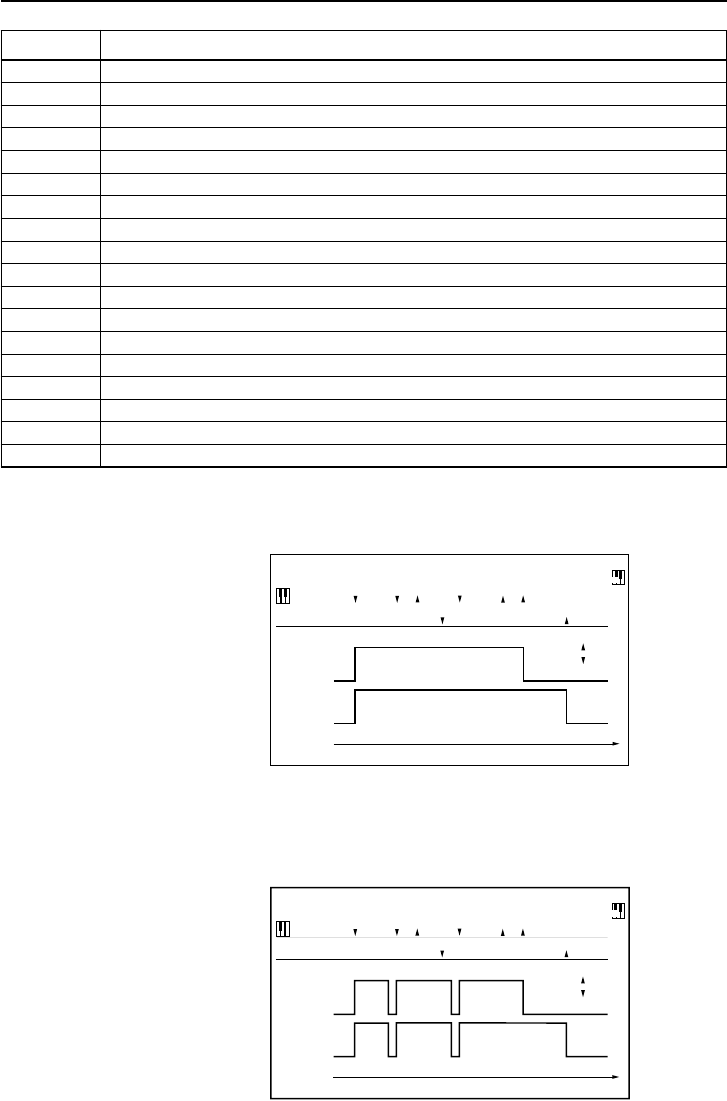
Dynamic Modulation
11
JS(–Y) Joystick - downward
JS(X) Joystick - horizontal direction
Ribbon(X) Ribbon controller - horizontal direction
Ribbon(Z) How strongly you press the ribbon controller
SW1 Assignable Panel Switch 1 (CC#80)
☞
P.12
SW2 Assignable Panel Switch 2 (CC#81)
☞
P.12
Foot SW Assignable Foot Switch (CC#82)
☞
P.12
Foot Pedal Assignable Foot Pedal (CC#04)
☞
P.12
SustainPdl Sustain Pedal
MIDI Vol MIDI Volume (CC#07)
MIDI Pan MIDI Pan (CC#10)
MIDI Exp MIDI Expression Control (CC#11)
MIDI Cnt1 MIDI Effect Control 1(CC#12)
MIDI Cnt2 MIDI Effect Control 2(CC#13)
Slider Value Slider (CC#18)
MIDI CC#19 MIDI Control Change (CC#19)
Tempo Tempo information specified by the sequencer or MIDI clock
☞
P.12
AUTOFADE Auto Fade (only for some effects)
☞
P.12
Gate1
Gate1+Sus
The effect amount is at maximum during Note-on. When you release all the
keys, the effect will stop. For Gate 1+Sus, the maximum effect level will be main-
tained as long as you press the sustain pedal, even after you release the keys.
Gate2
Gate2+Sus
These are almost the same as Gate 1, and Gate 1+Sus. However, if you are using
this as a source for, say, the EG of size 1, 17: Envelope Flanger, or the AUTO-
FADE of size 2, 13: Stereo Chorus, every Note On message will trigger the effect.
(With Gate 1, and Gate 1+Sus, only the first Note On data will trigger the effect.)
Source
Gate1,Gate1+Sus
Gate1
Note
Gate+Sus
1
2
3
1
2
3
Sustain Pedal
Gate1+Sus
Time
On
Off
Gate2,Gate2+Sus
Gate2
Note
Gate+Sus
1
2
3
1
2
3
Sustain Pedal
Gate2+Sus
Time
On
Off


















