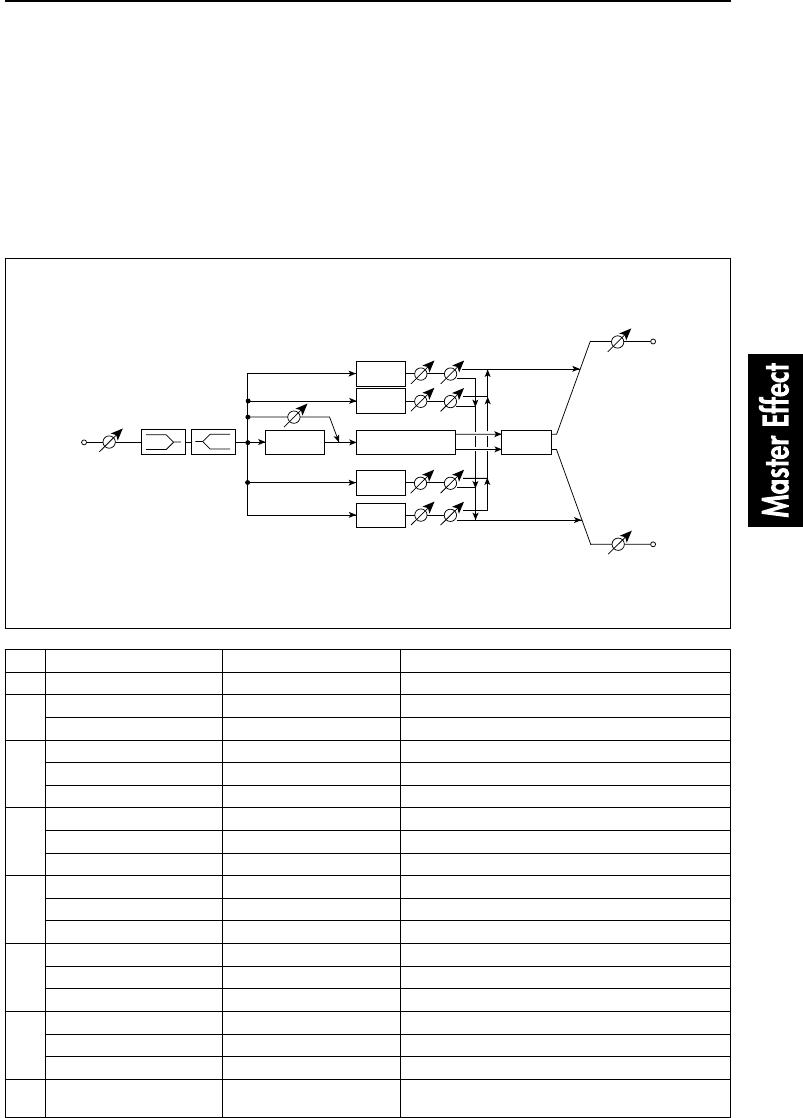
02: Reverb-Room
151
02: Reverb-Room
This is a room-type reverberation. Setting the four types of early reflections individually allows you to
simulate the sound reflections on the front, rear, left, and right walls of a room, creating a more realistic
reverb sound. You can also adjust the width of the stereo image of the reverb sound.
03: Reverb-Bright Room
This is a bright, room-type reverb. Setting the four types of early reflections individually allows you to
simulate the sound reflections on the front, rear, left, and right walls of a room, creating a more realistic
reverb sound. You can also adjust the width of the stereo image of the reverb sound.
a Reverb Time [sec] 0.1…3.0sec Sets the reverberation time.
b High Damp [%] 0…100% Damping amount in the high range.
c
Pre Delay [msec] 0…200msec Delay time from the dry sound
☞
P.152
Pre Delay Thru 0…30 Mix ratio of non-delay sound
d
EQ Trim 0…30 EQ input level
LEQ [dB] –15…+15dB Low-EQ gain
HEQ [dB] –15…+15dB High-EQ gain
e
ER1 Delay [msec] 0…200msec Delay time of early reflection 1
☞
P.152
Level 0…30 Early reflection 1 output level
Pan L, 1, 2, CNT, 4, 5, R Stereo image of early reflection 1
f
ER2 Delay [msec] 0…200msec Delay time of early reflection 2
☞
P.152
Level 0…30 Early reflection 2 output level
Pan L, 1, 2, CNT, 4, 5, R Stereo image of early reflection 2
g
ER3 Delay [msec] 0…200msec Delay time of early reflection 3
☞
P.152
Level 0…30 Early reflection 3 output level
Pan L, 1, 2, CNT, 4, 5, R Stereo image of early reflection 3
h
ER4 Delay [msec] 0…200msec Delay time of early reflection 4
☞
P.152
Level 0…30 Early reflection 4 output level
Pan L, 1, 2, CNT, 4, 5, R Stereo image of early reflection 4
i Spread 0…30
Sets the width of the stereo image of the reverb sound
(excluding the early reflections)
☞
P.65
Mono In - Stereo Out
Send2
Return2
Left
Return2
Right
EQ Trim
LEQ
HEQ
Output Level
Output Level
Pre Delay Thru
ER1
ER2
ER3
ER4
Spread
Reverb
Pre Delay
Level
Pan


















