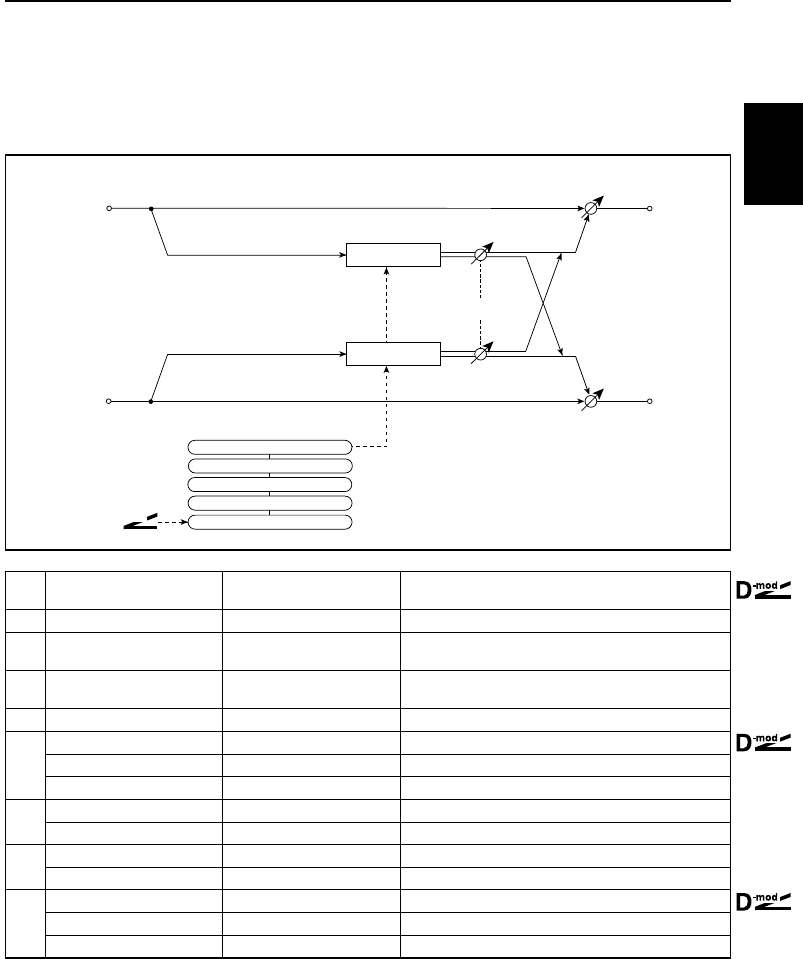
30: Stereo Dyna Pan
89
size2
30: Stereo Dyna Pan
This effect counts the number of times the modulation source is turned on/off, and switches the panning
mode. You can create a panning effect that changes according to phrases you play on the keyboard. It is
very effective for solos. You can also route this effect after a delay effect so that the delay sound will be
panned gradually.
a Trigger Source None…Tempo
Selects the modulation source for counting on/off times.
☞P.89
b Trigger Direction Attack, Release Determines whether the on or off time is counted.
☞P.89
c Panning Mode Alternate, Random
Switches between Alternate and Random panning mode.
☞P.90
d Count 1…16
Determines the number of times the on/off operation is
counted until panning mode is changed.
☞P.89
e Reset Interval 0…100 Time taken to reset panning and on/off counting
☞P.90
f
Panning Rate 1…100 Sets the panning rate.
☞P.90
Src None…Tempo Modulation source of panning rate
Amt –100…+100 Modulation amount of panning rate
g
Lch Start Offset L, 1…99, R Initial panning value for the left channel
☞P.90
Destination Offset L, 1…99, R Target panning value for the left channel
h
Rch Start Offset L, 1…99, R Initial panning value for the right channel
☞P.90
Destination Offset L, 1…99, R Target panning value for the right channel
i
Wet/Dry Dry, 1:99…99:1, Wet Sets the balance between the effect and dry sounds.
Src None…Tempo Modulation source of effect balance
Amt –100…+100 Modulation amount of effect balance
a: Trigger Source
b: Trigger Direction
d: Count
When Trigger Direction = Attack, the effect counts how many times the modula-
tion source (specified in the Trigger Source field) is turned on. When Trigger
Direction = Release, the effect counts how many times the source is turned off.
If the number of count exceeds the “Count” value, panning will be switched. If
Gate is selected as the modulation source, you can set panning according to
phrases you play on the keyboard.
Left
Right
Wet / Dry
Wet / Dry
Stereo In - Stereo Out
Start Offset
Destination Offset
D
-mod
Count
Reset Interval
Trigger Direction: Attack/Release
Panning Mode: Alternate/Random
Pan
Pan
Panning Rate


















