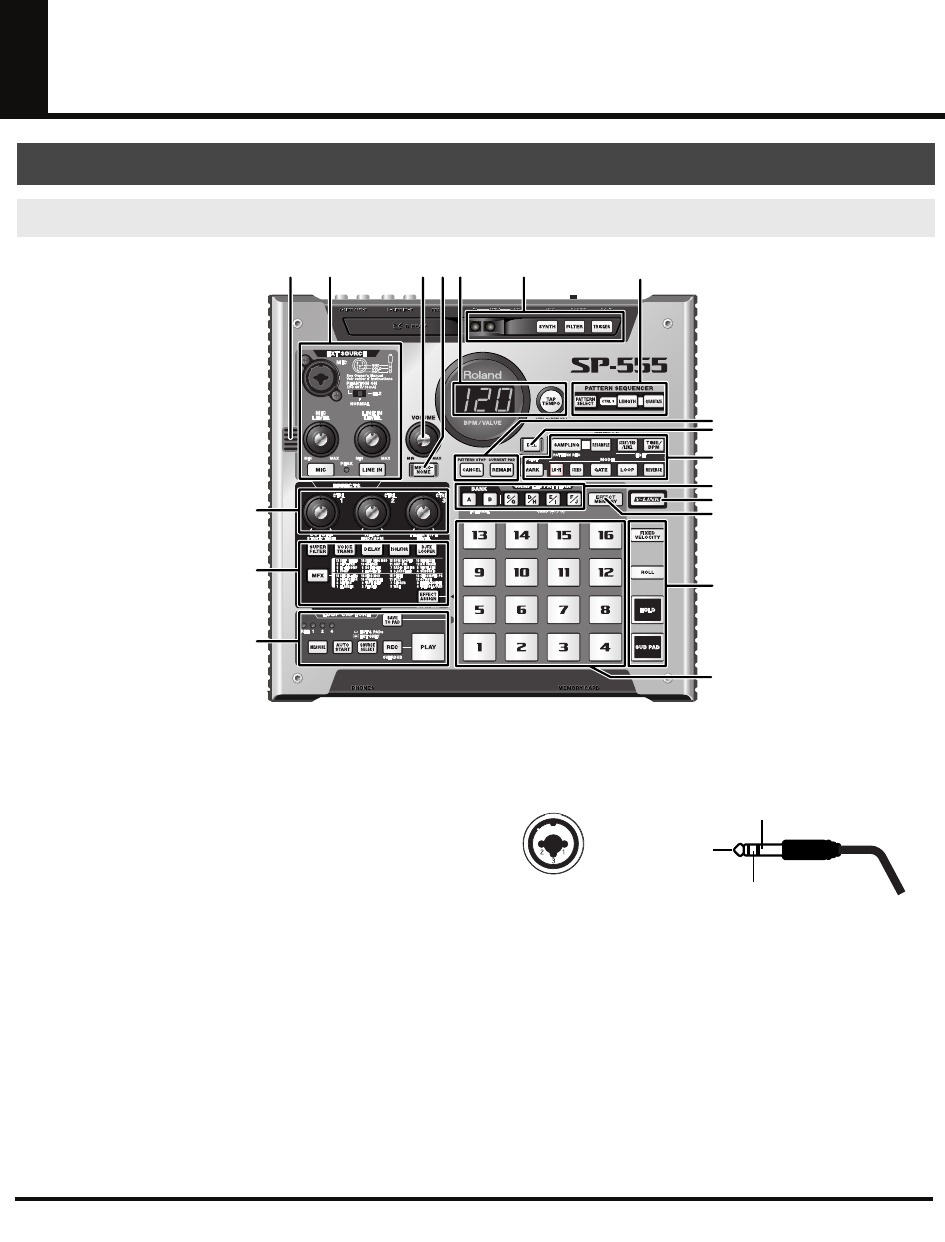
10
Introducing the SP-555
1.
Internal Mic
This is the SP-555’s built-in mic. If you connect your own
mic (sold separately) to the MIC jack of the top panel, this
internal mic will not function.
2.
External Input
MIC Jack
This is a microphone jack for analog audio signals. It
supports both XLR and 1/4” phone type plugs. The XLR
type jack can provide 48 V phantom power, allowing you
to connect phantom-powered condenser microphones. In
this case, turn the
input select switch
to the
PHANTOM
ON
position.
* Turn the MIC button OFF before you operate the input select
switch.
* In order to protect the circuitry, there will be no sound for a short
time after you operate the input select switch.
The phone type jack also accommodates high-impedance
inputs, allowing you to directly connect a guitar or bass.
In this case, set the
input select switch
to the
Hi-Z
position.
* This instrument is equipped with balanced (XLR/TRS) type jacks.
Wiring diagrams for these jacks are shown below. Make
connections after first checking the wiring diagrams of other
equipment you intend to connect.
MIC LEVEL Knob, MIC Button
This adjusts the volume of the SP-555’s internal mic or a
mic connected to the MIC jack. If you’re inputting audio
from a mic, turn the
MIC button
on.
* Even if you turn the MIC LEVEL knob all the way down, the
sound will not be muted completely. If you’re not using the mic,
turn the MIC button off.
LINE IN LEVEL Knob, LINE IN Button
This adjusts the volume of the device connected to the rear
panel LINE IN jacks. Turn on the
LINE IN button
if you’re
sampling audio from the LINE IN jacks.
1:GND
2:HOT
3:COLD
GND(SLEEVE)
HOT(TIP)
COLD(RING)
23456 7
8
9
10
1
11
12
13
14
15
16
17
18
Panel Descriptions
Top panel
SP-555_e.book 10 ページ 2007年6月25日 月曜日 午前9時9分


















