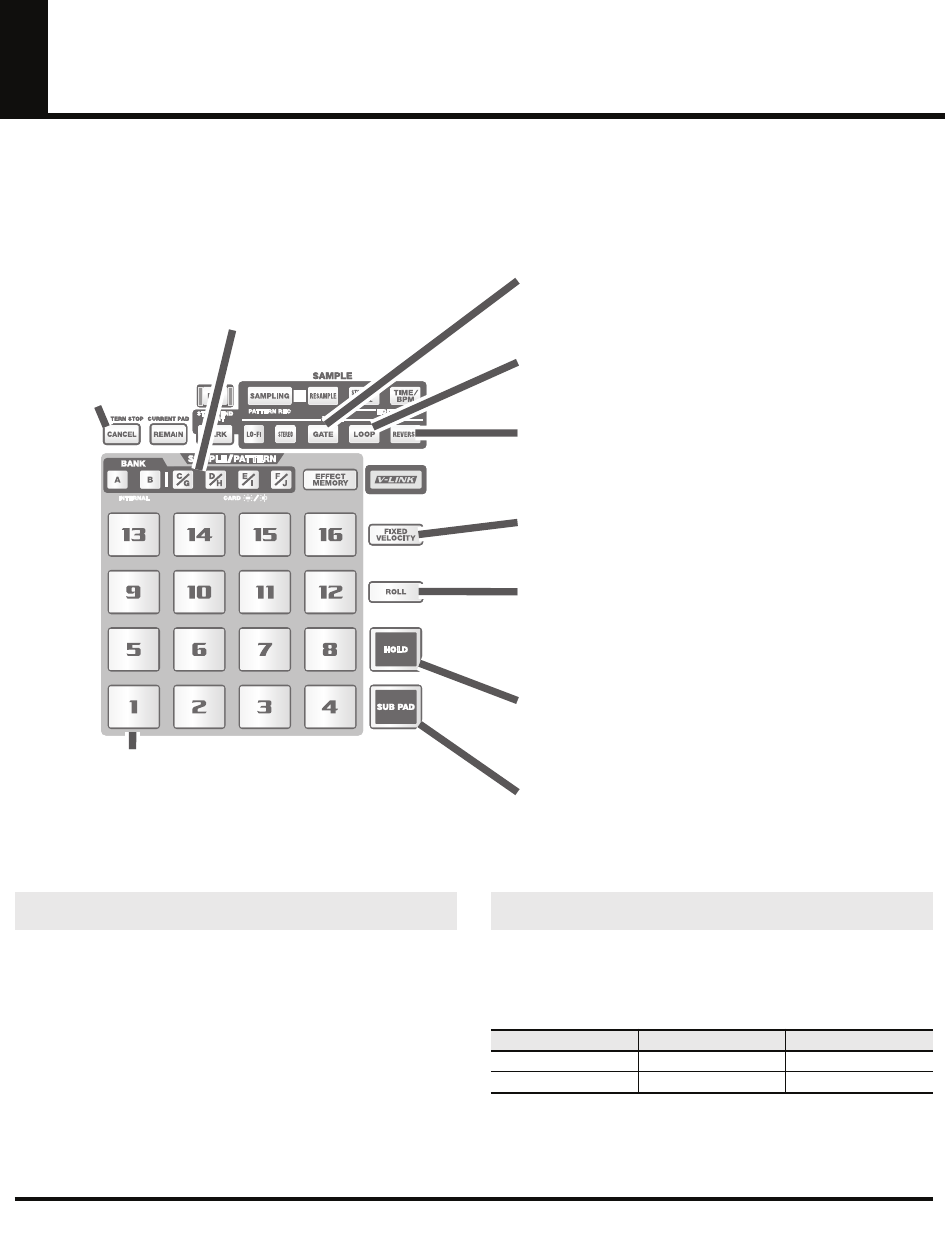
15
Playing samples
The SP-555 provides sixteen velocity-sensitive pads, which let you vary the volume according to the force with which you strike the
pads. Striking a pad strongly will produce a louder sound, and striking it softly will produce a softer sound.
The SP-555 has ten sample banks: A–J.
Banks A and B use the SP-555’s internal memory. With the
factory settings, bank A contains preloaded samples. If
you’re using the SP-555’s internal memory, you can record
a maximum of 32 samples with a total maximum of
approximately five minutes.
Banks C–J are located on the memory card (CompactFlash).
You can record up to 128 samples on a memory card.
The SP-555 can play up to twelve samples simultaneously.
However, the polyphony is reduced as shown in the table
below if you’re using stereo samples or if you’re resampling.
BANK A–BANK J
Banks A/B are in internal memory, and the remaining banks are on
the CompactFlash card. Press a button to switch to the corresponding
bank. Sixteen samples can be assigned to each bank. Select banks
C--F by pressing a bank C--J button, causing it to light; select banks
G--J by pressing a button twice so it's blinking.
GATE
If this is unlit, the sample will play to the end when you
press a pad once. If you press this button so it's lit after
pressing the desired pad, the sound will continue playing
only while you continue pressing the pad.
LOOP
If this is unlit, the sample will play to the end and then
stop. If you press this button so it's lit after pressing the
desired pad, the sound will play repeatedly as a loop.
REVERSE
If you press this button so it's lit after pressing the desired
pad, the sample will play backward.
FIXED VELOCITY
If you press this button so it's lit, the sample will play at
the same volume regardless of how strongly you strike
the pad.
ROLL
If you hold down this button and press a pad, the sample
will play as a "roll" as long as you continue holding
down the pad. This produces a "drum roll" effect. By
holding down this button and pressing HOLD, you can
maintain the state of the pad being held down.
HOLD
If you press this button while holding down a pad, the
playback will continue even if you release the pad.
(This is valid only for pads for which GATE is turned on.)
The sound will stop when you press the pad once again.
SUB PAD
When you press this pad, the sample assigned to the
previously struck pad will be heard. You can use this to
play repeated strikes using both hands.
CANCEL
By pressing this four times
in rapid succession, you
can stop playback of all
samples.
PAD 1–PAD 16
Press a pad to play the sample assigned to that pad.
Lit red: A sample is assigned.
Unlit: No sample is assigned.
Blinking: Currently playing.
About the banks
About the polyphony
Monaural samples
Stereo samples
Normally
12 6
While resampling 4 2
BANK A–BANK J
Banks A/B are in internal memory, and the remaining banks are on
the CompactFlash card. Press a button to switch to the corresponding
bank. Sixteen samples can be assigned to each bank. Select banks
C--F by pressing a bank C--J button, causing it to light; select banks
G--J by pressing a button twice so it's blinking.
GATE
If this is unlit, the sample will play to the end when you
press a pad once. If you press this button so it's lit after
pressing the desired pad, the sound will continue playing
only while you continue pressing the pad.
LOOP
If this is unlit, the sample will play to the end and then
stop. If you press this button so it's lit after pressing the
desired pad, the sound will play repeatedly as a loop.
REVERSE
If you press this button so it's lit after pressing the desired
pad, the sample will play backward.
FIXED VELOCITY
If you press this button so it's lit, the sample will play at
the same volume regardless of how strongly you strike
the pad.
ROLL
If you hold down this button and press a pad, the sample
will play as a "roll" as long as you continue holding
down the pad. This produces a "drum roll" effect. By
holding down this button and pressing HOLD, you can
maintain the state of the pad being held down.
HOLD
If you press this button while holding down a pad, the
playback will continue even if you release the pad.
(This is valid only for pads for which GATE is turned on.)
The sound will stop when you press the pad once again.
SUB PAD
When you press this pad, the sample assigned to the
previously struck pad will be heard. You can use this to
play repeated strikes using both hands.
CANCEL
By pressing this four times
in rapid succession, you
can stop playback of all
samples.
PAD 1–PAD 16
Press a pad to play the sample assigned to that pad.
Lit red: A sample is assigned.
Unlit: No sample is assigned.
Blinking: Currently playing.
SP-555_e.book 15 ページ 2007年6月25日 月曜日 午前9時9分


















