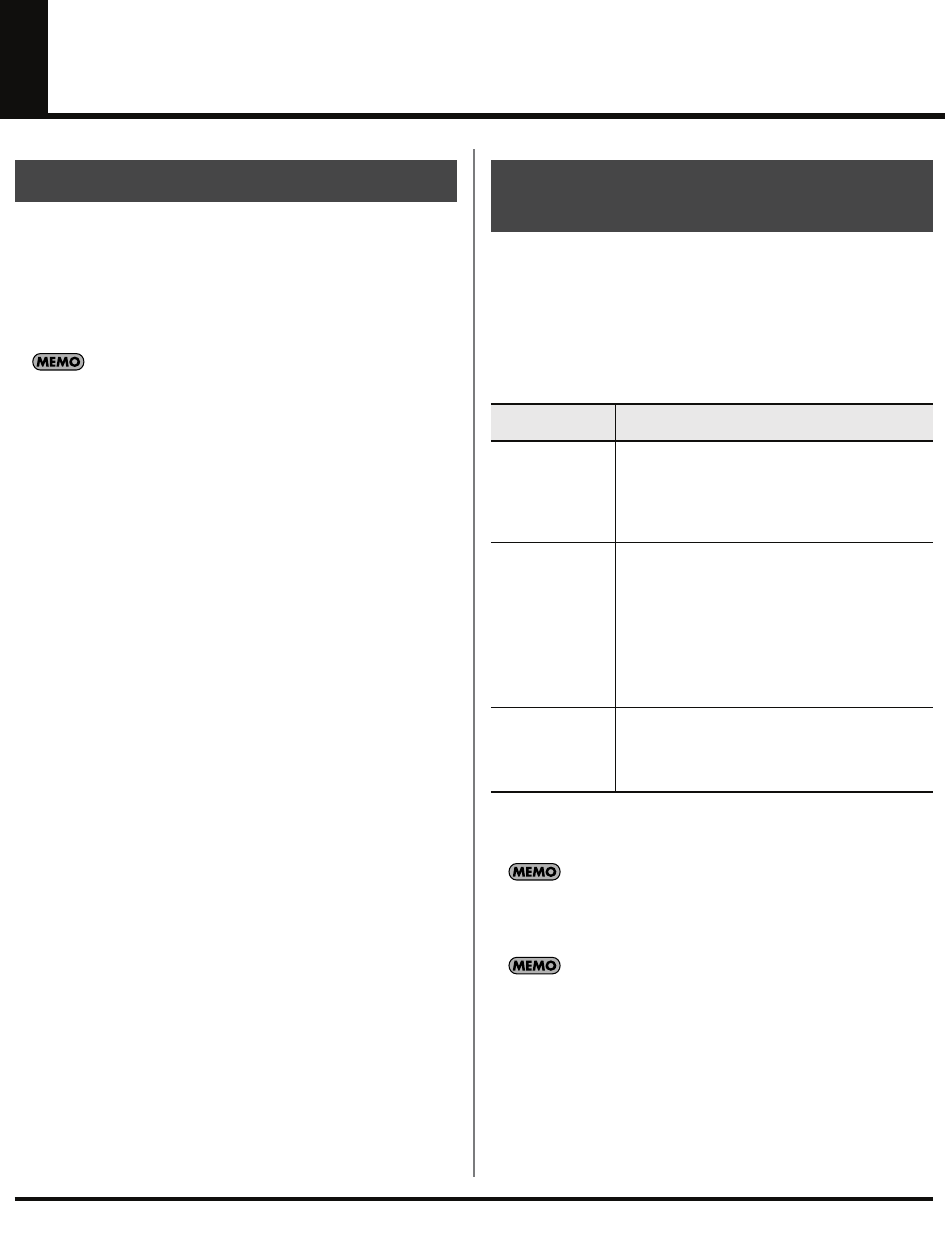
69
Using the SP-555 with other MIDI equipment
MIDI stands for Musical Instrument Digital Interface, and is a
global standard that allows electronic musical instruments
and computers to exchange performance data. The SP-555
is compatible with MIDI, and provides two MIDI connectors,
MIDI IN and MIDI OUT. By connecting these connectors to
other MIDI devices you can create a wide range of setups.
“MIDI Implementation”
(p. 72) is a chart that provides an
easy way of checking which MIDI messages the SP-555 is
able to receive. By comparing the MIDI implementation charts
of the SP-555 and some other MIDI device, you can see which
messages are compatible between the two devices.
1.
While holding down [TIME/BPM], turn on the power.
2.
Press bank [A].
The display will indicate “Mod,” and then the MIDI
synchronization mode will be displayed.
Synchronization will operate according to the MIDI
synchronization mode.
3.
Turn the CTRL 3 knob to select the MIDI synchronization
mode.
With the factory settings this is set to “Aut.”
4.
Press [SAMPLING] so its light is turned off.
This completes the MIDI synchronization mode setting.
This setting will not change when you turn off the power.
About MIDI
Synchronizing the SP-555
with another MIDI device
MIDI synchroni-
zation mode
Explanation
“Aut”
(Auto Sync)
When MIDI clock is received, the SP-555 will au-
tomatically synchronize its own tempo to it. If
MIDI start/stop/continue messages are received,
the pattern will start/stop playing.
* MIDI start/stop/continue will not be received
during pattern recording.
“tMp”
(Tempo Sync)
When MIDI clock is received, the SP-555 will au-
tomatically synchronize its own tempo to it. MIDI
start/stop/continue messages will not be re-
ceived.
* Select this mode of operation if you want to
play the SP-555’s patterns later at the desired
timing in synchronization with the perfor-
mance of your external MIDI sequencer, so
that the two performances do not begin at the
same time.
“oFF”
(Sync OFF)
MIDI clock and start/stop/continue messages
will not be received.
* Select this mode of operation if you only want
to play the SP-555’s samples using note mes-
sages sent by your external MIDI sequencer.
SP-555_e.book 69 ページ 2007年6月25日 月曜日 午前9時9分


















