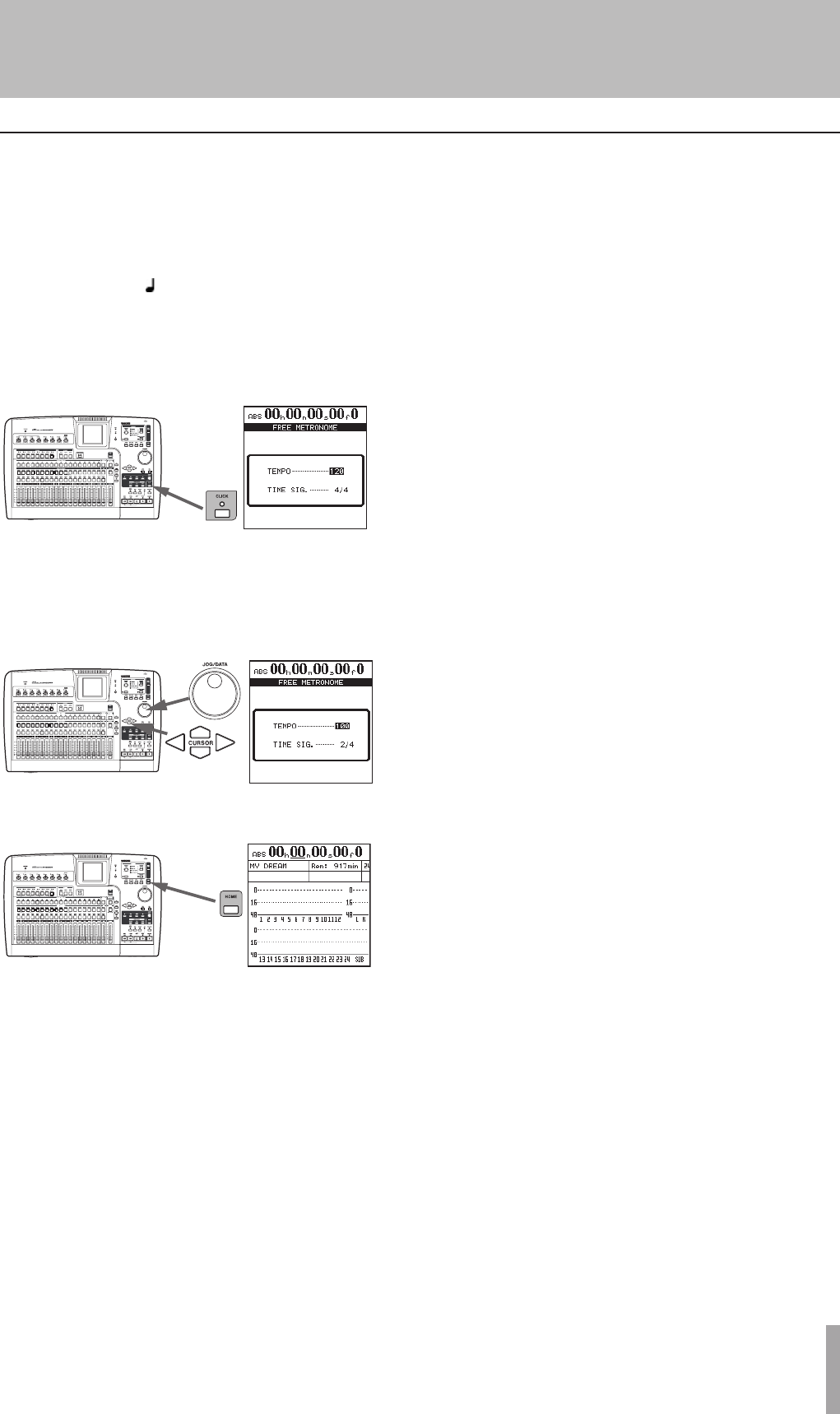
TASCAM 2488neo 25
4 − Recording
The 2488neo has an internal metronome that can play a
click according to the metronome settings or tempo map
settings. The initial setting is a simple metronome mode
(free metronome mode).
Use the following procedures to set the metronome to 2/4
time with a tempo of = 100.
1 Press and hold the CLICK key. The CLICK indica-
tor lights orange and the FREE METRONOME
screen appears.
2 Use the cursor keys or JOG/DATA dial to make the
settings below.
TEMPO œ 100
TIME SIG. œ 2/4
3 Press the HOME key to return to the home screen.
Setting the tempo


















