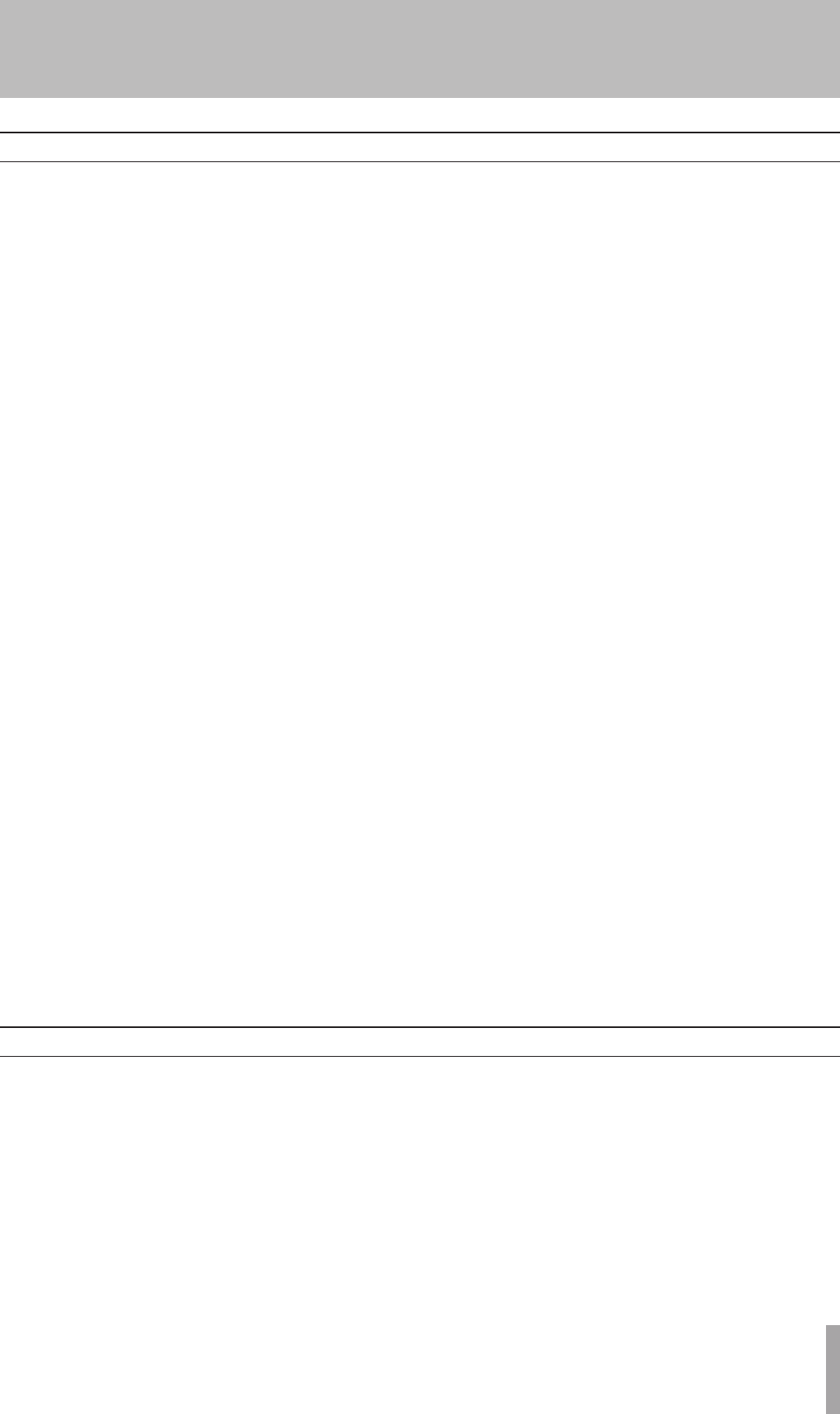
TASCAM 2488neo 9
1 − Introductions
This Owner's Manual is comprised of the following chap-
ters.
1 – Introductions (page 8)
In addition to an overview of the unit and information
about CD-R/CD-RW discs and other features, this chapter
explains the structure of this Owner's Guide and describes
the conventions used in it. This chapter also includes
important notices about copyright and liability.
2 – Setting up and basic knowledge (page 12)
Read this chapter before operation. This explains setup,
startup, shutdown, and other basic knowledge necessary to
use the unit.
3 – Names and functions of the 2488neo (page 17)
This chapter explains the functions of the control keys and
knobs on the top panel of this unit, the connection jacks
and other parts.
4 – Recording (page 24)
The example in this chapter explains the basic functions
needed to use the 2488neo to make recordings.
5 – Mixer (page 29)
This chapter explains the 2488neo’s extensive mixer func-
tions, including input assignment, EQ and effect sends, as
well as scene memory and other functions that are useful
in regular operation.
6 – Effects (page 39)
This 2488neo includes three types of digital effects –mic
insert effects, guitar insert effects, and a single effect use-
ful at mixdown. This chapter explains these effects and
how to use them in detail.
7 – Recorder (page 44)
The 2488neo’s 24-track recorder has numerous advanced
functions, including mark points, auto punch recording
(including rehearsal functions), undo/redo and virtual
tracks. This chapter explains these recorder functions in
detail and how to use them.
8 – Mastering and CD recorder (page 69)
This chapter explains the procedures for creating a stereo
master track after recording and the procedures for making
audio CDs using the internal CD recorder. It also covers
other CD recorder functions.
9 – Reformatting (page 79)
This chapter explains how to reformat the entire internal
hard disk or specific partitions.
10 – File import/export (page 81)
This chapter explains file import and export. Audio data
files can be imported and exported between this unit's
internal hard disk and a connected personal computer, or
between the internal hard disk and a CD-R/CD-RW disc.
SMF files can also be imported.
11 – Backup and restoration (page 87)
This chapter explains backup and restoration of song data.
This unit can back up and save song data to CD-R/CD-RW
discs and connected computers. The data in these files can
later be restored to this unit for further use.
12 – Tempo and MIDI (page 91)
This chapter explains the unit's tempo management func-
tions (tempo map, metronome) and MIDI functions (syn-
chronization, SMF playback, mixer/effect control).
13 – General preferences (page 97)
This chapter explains the preference settings and how to
adjust them according to your project conditions.
14 – Specifications, etc. (page 99)
This section includes electrical and mechanical specifica-
tions and block and level diagrams.
15 – Appendix (page 103)
This part provides additional information, including details
of MIDI messages used to control this unit and a list of
warning messages.
16 – FAQ (page 122)
About this Owner's Manual
Manual conventions
In this manual, we use the following conventions:
Controls and indicators on the 2488neo are written like
•
this: HOME.
Inputs and controls of other equipment are written like
•
this: AUX IN.
Messages shown on the display are written like this:
•
Are you sure? .
If a preset indicator (i.e. one which cannot change) is
•
shown, it is written like this: TEMPO.
We use the term “soft switch” or “button” to describe
•
an on/off control on the display. Also note the differ-
ence between “disc” and “disk.” When we refer to a
disc, we are refer to a CD-R, CD-RW or pre-recorded
audio CD. A disk, on the other hand, refers to the
2488neo’s internal hard disk drive, or that of a connect-
ed computer.
We use the term “key” to describe a push-button control
•
on the 2488neo’s surface.


















