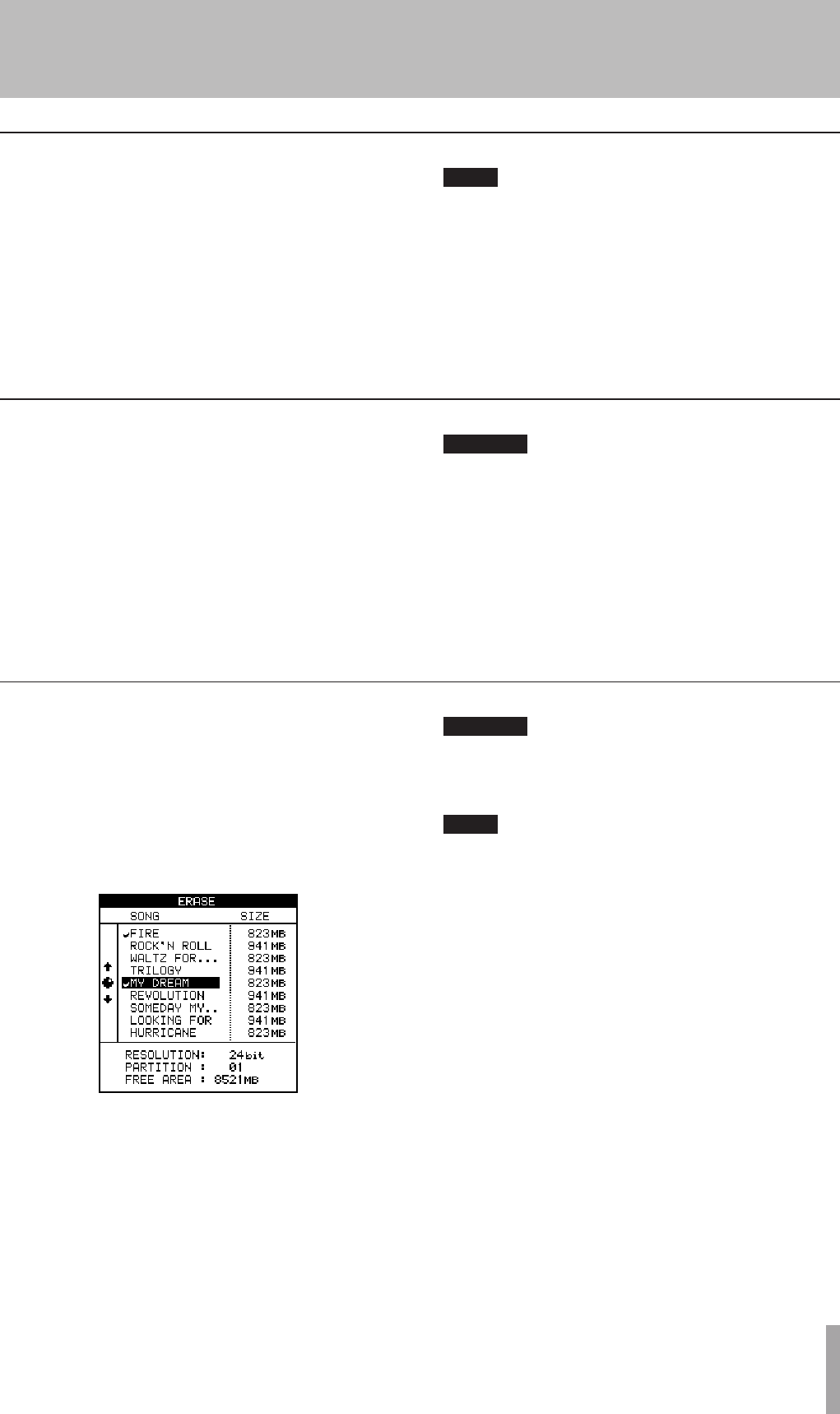
TASCAM 2488neo 45
7 − Recorder
Erasing a song
To free up space on a disk partition, and delete a song or
songs, you should perform the following operations:
1 Press the MENU key to open the MENU screen. Use
the cursor keys to select the SONG item, and then
press the YES/ENTER key.
2 At the SONG menu, use the cursor keys to high-
light the ERASE option. Press YES/ENTER.
3 Select the song or songs to be erased using the dial
to highlight the songs and the INSERT key to place
a check mark beside them. If you select a song for
erasure by accident, use the DELETE key to deselect it.
4 Press YES/ENTER to erase the selected song(s).
5 The 2488neo asks you if you are sure. Press YES/
ENTER if you really are sure that you want to erase
these songs.
CAUTION
This operation cannot be undone. Erasing songs is a
permanent operation. Always think carefully before
you erase a song or songs.
NOTE
This menu can erase only the songs stored on the
currently-selected partition. If you want to erase a
song or songs from another partition, you must select
it first.
If you have selected all the songs on a partition for
erasure, a new song will automatically be created
after all the existing songs have been erased.
Saving a song
The function described here saves the song to disk.
1 Press the MENU key to open the MENU screen. Use
the cursor keys to select the SONG item, and then
press the YES/ENTER key.
2 At the SONG menu, use the cursor keys to high-
light the SAVE option. Press YES/ENTER.
As the song is saved, appropriate messages are
displayed. The current song will be reloaded after it
has been saved, and you can resume work on it.
NOTE
When you load another song or shutdown the
2488neo, the work done on the current song is auto-
matically saved. However, power failures, acciden-
tally unplugging power cords and other accidents
that cause a loss of power may cause recent song
data to be lost. For this reason, we encourage you to
save your work frequently, especially after important
recording, editing or other work.
Reverting to the previously saved version of a song
If you have saved a song and you want to return to the ver-
sion of the song at the time it was last saved:
1 Press the MENU key to open the MENU screen. Use
the cursor keys to select the SONG item, and then
press the YES/ENTER key.
2 At the SONG menu, use the cursor keys to high-
light the REVERT option. Press YES/ENTER.
3 The 2488neo asks if you are sure. Press YES/ENTER
if you want to throw away all changes since the last
save operation, otherwise press NO/EXIT.
CAUTION
You will lose all recordings and edits made since the
last save, and they will disappear from the undo list.
This revert operation is not undoable. Be sure that
the work you have done since the last save operation
is really work that you do not want to keep before
reverting to a previous version.


















