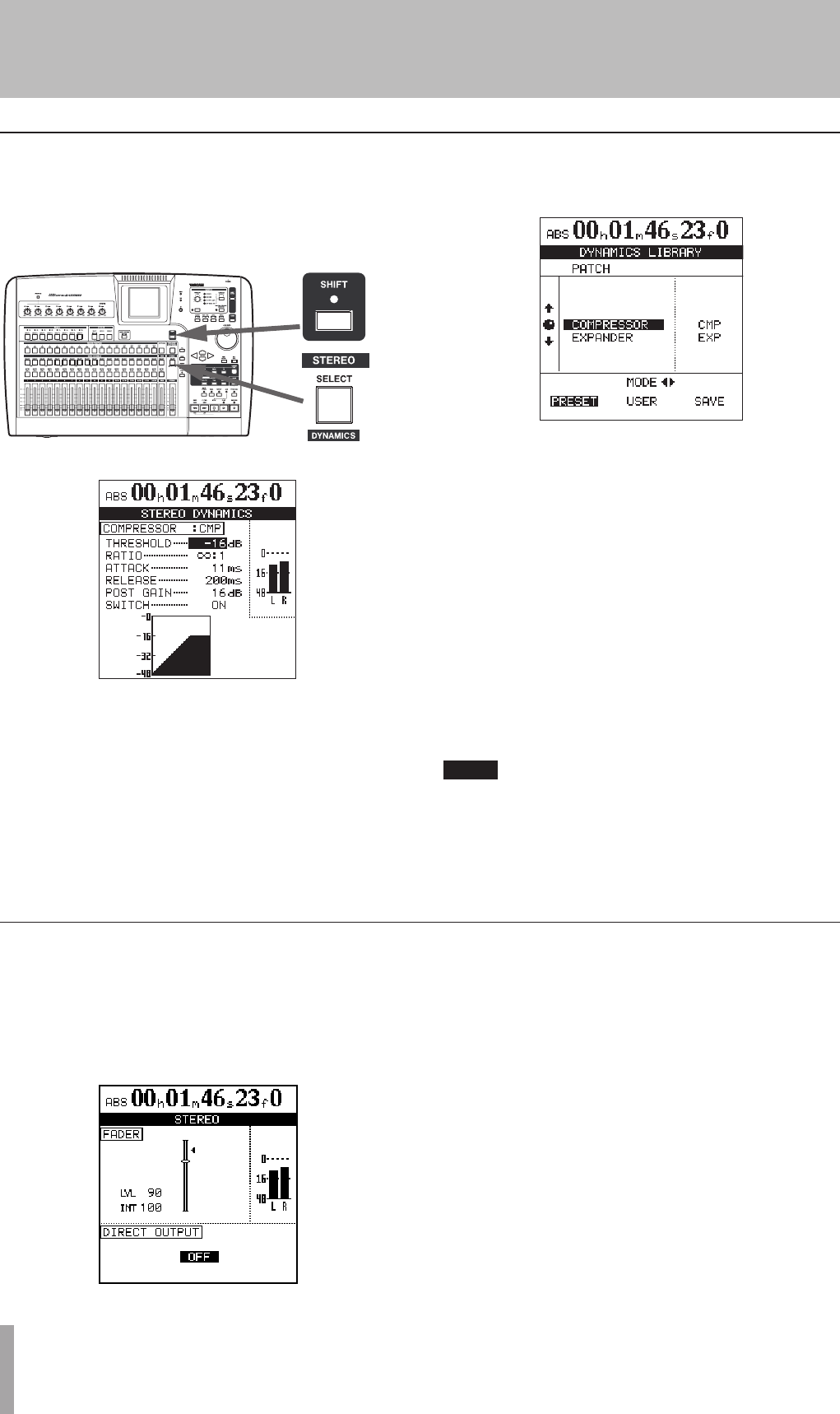
34 TASCAM 2488neo
5 − Mixer
Press the STEREO key to open the screen below.
As with the channel fader screen, the on-screen fader can-
not be used to make adjustments. Also note that the inter-
nal fader value and the top panel physical fader position
may not correspond (see “Faders” on page 32).
In this case, the LVL value corresponds to the physical fader
level, and INT gives the internal virtual fader value (as
marked by the triangular symbol beside the on-screen fader).
In both cases, 0 is full cut, 127 is full up, and 100 is the
unity gain value.
Stereo fader
The stereo bus has a stereo dynamics processor (compres-
sor or expander) available.
1 With the SHIFT indicator lit, press the SELECT key.
The STEREO DYNAMICS screen appears.
2 Press the YES/ENTER key. The DYNAMICS
LIBRARY screen appears.
3 Use the Ó/Á cursor keys to select preset setting
(PRESET) or the user setting (USER).
The PRESET category contains factory preset
settings, while USER can be used to save and recall
custom settings.
4 Use the dial to select library entries
5 Press YES/ENTER to load the entry.
The STEREO DYNAMICS screen reappears, and
the selected preset parameters appear.
6 Use the cursor keys and dial to select and adjust the
parameters for the effect. Note that the last param-
eter is an on/off switch. When set to off, the dynam-
ics processor is bypassed.
NOTE
The stereo dynamics and mastering compressor (see
page 71) are not compatible.
Stereo dynamics


















