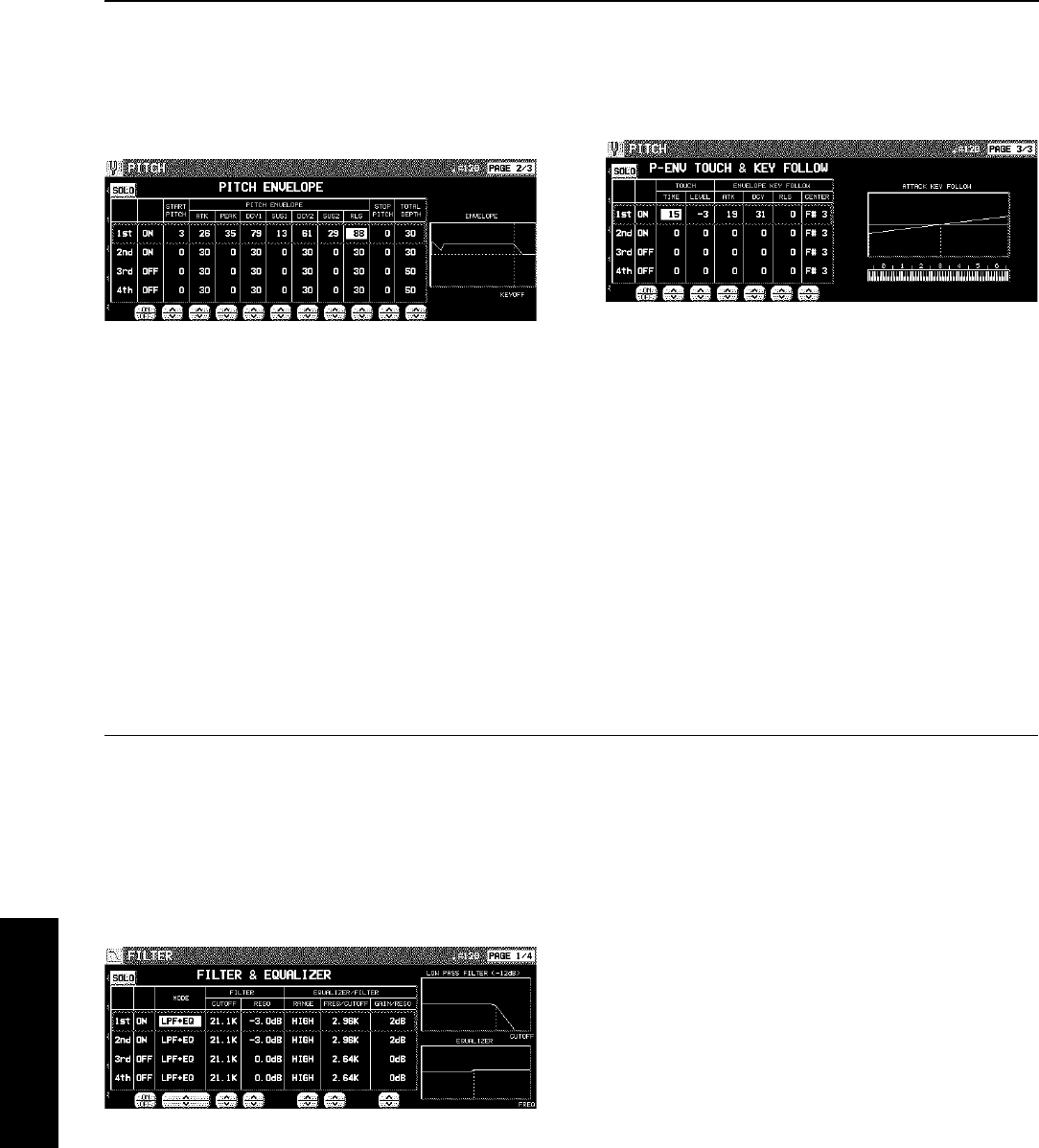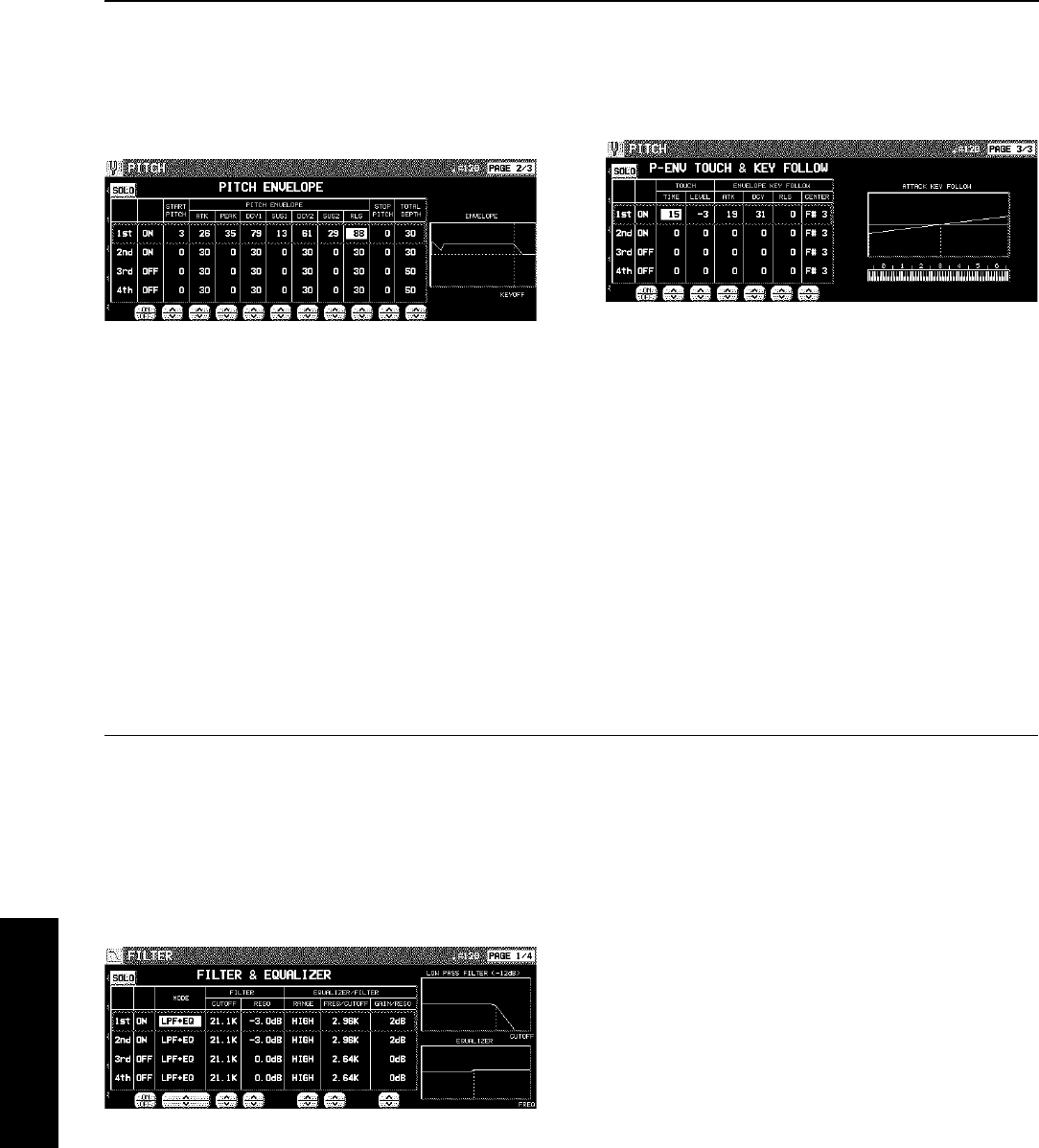
PITCH ENVELOPE
Specify how the pitch changes over time, from the time the
key is played to the time the sound dies out.
1. Use the PAGE buttons to view the 2/3 display.
• The display looks similar to the following.
2. Use the buttons to the left of the display to
select a tone.
3. Adjust the settings for the pitch change en-
velope.
• Use the buttons below the display to set the corresponding
values. The envelope is created on the display as you
input the settings.
• Use the TOTAL DEPTH
∧ and ∨ buttons to specify the
maximum level.
• Use the START PITCH
∧ and ∨ buttons to set the start
point. Use the STOP PITCH
∧ and ∨ buttons to set the
stop point.
4. Repeat steps 2 and 3 for the other tones, as
desired.
PITCH ENVELOPE TOUCH & KEY FOLLOW
Specify how the pitch envelope changes in relation to note
pitch.
1. Use the PAGE buttons to view the 3/3 display.
2. Use the buttons to the left of the display to
select a tone.
3. Use the TOUCH ∧ and ∨ buttons to change
the respective touch settings.
• Use the TIME ∧ and ∨ buttons to specify the time change
depending on touch. Use the LEVEL
∧ and ∨ buttons to
specify the pitch change level depending on touch.
• At a – setting, the softer the keys are pressed, the greater
the change. At a + setting, the harder the keys are
pressed, the greater the change.
4. Change the key follow settings for the AT-
TACK (ATK), DECAY (DCY) and RELEASE
(RLS).
• Use the ∧ and ∨ buttons corresponding to the EN-
VELOPE KEY FOLLOW attributes to adjust the settings.
Use the CENTER ∧ and ∨ buttons to select the center
of the bend direction.
Filter Edit
Make major changes to the sound by eliminating specific frequency ranges.
FILTER & EQUALIZER
1. On the SOUND EDIT menu, select FILTER.
• The display looks similar to the following.
2. Use the buttons to the left of the display to
select a tone.
3. Use the MODE button to select the filter mode.
LPF(6)+EQ (low-pass filter + equalizer)
Signals higher than the cut-off frequency are cut. Normal
sounds are softened.
HPF(6)+EQ (high-pass filter + equalizer)
Signals lower than the cut-off frequency are cut. Normal
sounds are sharpened.
LPF24 (low-pass filter 24)
A stronger low-pass filter than LPF+EQ.
HPF24 (high-pass filter 24)
A stronger high-pass filter than HPF+EQ.
BPF (band-pass filter)
Cuts off signals that are not within in the area between
the two specified CUTOFF frequencies.
• For this mode, adjust the settings on the EQUALIZER/FIL-
TER side as well.
THRU
No filter effect is applied.
4. Use the CUTOFF ∧ and ∨ buttons to set the
frequency range which is cut by the filter.
5. Use the RESO ∧ and ∨ buttons to specify the
resonance value (dB).
• Resonance is effect which adds character to the sound
by emphasizing the harmonic components of frequencies
close to the cut-off frequency.
Sound Edit
Part IX Sound Edit
114
QQTG0665