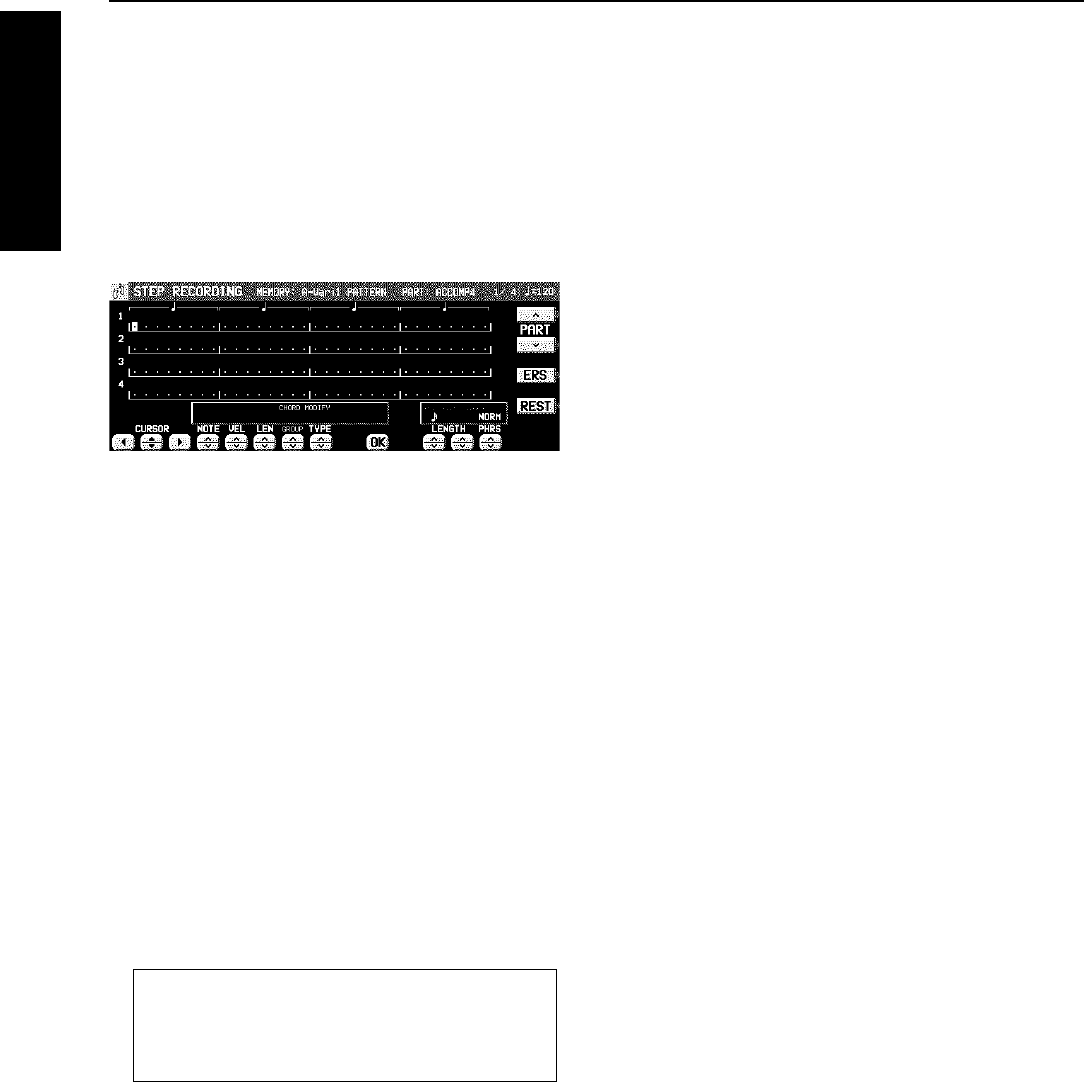
Step Record
Use STEP RECORD to store the notes one-by-one on the display. This is a convenient way to store complicated patterns that
are difficult to play.
Recording procedure
1. While you are recording, press the STEP RE-
CORD button.
• The display changes to the STEP RECORD display similar
to the following.
2. Use the CURSOR buttons to move the cursor
to the note position you are going to store.
• Each dot represents one-eighth of a quarter-note (a thirty-
second note).
• When storing triplets, it may not be possible to match the
timing exactly with the 1/32-note steps. However, if you
select triplet-type notes for the note length (LENGTH) in
step 4 below, the timing is automatically corrected.
3. Use the left LENGTH buttons to specify the
note value you are going to store next. Select
from 3, , 3, , 3, , 3, , , , × 2 to 4.
(A 3 denotes a triplet-type note.)
• For note values other than these, use the right LENGTH
buttons to specify the note value to be added to that which
you specified with the left buttons.
Example: To record a dotted quarter-note (.)
+
4. Use the PHRS ∧ and ∨ buttons to specify the
actual length of the produced sound for the
desired legato or staccato effect.
TENU (tenuto): Sound is produced for 95% of the
note length.
NORM (normal): 80%
STAC (staccato): 50%
CUTT (cutting): 25%
5. Specify the pitch and velocity of the note by
playing the keyboard.
• The dot on the display where the note is stored changes
to a
*
mark.
• When recording chords, you can store multiple notes at
one position.
REST:
To store a rest, after specifying the note LENGTH,
press the REST button.
• Positions at which nothing is stored are read as rests.
ERS:
If you make a mistake, move the cursor to the error,
and after displaying the data you wish to erase,
press the ERS button.
6. Repeat steps 2 through 5 to continue storing
notes.
• To record a different part, use the PART ∧ and ∨ buttons
to select another part.
• PAGE 1/2: The NOTE, VEL(OCITY), LEN(GTH), CHORD
MODIFY and CONTROL can be revised later. Move the
cursor to select the data you wish to revise, correct the
value, and then press the OK button.
• You can easily switch between the REALTIME mode and
the STEP mode any time during recording. To return to
the realtime recording display during the STEP RECORD
mode, press the EXIT button.
Composer
Part V Composer
90
QQTG0665


















