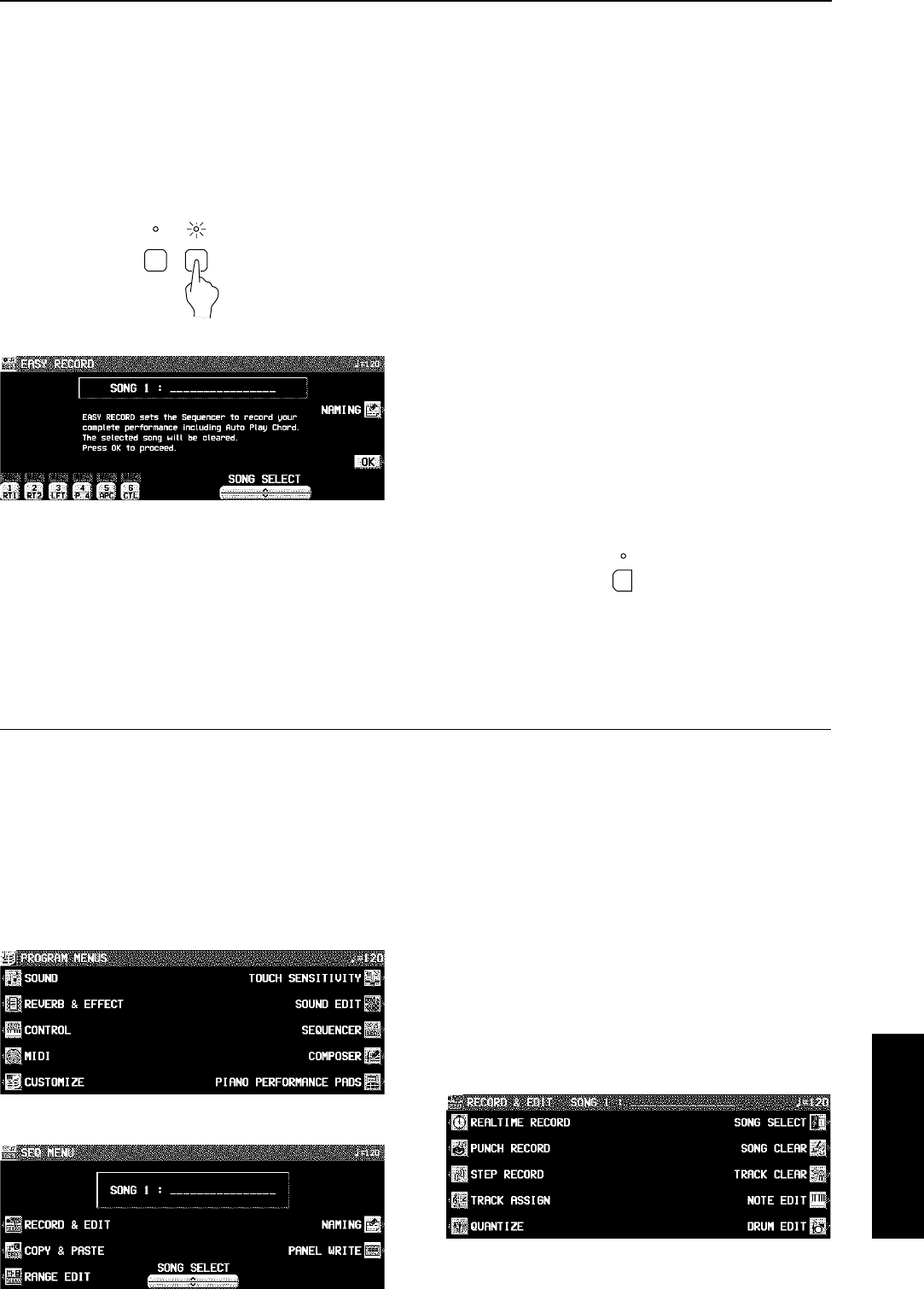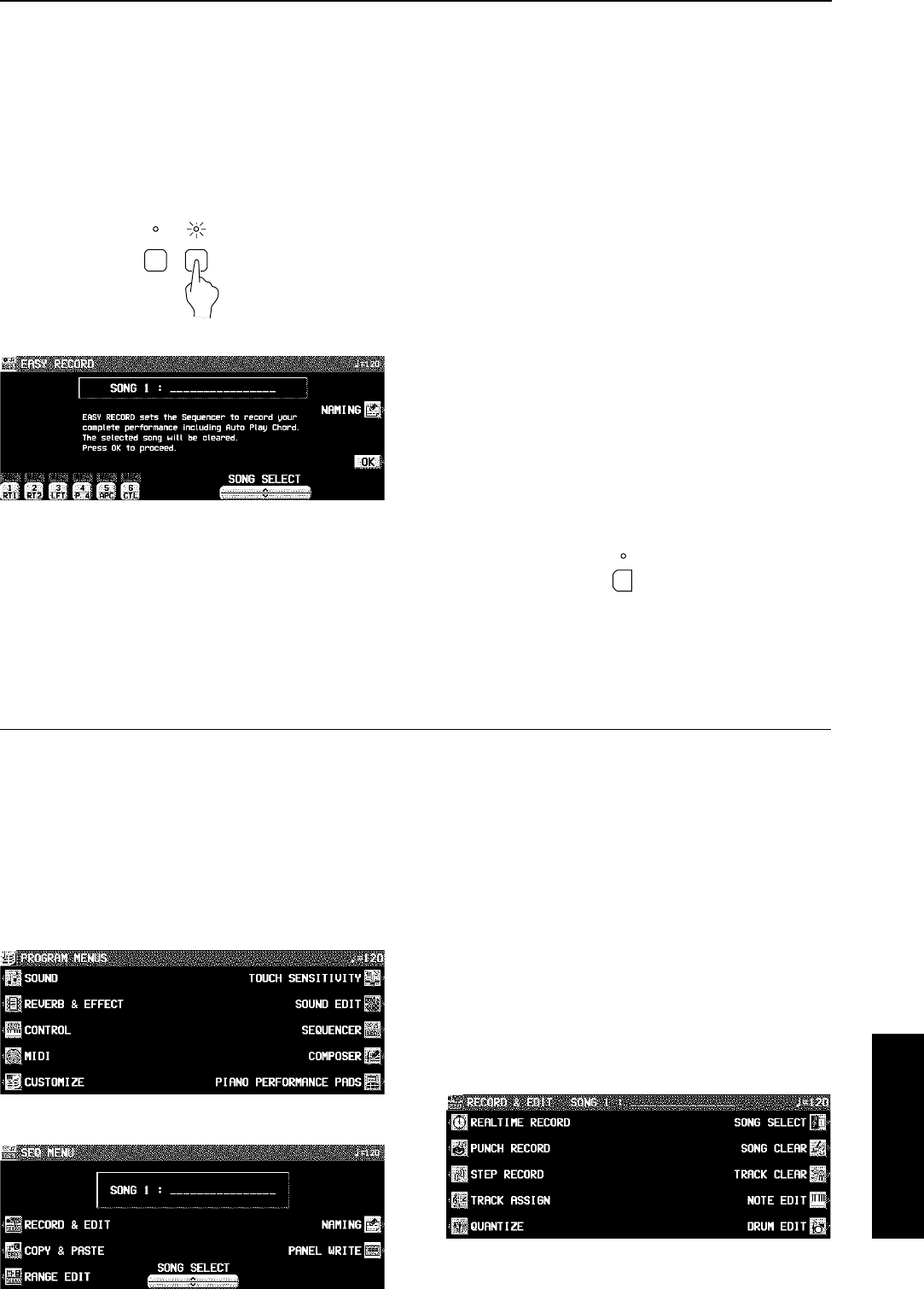
Easy Record
Suppose you are playing your instrument and you wish to record and play back your performance to hear how it sounds. You can
bypass the set-up procedures of the full-scale sequencer and begin recording quickly and easily.
• Note that by executing EASY REC, the original data in the selected song number is erased.
Recording procedure
1. Press the EASY REC button to turn it on.
• The display changes to the following.
2. Use the SONG ∧ and ∨ buttons to select the
song number in which to record (1 to 10).
• If you press the NAMING button, you can assign a name
to your song. (Refer to page 69.)
3. Set the desired sounds, effects, rhythms, etc.
4. Press the OK button.
• The display changes to the REALTIME RECORD display.
5. Play the keyboard.
• Recording begins as soon as you start the rhythm or play
the keyboard.
• For a performance using rhythm, be sure to press the
START/STOP button or the ENDING button to end your
performance.
6. When you have finished recording, press the
EASY REC button to turn it off.
• The PLAY button turns on.
Playback
1. Press the SEQUENCER RESET (FILL IN 1)
button.
2. Press the START/STOP button.
• Your recorded performance is played back automatically.
• When you are finished playing back your performance,
press the SEQUENCER PLAY button to turn it off.
Realtime Record
With REALTIME RECORD, your performance is recorded with the timing exactly as you played it on the keyboard. Use this mode
to record your performance in up to 16 tracks and create your own orchestra or band.
Recording procedure
1. Press the PROGRAM MENUS button to turn
it on.
• The display changes to the following.
2. Select SEQUENCER.
• The display looks similar to the following.
• When you press the PANEL WRITE button, the PANEL
WRITE display appears. To store the currently active
settings, such as the sounds, at the beginning of the song,
press the OK button.
3. Use the SONG ∧ and ∨ buttons to select a
song number in which to record. (The song
number is shown on the display.)
4. Select RECORD & EDIT.
• The display looks similar to the following.
5. Select REALTIME RECORD.
PLAY EASY REC
CHORD STEP REC
SEQUENCER
FILL IN
1
SEQUENCER
RESET
Sequencer
Part IV Sequencer
65
QQTG0665